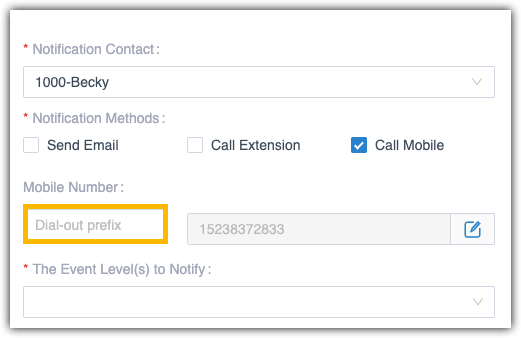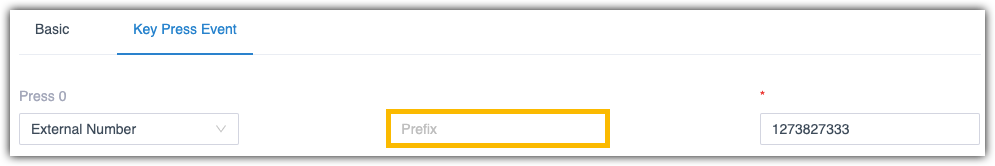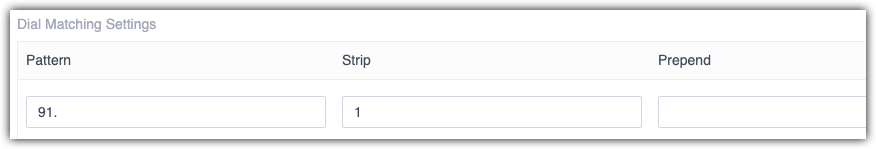Outbound Dial Pattern
This topic describes dial pattern settings of Outbound Route.
Dial Pattern components
A dial pattern comprises Pattern, Strip, and Prepend.
- Pattern
- Required.
- Strip
- Optional.
- Prepend
- Optional.
Prefix and Dial Pattern
A prefix is the digit that will be removed from the dialed number before sending to the carrier.
- Scenarios
- Prefix setting appears when you are configuring the following settings:
- How to configure Prefix
- You need to configure prefix according to the dial pattern settings on your outbound route. If the prefix is not configured correctly, the PBX cannot call to the external number successfully.