Retain Configurations for Hot Desking Phones
This topic describes how to configure retention of specific phone configurations on hot desking phones after guests log out.
Requirements
The firmware of Yeastar P-Series Cloud Edition is 84.19.0.70 or later.
Procedure
- Log in to PBX web portal, go to .
- At the top of the list, click Options.
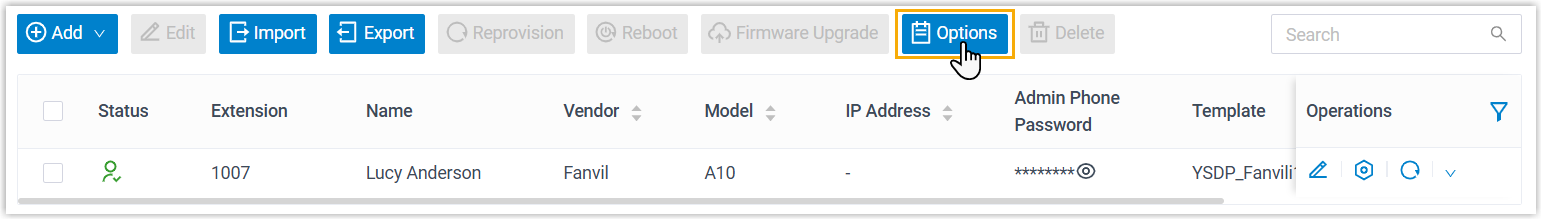
- In the pop-up window, select the checkbox of Retain phone
configuration when Hot Desking guests log out, then click
Save.
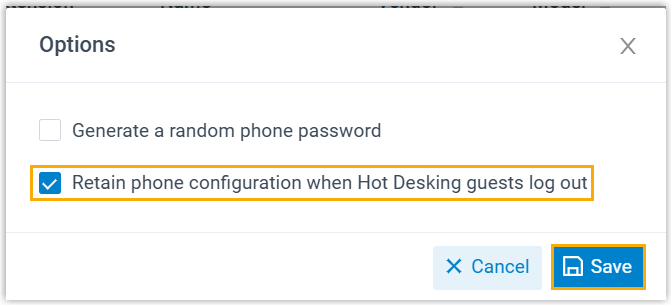
Result
When an extension user logs out of a Hot Desking phone, the general phone
configurations will be
retained.
Note:
- Only the general configurations will be retained (such as language,
signal tones, distinctive ringtone, codecs, etc.), which are configured
in the .
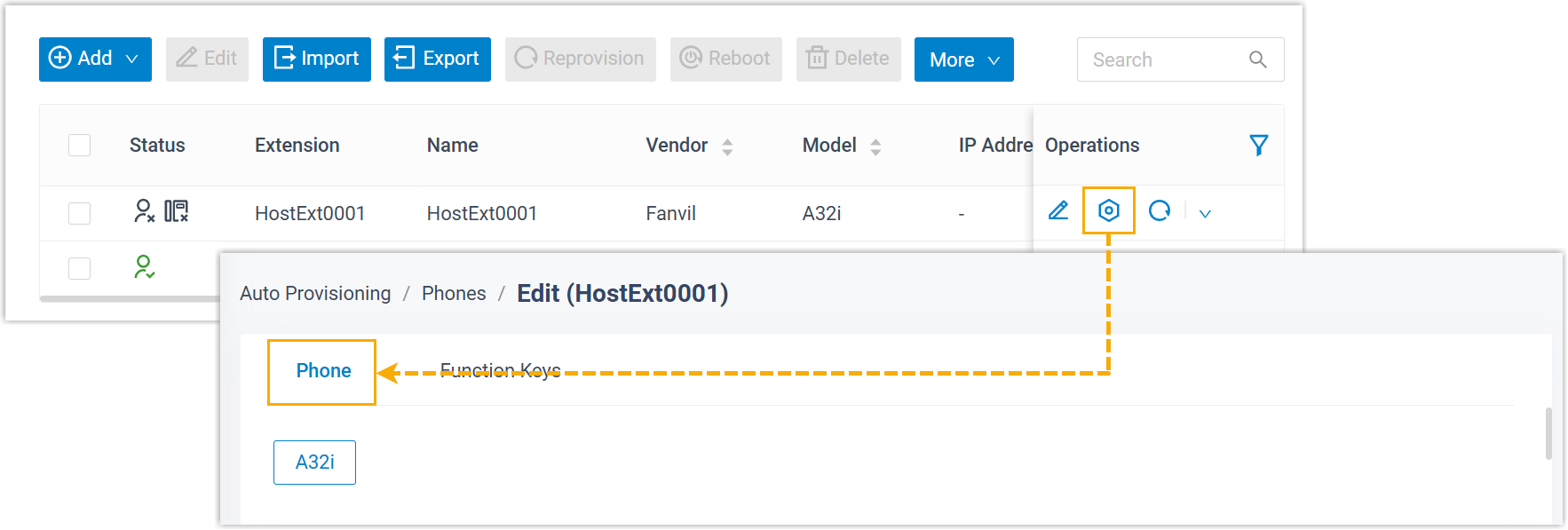
- The extension registration-related configurations, LDAP directory settings, and function key settings will be cleared.