Enable Hot Desking for an Extension User
This topic describes how to enable hot desking for an extension user, so that the user can log in and use a hot desking phone with his or her own extension number.
Procedure
- Log in to PBX web portal, go to .
- Click
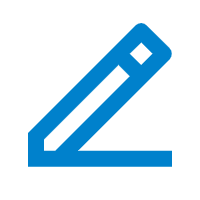 beside the desired extension, then click the Features
tab.
beside the desired extension, then click the Features
tab. - Scroll down to the Hot Desking section, then turn on
the switch.
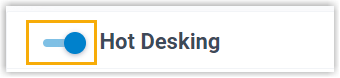
- Configure the following settings according to your needs.
Setting Description Log Out of Queue Decide whether to automatically log out the dynamic agent from a queue. If enabled, the system will automatically log the extension user out of the queue when the user logs out of a hot desking phone.
Automatic Guest Out Decide whether to automatically log out the extension user from a hot desking phone: - Never: Disable automatic logout.
- After: Specify a time period to log the user out of a hot desking phone since the extension user logs in.
- At Daily: Specify a fixed time to log the user out of a hot desking phone every day.
- Click Save and Apply.