Activate Yeastar P-Series Cloud Edition
Before starting to use the Yeastar P-Series Cloud Edition, you need to activate the PBX first. The activation credentials and PBX login URL are provided in the welcome email of Yeastar P-Series Cloud Edition.
Prerequisites
You have received the welcome email of Yeastar P-Series Cloud Edition.
Procedure
- In the welcome email, click the PBX Activation URL to
enter the PBX activation page.
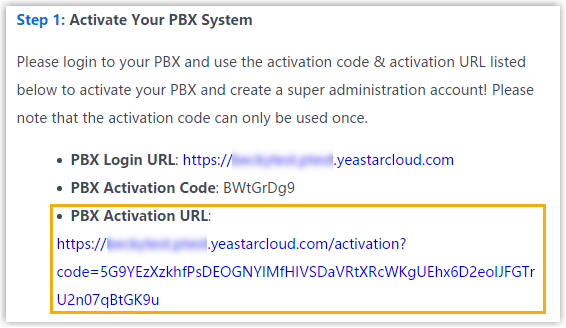
- In the Activation Code field, enter the PBX
activation code provided in the welcome mail.Note: The PBX activation code can only be used once.
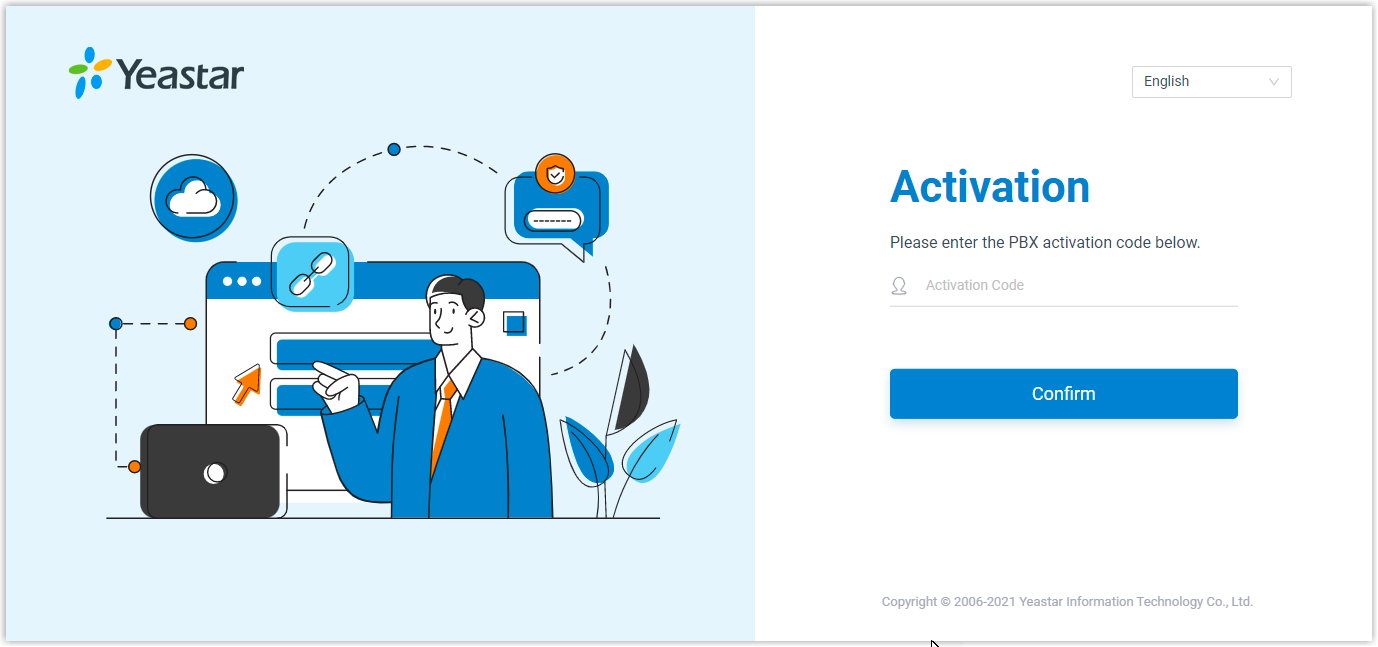
- Click Confirm.
Result
You are redirected to the Installation Wizard. For more information, see Initial Setup Using the Installation Wizard.
Important: Only when you finish the system initial
configurations can the Yeastar P-Series Cloud Edition be activated
successfully.