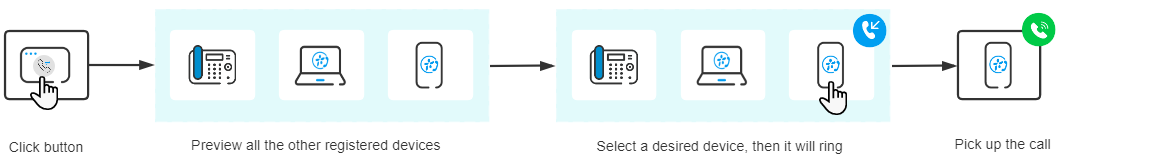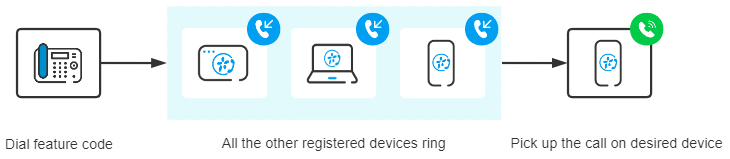Call Flip Overview
Call Flip feature allows users to flip their ongoing calls from current device to another (with their extensions registered), without any interruption to the conversation.
Scenario
Assume that a sales representative is in a call with a customer on the desk phone, but has to get out of the office. In this case, the sales representative can flip the call to his mobile phone, keeping talking without customer knowing the switchover.
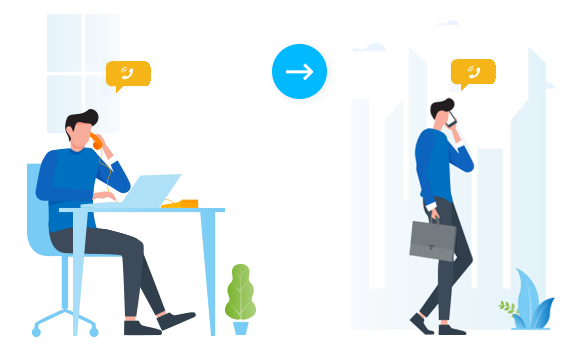
Methods of Call Flip
Extension users can flip an active call in the following ways:
- Flip an active call by clicking 'Call Flip' button
- With a simple click of the Call Flip button, users can preview all the other devices where their extensions are registered, and select a device to flip the call.
- Flip an active call by dialing 'Call Flip' feature code
- By dialing the Call Flip feature code, all the other devices where users' extensions are registered will simultaneously ring. Users pick up the call on a desired device, then the call would be flipped.