Flip an Active Call between Devices
Call Flip feature allows you to effortlessly and seamlessly flip an active call from Linkus Mobile Client to another device (with your extension registered), without any interruption to the conversation. For example, if you are on a long call that has drained your phone battery, you can flip the call to a desk phone or a PC softphone to continue.
Requirements
- Your Linkus version meets
the requirement:
- Linkus iOS Client: Version 4.9.5 or later
- Linkus Android Client: Version 4.9.6 or later
- Your extension has been registered on more than one device.
Procedure
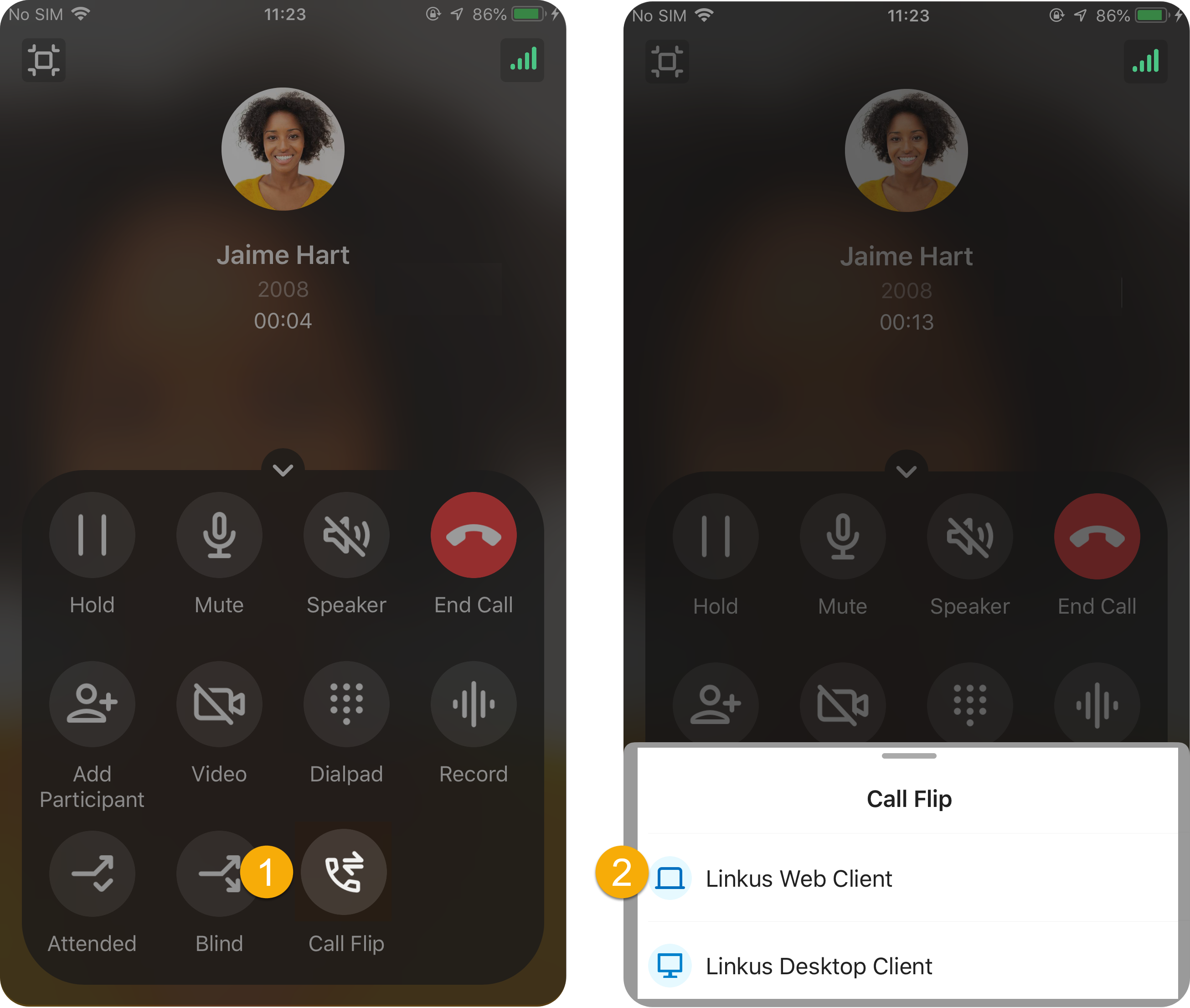
- During an active call, tap
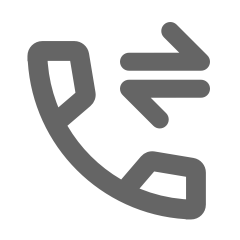 (Call Flip)
on the call screen.
(Call Flip)
on the call screen.All the other devices where your extension is registered are displayed.
- Tap the desired device.
Linkus will make a call to your extension on the device.
Tip: In case you want to cancel call flip, tap Cancel on the call screen.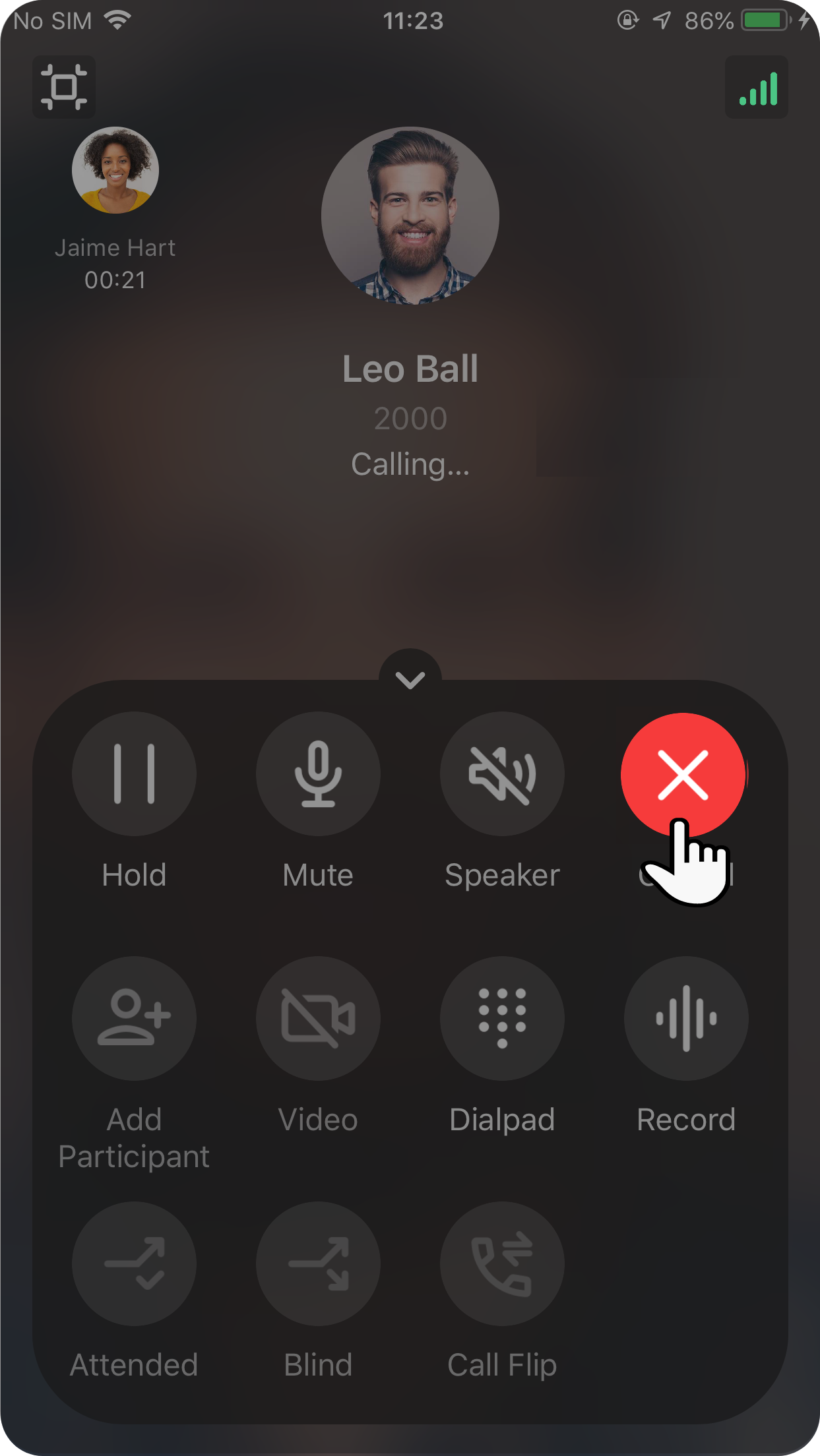
- Answer the call on the selected device.
The call is seamlessly flipped from Linkus Mobile Client to the selected device.