Continue an Active Call on Linkus Mobile Client
Call Switch feature allows you to move an active call from the original device (with your extension registered) to Linkus Mobile Client, without any interruption to the conversation. For example, if you have a sales call on desk phone, but have an emergency that forces you to leave your desk, you can move the call to Linkus Mobile Client to continue.
Requirements
- Your Linkus version meets
the requirement:
- Linkus iOS Client: Version 4.9.5 or later
- Linkus Android Client: Version 4.9.6 or later
- Your extension has been registered on more than one device.
Prerequisites
You have an active call on another device.
Procedure
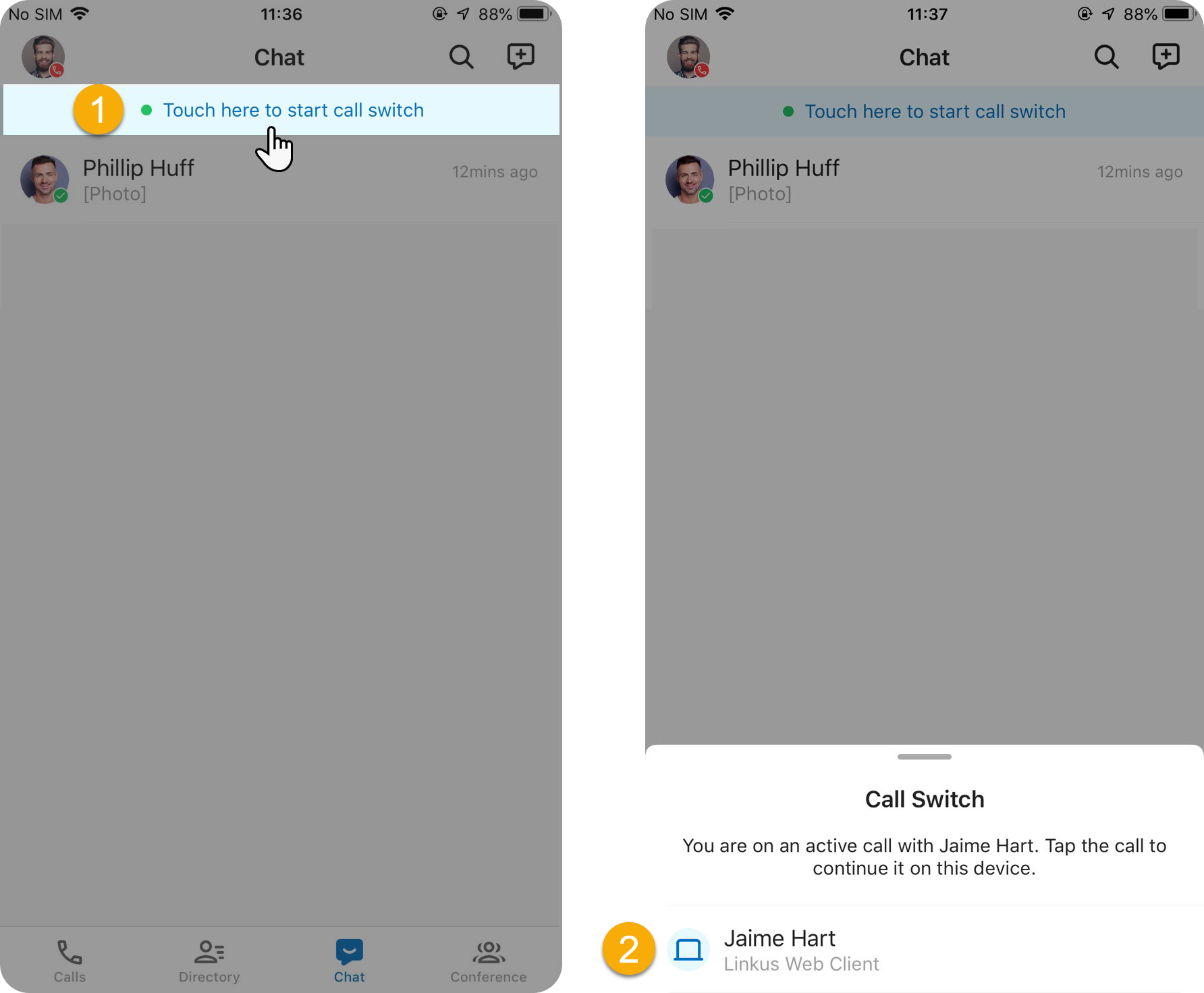
- At the top of Linkus, tap
Touch here to start call switch.
The active call on another device is displayed.
- Tap the call.
Result
The call is moved from the original device to Linkus Mobile Client.