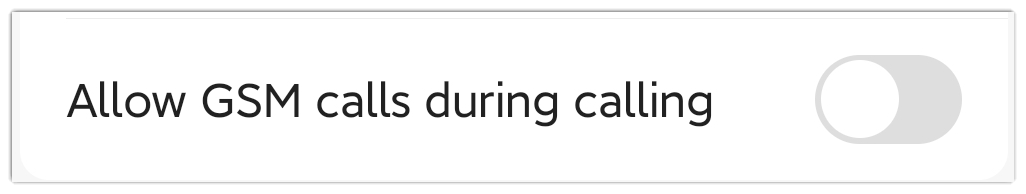Enable or Disable Car Bluetooth
Car Bluetooth feature allows you to answer or hang up Linkus incoming calls on the car screen when your mobile phone is connected to car via bluetooth. You can enable or disable car bluetooth on Linkus as needed.
Note: This feature is supported on Linkus Android Client only.
Enable Car Bluetooth
- At the top-left corner of Linkus, tap your account.
- Go to .
- Enable car bluetooth as follows:
- Turn on the switch of Allow GSM calls during
calling.
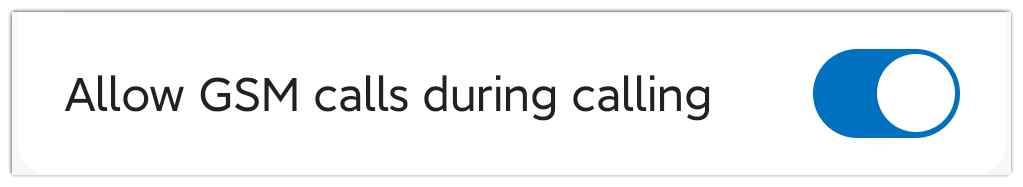
- In the pop-up window, tap
OK.If you connect mobile phone to your car via bluetooth and an incoming call reaches your Linkus Mobile Client, the car screen will show the call. You can answer or hang up the call on the car screen directly.Note: Some mobile phones might not support the feature and might have call issues like one-way call when using the feature.
- Turn on the switch of Allow GSM calls during
calling.
Disable Car Bluetooth
- At the top-left corner of Linkus, tap your account.
- Go to .
- Turn off the switch of Allow GSM calls during
calling.