View and Manage Call History
This topic describes how to view the calls that you made, answered, or missed, and how to delete the call histories on Linkus Mobile Client.
View call history
- On Linkus Mobile Client, go to .
- Optional: At the top-left corner, select a communication type to
filter call histories.

- Tap
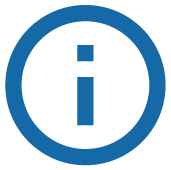 to view the call history details.
to view the call history details.
Delete call histories
Note: The following contents describe how to delete personal call
histories. To delete queue call histories,
see Manage Queue Call
Logs
- On Linkus Mobile Client, go to .
- To delete a specific call history, swipe left on the desired call history,
then tap Delete.
The personal call history is removed from Linkus UC Client.
- To delete all call histories or personal call histories, do as
follows:

- At the top-right corner, tap Remove.
- In the pop-up window, confirm your operation.
All the personal call histories are removed from Linkus UC Clients.