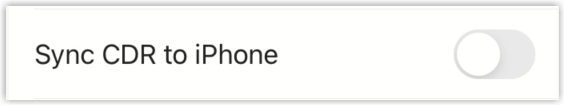Enable or Disable Linkus Call History Synchronization to iPhone
If you use Linkus Mobile Client on an iPhone, the Linkus call histories will be automatically synchronized to your phone by default. You can enable or disable the synchronization feature on Linkus Mobile Client as needed.
Note: This feature is supported on Linkus iOS Client
only.
Enable Linkus call history synchronization to iPhone
- At the top-left corner of Linkus, tap your account.
- Go to .
- Turn on the switch of Sync CDR to iPhone.
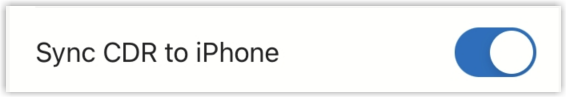
Disable Linkus call history synchronization to iPhone
- At the top-left corner of Linkus, tap your account.
- Go to .
- Turn off the switch of Sync CDR to iPhone.