Enable or Disable 'Call Flip' Feature Code
This topic describes how to enable or disable 'Call Flip' feature code.
Enable 'Call Flip' feature code
- Log in to PBX web portal, go to .
- In the Call Flip section, select the checkbox, then
configure the feature code.

- Click Save and Apply.
During a call, extension users can dial the feature code to flip the active call to another device where their extensions are registered. For more information, see Flip an Active Call by Dialing a Feature Code.
Disable 'Call Flip' feature code
- Log in to PBX web portal, go to .
- In the Call Flip section, unselect the
checkbox.
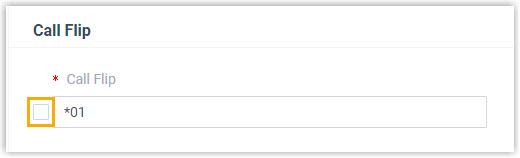
- Click Save and
Apply.
Extension users can NOT flip an active call by dialing the feature code.