Restrict Users from Viewing Recording Files
By default, all the users have access to viewing their own recording files. For security reasons, you can restrict specific users from view recording files.
Requirements
| Server / Client | Version Requirement |
|---|---|
| PBX Server | Version 37.12.0.23 or later |
| Linkus Mobile Client |
|
| Linkus Desktop Client |
|
Procedure
- Log in to PBX web portal, go to .
- Click Add rule to create a menu visibility rule.
- Set up the rule, then click Save.
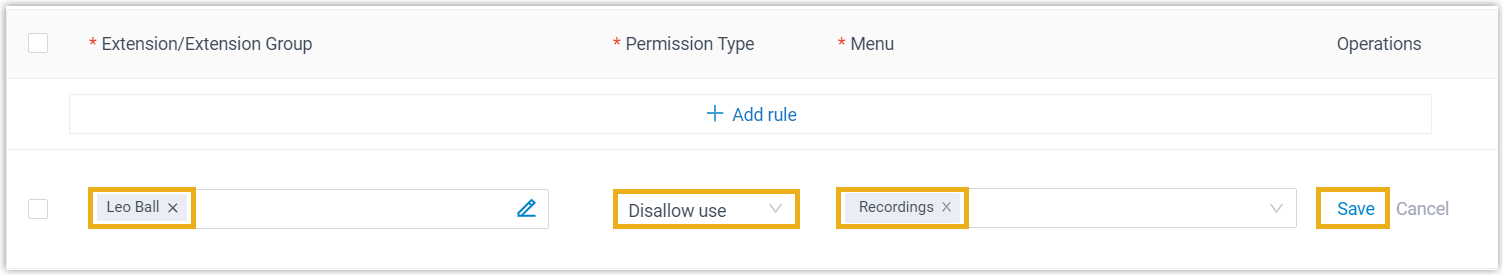
- Extension/Extension Group/Organization:
Click
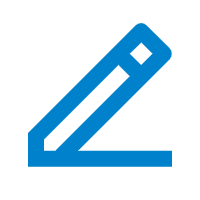 to select desired extensions,
extension groups, or departments, for which you want to restrict
the viewing permission of recordings.
to select desired extensions,
extension groups, or departments, for which you want to restrict
the viewing permission of recordings. - Permission Type: Select Disallow use.
- Menu: Select Recordings.
- Extension/Extension Group/Organization:
Click
Result
The extension user can not view recording files on his or her Linkus UC Clients.