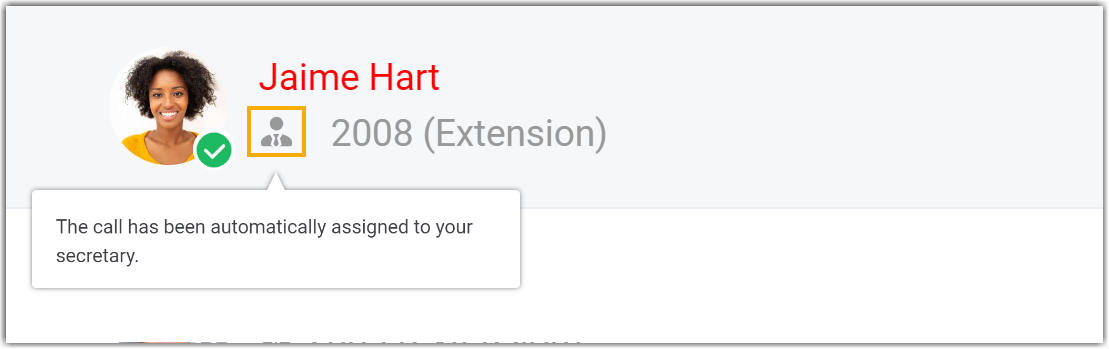Set up Boss-Secretary Feature for Extensions
Yeastar Boss-Secretary feature allows the secretary to filter incoming calls for the boss. You can enable this feature on an extension to designate it a boss extension, then assign secretary extension(s) to it and set forwarding rule. After the setup, any incoming calls to the boss extension that meet the forwarding rule will be automatically forwarded to the secretary extension. The secretary can answer the call and decide whether to transfer it to the boss.
Video Tutorial
Prerequisites
-
If you want to assign multiple secretary extensions to one boss extension, you need to group all the secretary extensions into one ring group.
For more information, see Create a Ring Group.
- If you want the boss extension to ring simultaneously when calls are forwarded to the secretary, you need to place both the boss extension and the secretary extension(s) into one ring group.
Procedure
- Log in to PBX web portal, go to .
- Click
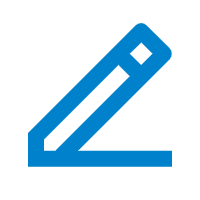 beside the extension that you want to set as the 'Boss Extension'.
beside the extension that you want to set as the 'Boss Extension'. - Click the Features tab.
- In the Boss Extension section, turn on the switch to
set the extension as the boss extension.
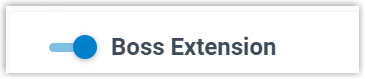
The preselected Enable Boss-Secretary Feature option indicates the feature is enabled for this extension.
- Specify secretary extension(s) for this boss extension.
One Secretary Multiple Secretaries 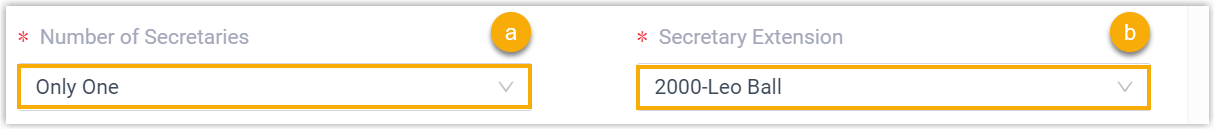
- In the Number of Secretaries drop-down list, select Only One.
- In the Secretary Extension drop-down list, select the desired extension.
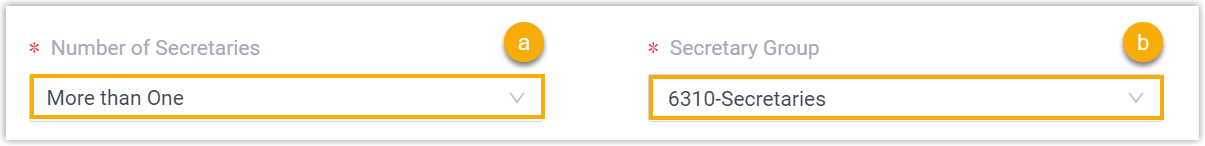
- In the Number of Secretaries drop-down list, select More than One.
- In the Secretary Group drop-down list, select the desired ring group.
- In the Call Type drop-down list, decide which
incoming calls to the boss extension need forwarding to the secretary
extension(s).
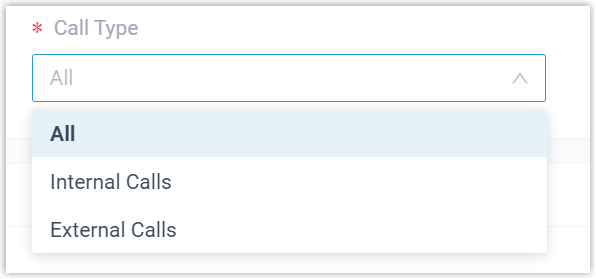
- All: Forward all the incoming calls firstly to the secretary extension(s).
- Internal Calls: Forward only the internal incoming calls firstly to the secretary extension(s).
- External Calls: Forward only the external incoming calls firstly to the secretary extension(s).
Note: If you set up Call Handling Based on Caller ID for the boss extension, the incoming calls that meet the call handling rule will be handled accordingly, instead of following the forwarding rule you set here. - Click Save and Apply.
Result
The extension is set up with the Boss-Secretary feature and designated as the boss extension.
- Incoming calls of the selected call type to the boss extension will be automatically forwarded to the secretary extension(s). The secretary can answer the call and determine if it needs to be transferred to the boss.
- A call can be transferred between the boss and secretaries by putting it on
hold and resuming it. When one party holds a call, the other party can resume and answer the call on the following endpoints:
Endpoint Description Linkus Web Client & Linkus Desktop Client Click Resume in the pop-up window to answer the call.Note:- To use this feature, ensure the Linkus
Desktop Client meets the following version
requirements:
- Windows Desktop: 1.1.2 or later.
- Mac Desktop: 1.1.2 or later.
- Linkus Mobile Client does NOT support resuming calls transferred from boss/secretary.
Figure 1. Linkus Web Client 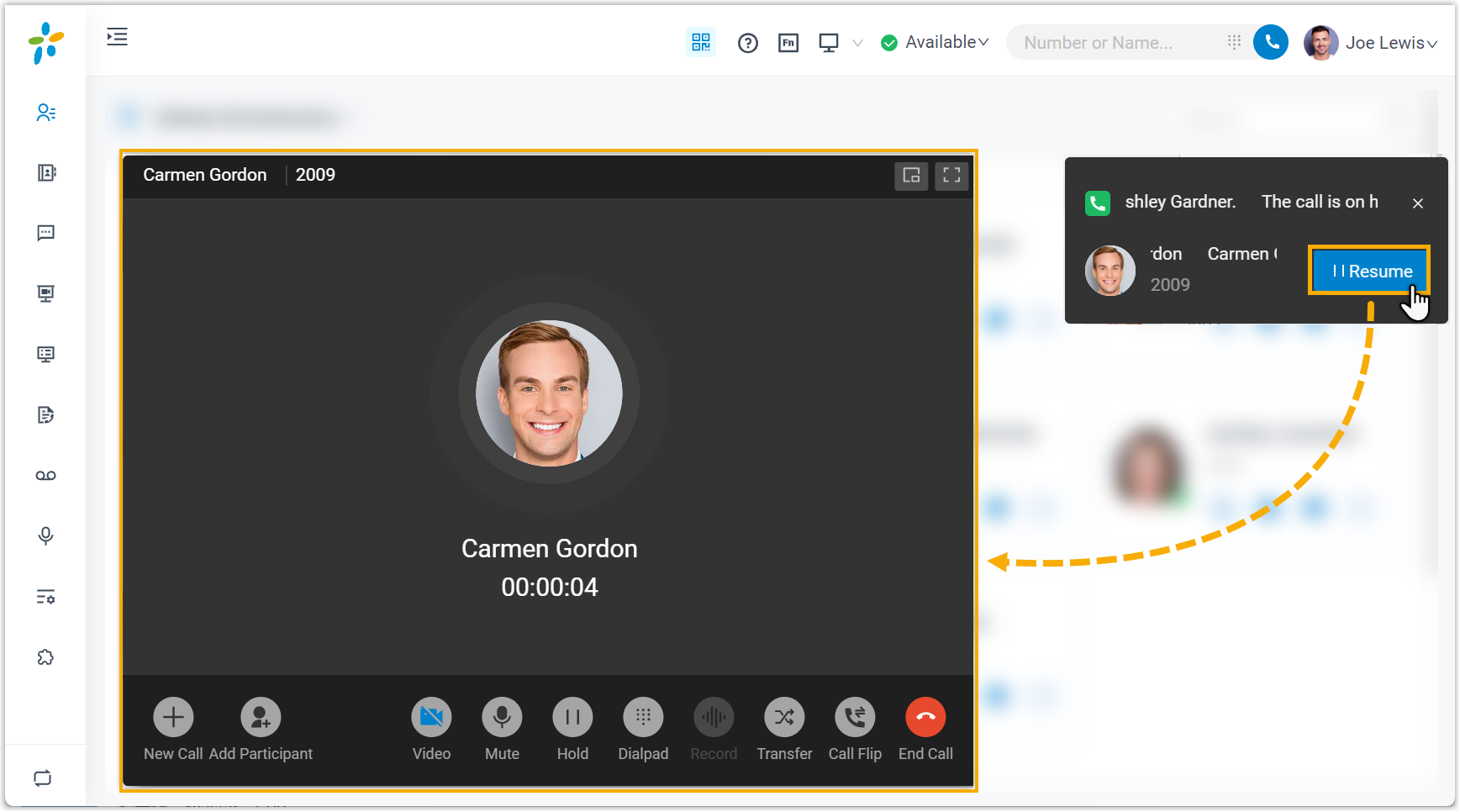
Figure 2. Linkus Desktop Client 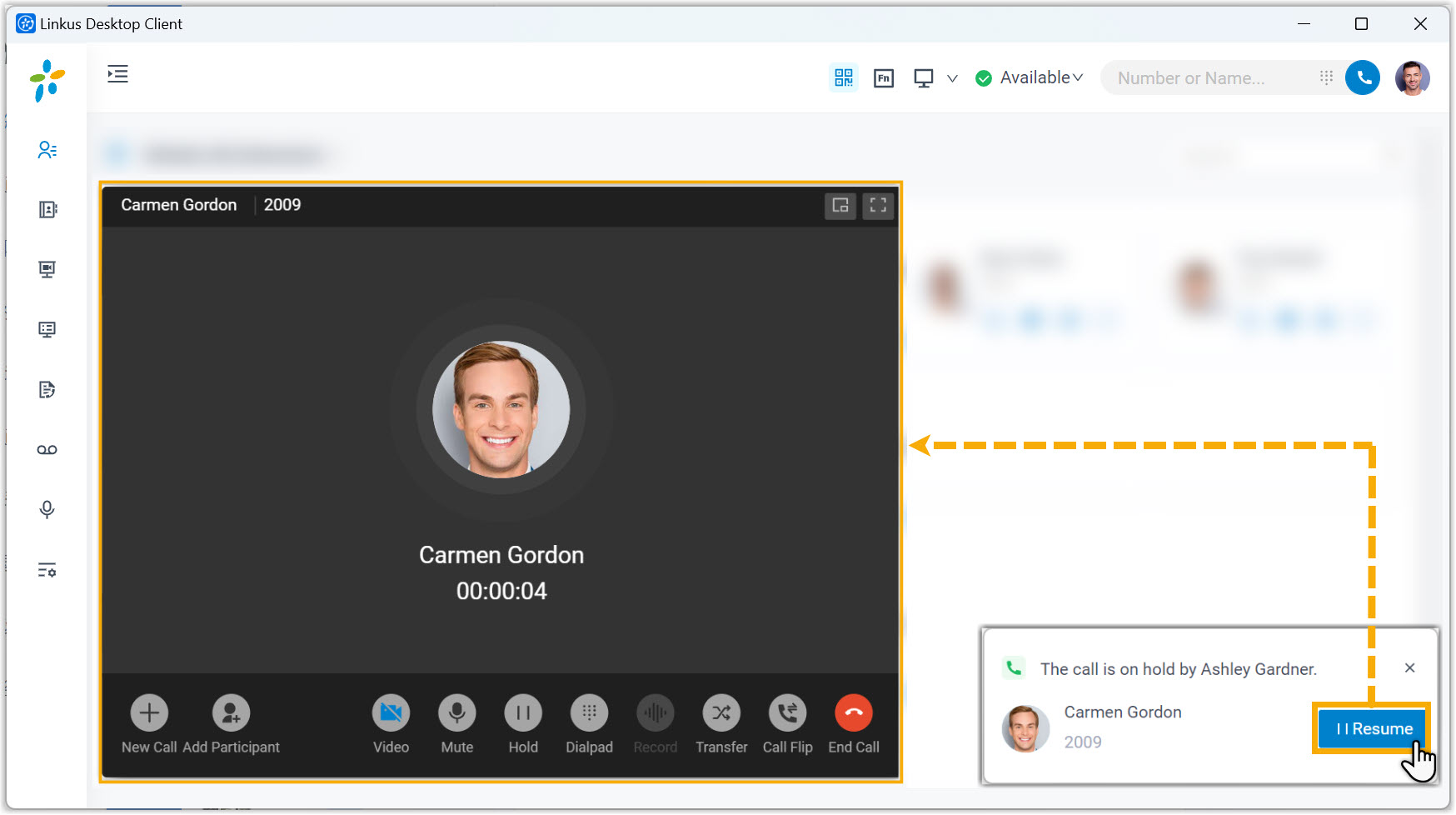
Yeastar Linkus for Google Click Resume in 'Yeastar Linkus for Google' to answer the call.
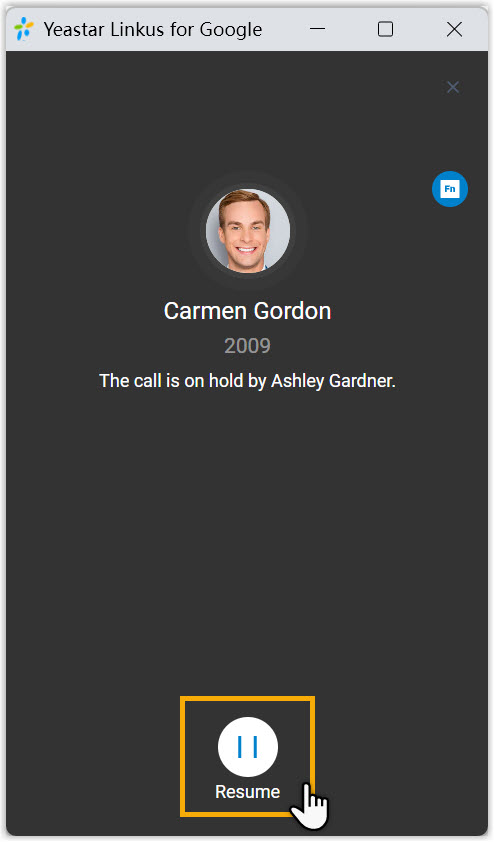
IP phone Press the BLF key on the IP phone to answer the call. Important: To resume the transferred calls via IP phones, you need to set up IP phones for the boss or secretary.- To allow the boss to resume calls transferred from the secretary via an IP phone, see Monitor secretary's call status on an IP phone.
- To allow the secretary to resume calls transferred from the boss via an IP phone, see Monitor boss's call status on an IP phone.
- To use this feature, ensure the Linkus
Desktop Client meets the following version
requirements:
- Boss can disable this feature or change the call type that needs forwarding on their Linkus Web Client or Linkus Desktop Client (path: ), and the updated settings will be synchronized to PBX automatically.
- On the Call Logs page of the boss's Linkus clients,
missed calls with icon
 indicate that the calls
were automatically forwarded to the secretary extension, distinguishing them
from the actual missed calls of the boss extension.
indicate that the calls
were automatically forwarded to the secretary extension, distinguishing them
from the actual missed calls of the boss extension.