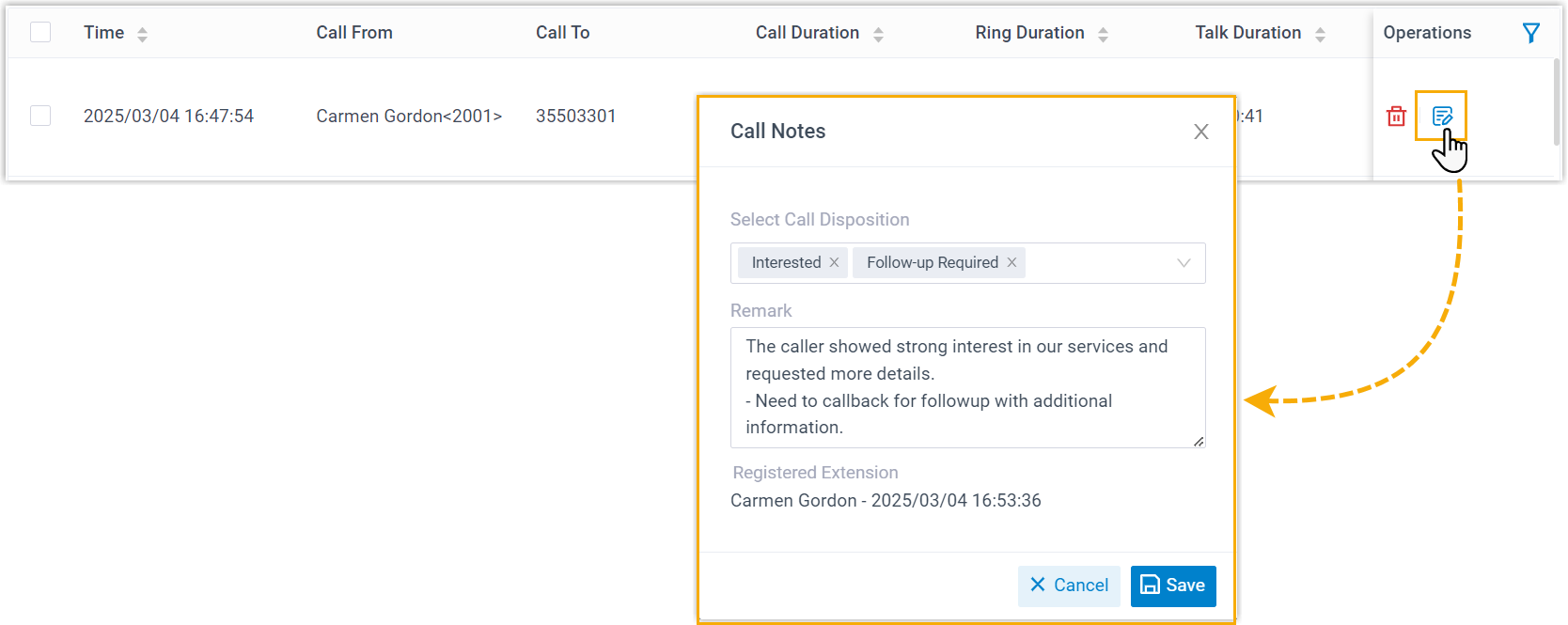Allow Users to Add Notes to Calls
Call Note feature allows users to add tags and remarks to calls, capturing essential information or decisions made during the conversations. The call notes help users to keep track of calls, making it easier to reference information later or share it with others. This topic describes how to configure the call scenarios where users are allowed to add call notes.
Requirements
- Firmware: Version 37.18.0.102 or later
- Subscription: Enterprise Plan or Ultimate Plan
Procedure
- Log in to PBX web portal, go to .
- Turn on the switch of Call Note.
- Specify the call scenarios where users can add notes to calls.
Settings Description Calls from Queue If enabled, queue agents can access the call note feature to add tags and remarks during queue calls or in the wrap-up time, and review or edit the call notes later in the corresponding call logs. Calls from Ring Group If enabled, ring group members can access the call note feature to add tags and remarks during ring group calls, and review or edit the call notes later in the corresponding call logs. Calls to Voicemail If enabled, extension users can access the call note feature to add tags and remarks to the calls that were sent to their extension's voicemails in the corresponding call log. Note: For calls sent to group voicemails, only administrators can add and edit call notes for the corresponding calls in the call detail records (CDR).Calls to Extensions If enabled, extension users can access the call note feature to add tags and remarks during the calls they receive, and review or edit the call notes later in the corresponding call logs. Outbound Calls If enabled, extension users can access the call note feature to add tags and remarks during outbound calls they initiate, and review or edit the call notes later in the corresponding call logs. - Click Save.
Result
- The call note feature is enabled. Extension users can conveniently select
pre-defined disposition codes as call tags, and add remarks for the call to
note down essential information, either during or after calls. For more information about how extension users can add call notes, see the following topics:Note:
- To ensure that users can select pre-defined codes in call notes, you MUST configure the disposition codes in advance. For more information, see Add Disposition Codes.
- If a call is transferred to another user with access to the call
note feature, he or she will be able to view the previous call
notes after answering the call.
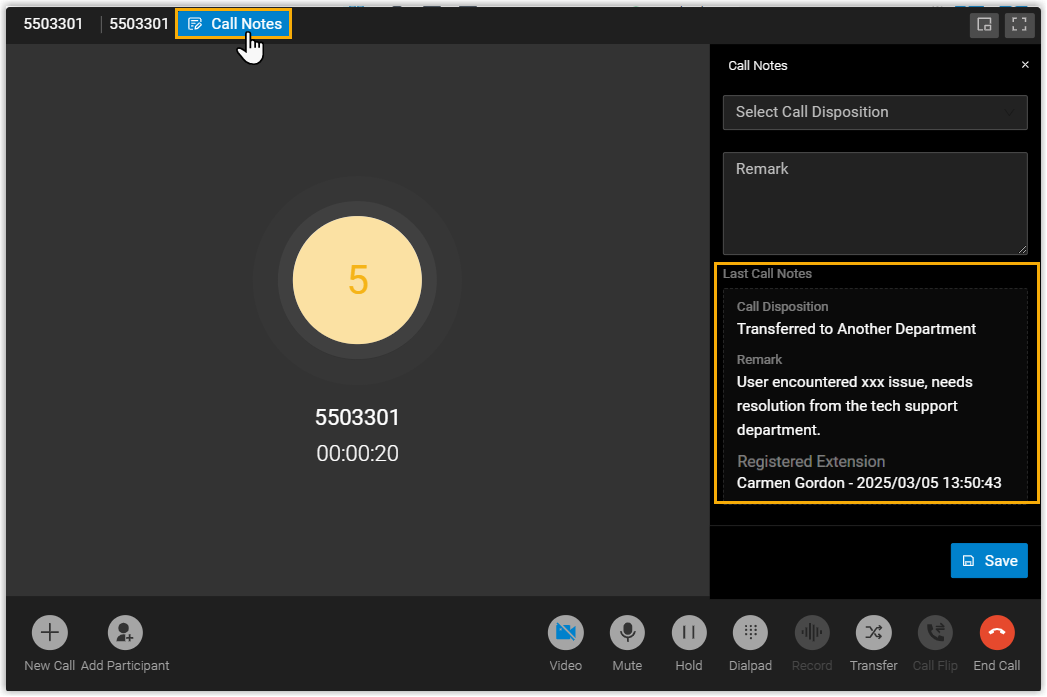
- You can review the call notes for calls in CDR, and edit the notes if
necessary.