Update a Default Auto Provisioning Template
Yeastar P-Series Software Edition regularly provides new template versions to release new features and fix bugs. You can check if a new template is available, and decide whether to update the default template. This topic describes how to update a default template.
Prerequisites
Make sure that your PBX can connect to Internet, or new templates will not be detectedProcedure
- Log in to PBX web portal, go to .
- Click Check for New Template to obtain the new template.
- If a new template is detected, click
 to download the new
template.
to download the new
template.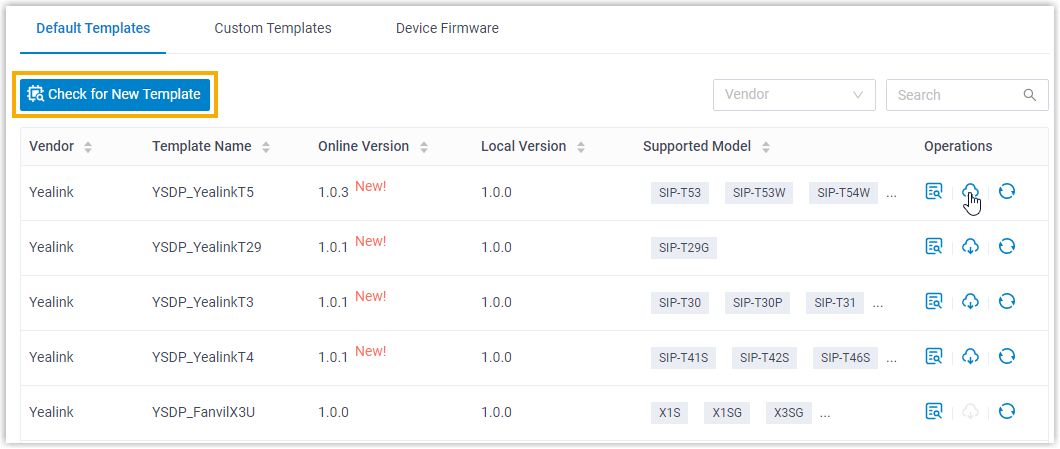
- Click
 beside the desired template to view the default configurations.
beside the desired template to view the default configurations.For more information, see View a Default Auto Provisioning Template.