Restore Your System from a Backup
In case of data loss or system failure, you can restore the PBX from a backup. This topic describes how to restore data on the PBX.
Prerequisites
- Make sure that you have backed up system configurations and required files, such as custom prompts and CDR.
- Read and understand restrictions for data
restoration.
- You can restore a backup file that is created from an older version
of PBX.
Example: Restoring a backup file (v83.4.0.8) to PBX (v83.4.0.12) would work.
- You can NOT restore a backup file that is created from a newer
version of PBX.
Example: Restoring a backup file (v83.4.0.12) to PBX (v83.4.0.8) would NOT work.
- You can restore a backup file that is created from an older version
of PBX.
Procedure
- Log in to PBX web portal, go to .
- Select a backup file to which you want to restore, click
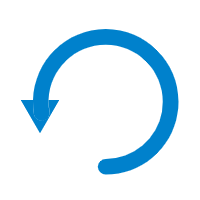 .
. - In the pop-up window, do as
follows:

- If you want to retain existing network basic settings (the settings on ), unselect the checkbox of Network Basic Settings.
- Click OK.
- Reboot the PBX to take effect.