Customize Outbound Caller IDs for Outbound Campaigns
This topic describes how to customize the outbound caller ID for outbound campaigns based on trunks to display your company's phone number and name on recipients' devices. Primarily used in Yeastar outbound call center, this feature helps to achieve local presence for regional calls, improving answer rates and build trust with recipients.
Requirements
The firmware of Yeastar P-Series Software Edition is 83.18.0.59 or later.
Prerequisites
Customizing outbound caller ID should be supported by the trunk provider.
Procedure
- Log in to PBX web portal, go to , edit the desired trunk.
- In Outbound Caller ID page, scroll down to the Outbound Caller ID List section.
- Click DOD for Campaign tab, then click
Add to add an outbound caller ID.
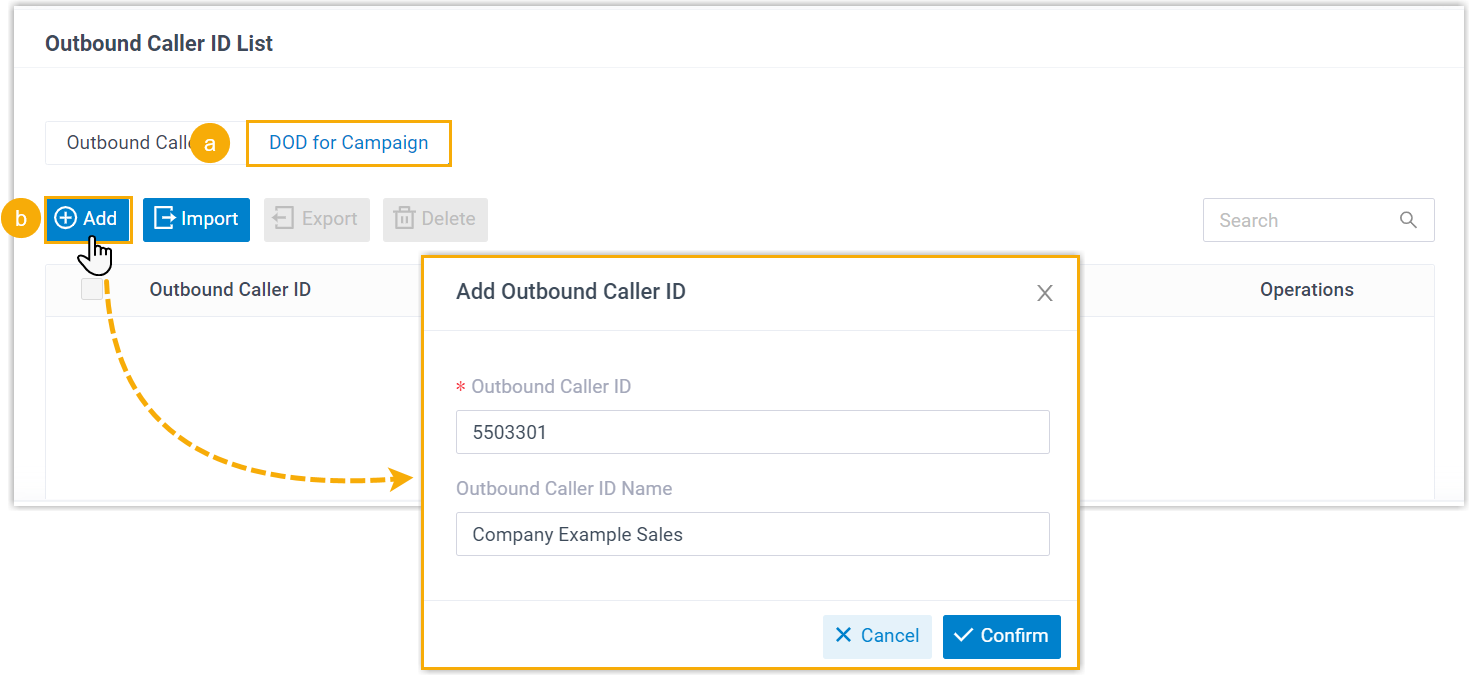
- Outbound Caller ID: Enter the phone number shown on the recipient's device.
- Outbound Caller ID Name: Optional. Enter a name shown on the recipient's device.
- Click Confirm.
- Add more outbound caller IDs as needed.
- Click Save and Apply.