Outbound Call Center Overview
Yeastar P-Series Software Edition provides Outbound Call Center for businesses to proactively reach out to customers through voice calls. Businesses can efficiently launch targeted outbound campaigns that automatically dial customer numbers and connect the calls to either outbound queue agents, IVRs or voice prompts for promotions, sales, follow-ups, and reminders.
Requirements
- The firmware of Yeastar P-Series Software Edition is 83.18.0.59 or later.
- Ensure that your PBX system meets the following requirements to guarantee
uninterrupted call activities. Note: If necessary, expand server resources and contact your service provider for license update.
Item Description Concurrent call capacity The system supports sufficient concurrent calls for the following call activities: - Basic communication: Handles daily inbound calls, outbound calls, and internal calls.
- Outbound Call Center: Exclusively handles outbound calls in campaigns.
Note: It is recommended to reserve 50% of the total concurrent call capacity for daily operations. For the Outbound Call Center, you can adjust the ratio and allocate concurrent call capacity when creating outbound campaigns based on your needs and call volume.Server resource The server resource can support the required volume of concurrent calls. Note: For detailed information about the server requirement based on concurrent call capacity, see System and Server Requirements.Software licensing The license includes a subscription to the Outbound Call Center add-on service.Note: Yeastar provides a 30-day free trial for the service (Path: ), which includes 5 concurrent calls. You can try out the service before subscribing.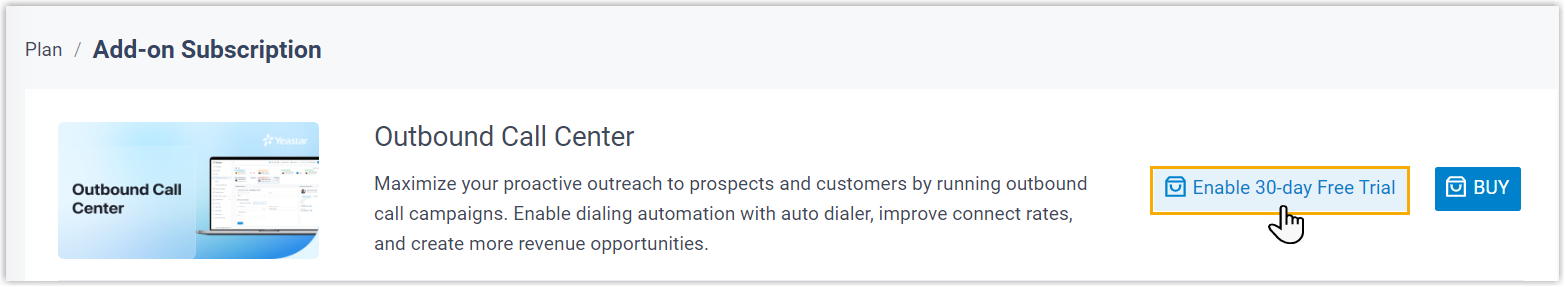
Highlights
Yeastar Outbound Call Center service provides the following highlights:
- Easy Campaign Settings & Management
- The outbound call center includes features like custom outbound caller ID (DOD), prospects importing, and outbound queues, enabling system administrators to easily create, schedule, and monitor outbound call campaigns in real time, streamlining campaign setup and management.
- 3-in-1 Auto Dialers
- The outbound call center service supports 3-in-1 auto dialers, which automatically dials phone number from a pre-defined contact list and directs answered calls to available agents. This feature automates the dialing process, optimizing call flow and increasing efficiency by reducing manual dialling time.
- Performance-tracking Campaign Wallboard
- The Campaign Wallboard offers real-time performance metrics and detailed dialing logs to improve oversight and track campaign progress effectively.
- Agent-based Campaign Call Inbox
- For agents, a centralized Campaign Call Inbox simplifies operations by consolidating assigned call list, contact details, call dispositions, callback schedules, and DNC management into one convenient location.
Operational guidances
Users can access the outbound call center and perform different tasks based on their assigned roles. The following table provides operational guidance tailored to each role's responsibilities.
| Role | Description |
|---|---|
| System Administrator | System administrators are responsible for setting up outbound
queues, configuring queue options (such as call distribution,
announcements, queue overflow, etc.), assigning queue managers
and agents to queues, and setting up outbound call
campaigns. For more information, see Outbound Call Center Administrator Guide. |
| Supervisor | Users with the Queue Manager role
assigned by the system administrator are able to monitor the
outbound call campaigns performance and manage outbound queue
agent status. For more information, see Outbound Call Center Supervisor Guide. |
| Agents | Users with Agent role assigned by the
system administrator are responsible for handling outbound
campaign call interactions. For more information, see Outbound Call Center Agent Guide. |