Yeastar Workplace 71.6.0.20
New features
- Smart Devices
-
- Added support for the following devices:
Figure 1. Desk E-ink Display DS3504 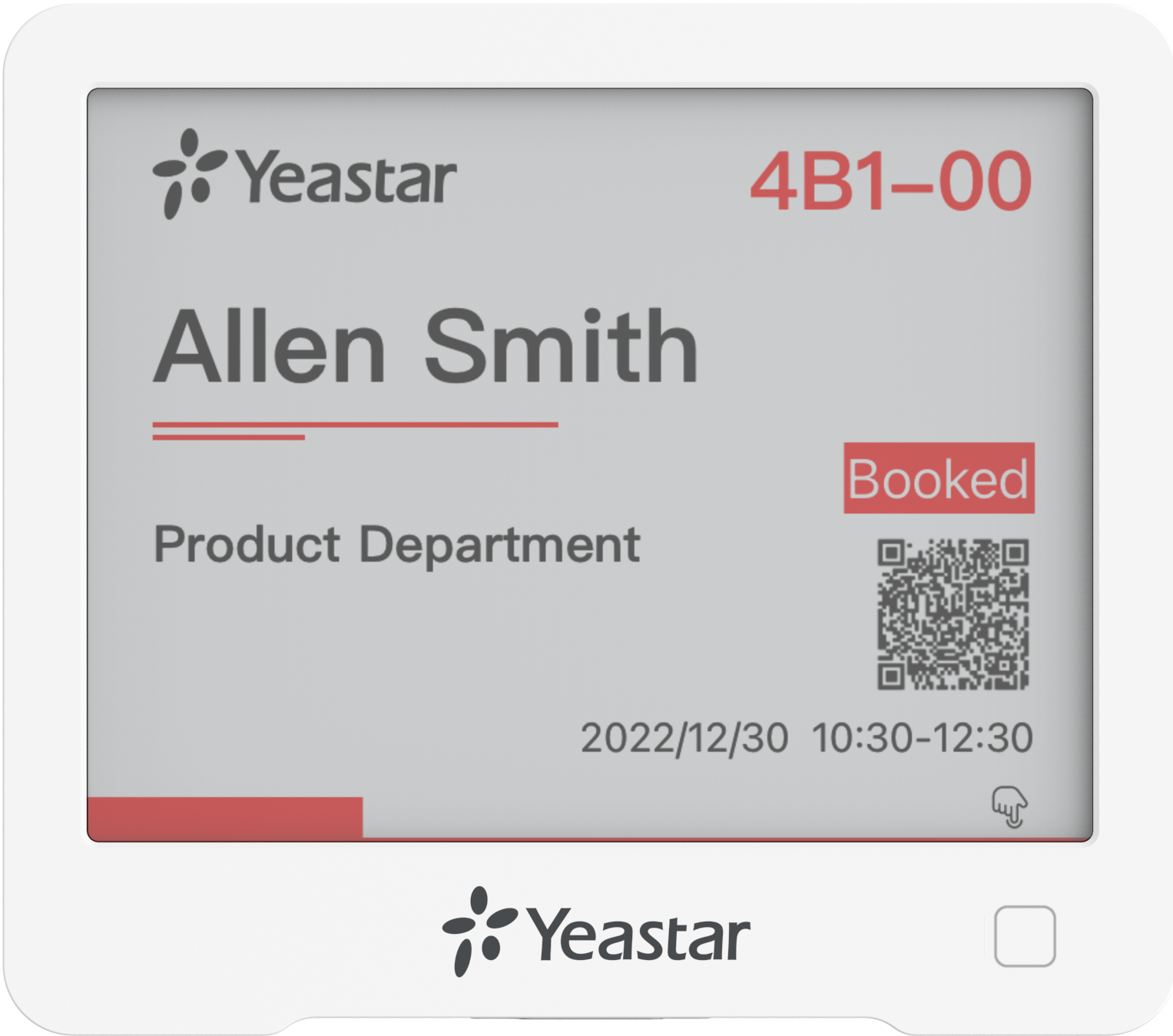
Desk Ink Display DS3504 is a reflective electrophoresis display that can be associated with desk resources in your system. After the association, the following can be achieved:
- Users can view the desk information and availability at a glance.
- Users can make and manage desk reservations through Desk Ink Display.
- Desk schedules between Desk Ink Display and Yeastar Workplace web portal stay synchronized.
For more information, see Set up Desk Ink Display.
Figure 2. Smart Wall Switch WS50x 
Smart Wall Switch can be associated with room resources in your system to automatically turn on or turn off lights in the meeting room.
For more information, see Set up Smart Wall Switch.
Figure 3. Room Display DS7315 
Room Display DS7315 is equipped with a 15.6-inch display screen and a built-in camera.
It can be associated with meeting room resources in your system and is compatible with facial recognition and access control.
For more information, see Install Room Display DS7315.
- Added support for Room Display Application (Android only).Important: The application is only compatible with devices that meet the following requirements:
- System: Android 8 - Android 12
- Screen size: 8 inches - 15.6 inches
Yeastar Meeting Room Display is an application designed for Yeastar Workplace Meeting Room Booking System. You can install this application on an Android tablet to make it your own Room Display, and register it to Yeastar Workplace. After the setup, the following can be achieved through the application:
- See real-time room availability.
- Tap to book, check in, and end.
- Sync room schedules with Yeastar Workplace web portal.
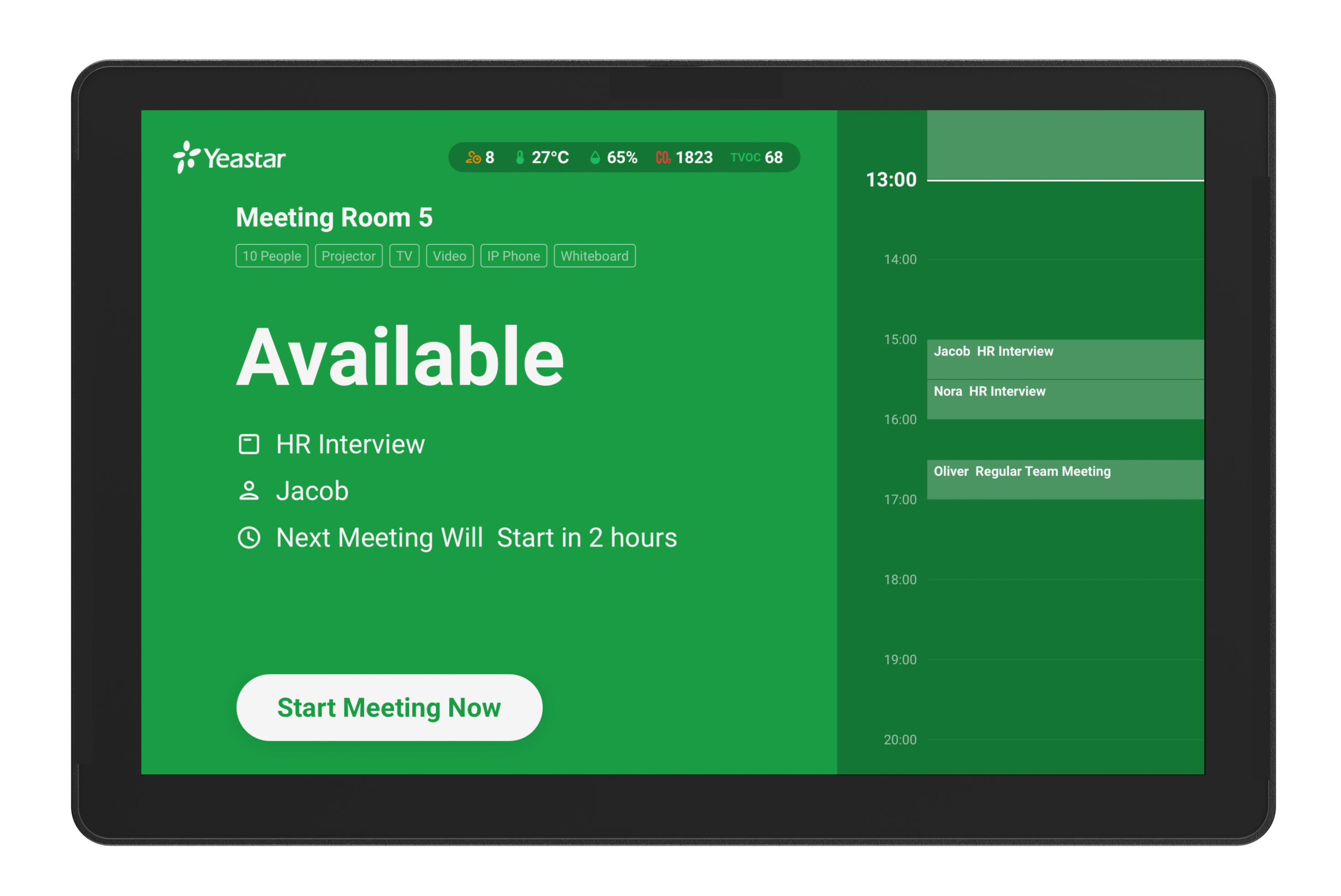
- Added support for the Visitor Screen Application (Android
only).Important: The application is only compatible with devices that meet the following requirements:
- System: Android 8 - Android 12
- Screen size: 8 inches - 15.6 inches
Yeastar Visitor Screen is an application designed for Yeastar Workplace Visitor Management System. You can install this application on an Android tablet to make it your own Visitor Screen, and register it to Yeastar Workplace. After the setup, the following can be achieved through the application:
- Visitor self-service check-in.
- Visitor Self-Registration.
- Display your custom branding.

- Added support for one-click firmware upgrade for Room Display
and Visitor Screen.
For more information, see the following topics:
- Added support for the following devices:
- Visitor
-
- Added support for inviting group visitors. For more information, see Invite Group Visitors.
- Company Settings
-
- Added support for custom time and date format. For more information, see Change Date and Time Format.
- Meeting Room
-
- Added support for custom room booking notification
templates.
For more information, see Customize Room Booking Notification Template.
- Added support for participant check-in to count the actual
number of attendees.
-
When booking meeting rooms, if the organizer enabled participant check-in, a QR code will be generated after users check in to the room reservation, through which participants can check in to indicate their attendance.
Figure 4. Enable participant check in 
Figure 5. Participants scan the QR code to check in 
-
You can also enable check-in count on Room Displays to allow participants to check in through the Room Display.
For more information, see Enable Check-in Count on Room Display.
-
- Added support for custom room booking notification
templates.
- Desk
-
Feature Description Desk Booking QR Code Added support for desk booking QR code. Administrators can print out desk booking QR codes and post them on the corresponding desks, so that users can go straight to a desk and scan the QR code to view the real-time desk availability and book the desk directly.
For more information, see Generate Desk Booking QR Code.
Notifications Added support for custom desk booking notification templates. For more information, see Customize Desk Booking Notification Template.
Desk Management Added support for administrators to assign and unassign Permanent Desks on the Map tab of Yeastar Workplace User Portal. 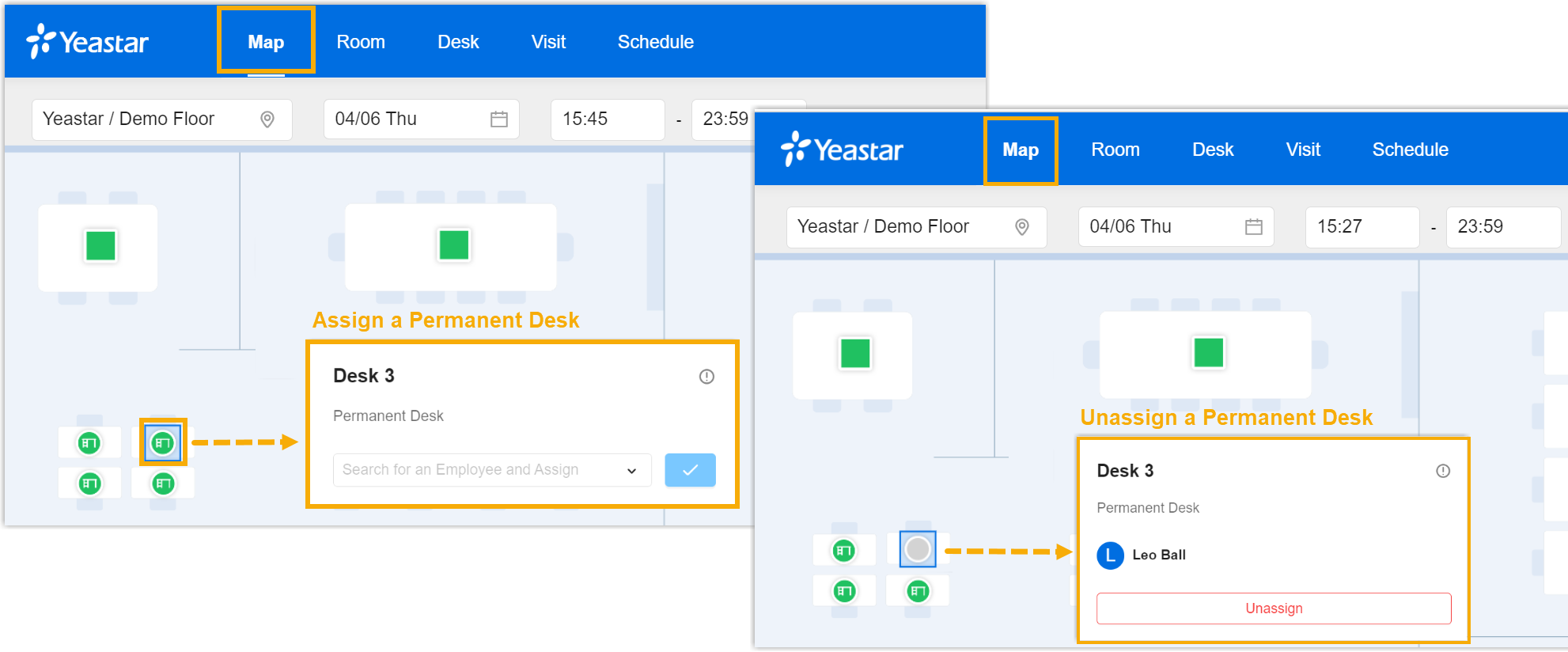
Improvements
- Meeting Room
-
Feature Description Notifications When users edit room reservations, they can decide whether to notify meeting participants. Room booking preferences Added support for setting booking rules and check-in/check-out settings for individual meeting rooms.
For more information, see the following topics:
Meeting service -
Added support for adding external email addresses as contacts for the meeting service.
For more information, see Set up Meeting Service.
- Added support for booking multiple meeting services when users make meeting room reservations.
-
Added support for calling meeting service on Room Display.
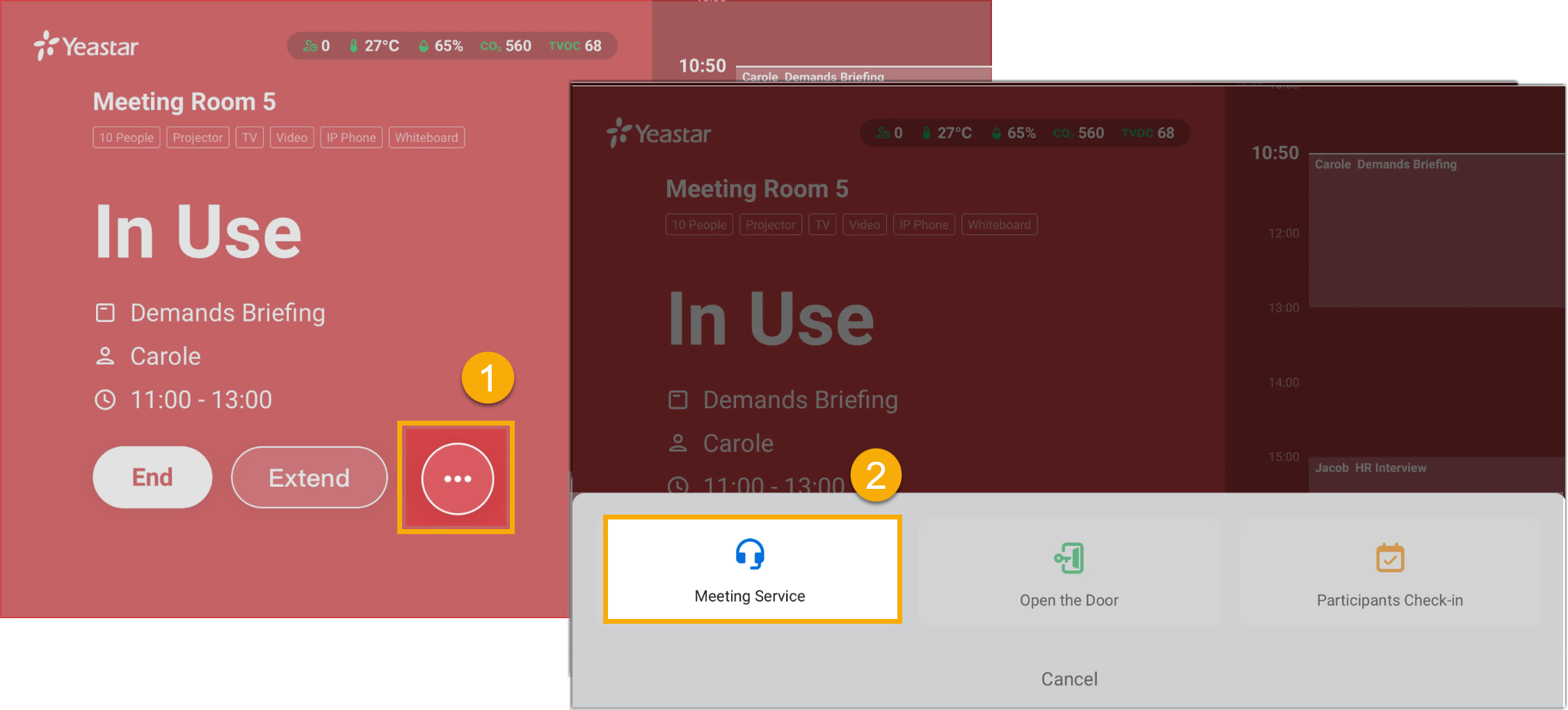
Room Management Added support for bulk editing room resources. -
- Smart Devices
-
- Added support for associating desk/room resources when registering smart devices to Yeastar Workplace.
- Added support for firmware update reminders.
- Added support for admin password for accessing the management
console of Room Displays and Visitor Screens.
Setup path:
- Room Display: .
- Visitor Screen: .
- Web Interface
-
- Optimized the user experience of the web interface.