Yeastar Workplace 71.2.0.8
Room Display Firmware Update
New firmware version 1.5.17 is available for room display DS7210 & DS7310.
For more information about firmware upgrading, see Upgrade Firmware for Room Displays.
New Features
- Room Display Advanced Settings
-
Advanced settings for room displays cover display customization, room status theme color customization, and brightness settings.
Administrators can do the following and apply the settings to all room displays on the system.
Note:- These functions are only available for Pro Plan.
- Room display firmware requirement: 1.5.17 or higher.
- Allow or Disallow Booking on Room Displays
-
Administrator can allow or disallow users to book rooms on specific room displays.
When a room display is disallowed to make bookings on it, it's interface will be changed. For more information, see Disallow Room Booking on Room Display.
- Minimum Duration of a Meeting
- Administrator can limit the minimum meeting length users can book on web portal and room displays. Available options are: 15 minutes, 30 minutes, 45 minutes, and 60mintues.
- Compatible with Room Display DS7310
-
Added support for compatible device: Room display DS7310.
DS7310 shares the same functions as DS7210:
-
Show real-time room status
-
Book rooms
-
Check in to, extend, or end a meeting.
-
Improvement
- Booking on Room Display
-
Added 2 new options for booking ad-hoc meetings on room displays: 15 minutes and 45 minutes.
In Available status, tap Start Meeting Now on room display will bring up 4 options: 15 minutes, 30 minutes, 45 minutes, 1 hour.
Note: If an option is less than the minimum meeting length, it will be disabled.Figure 1. Old 
Figure 2. New 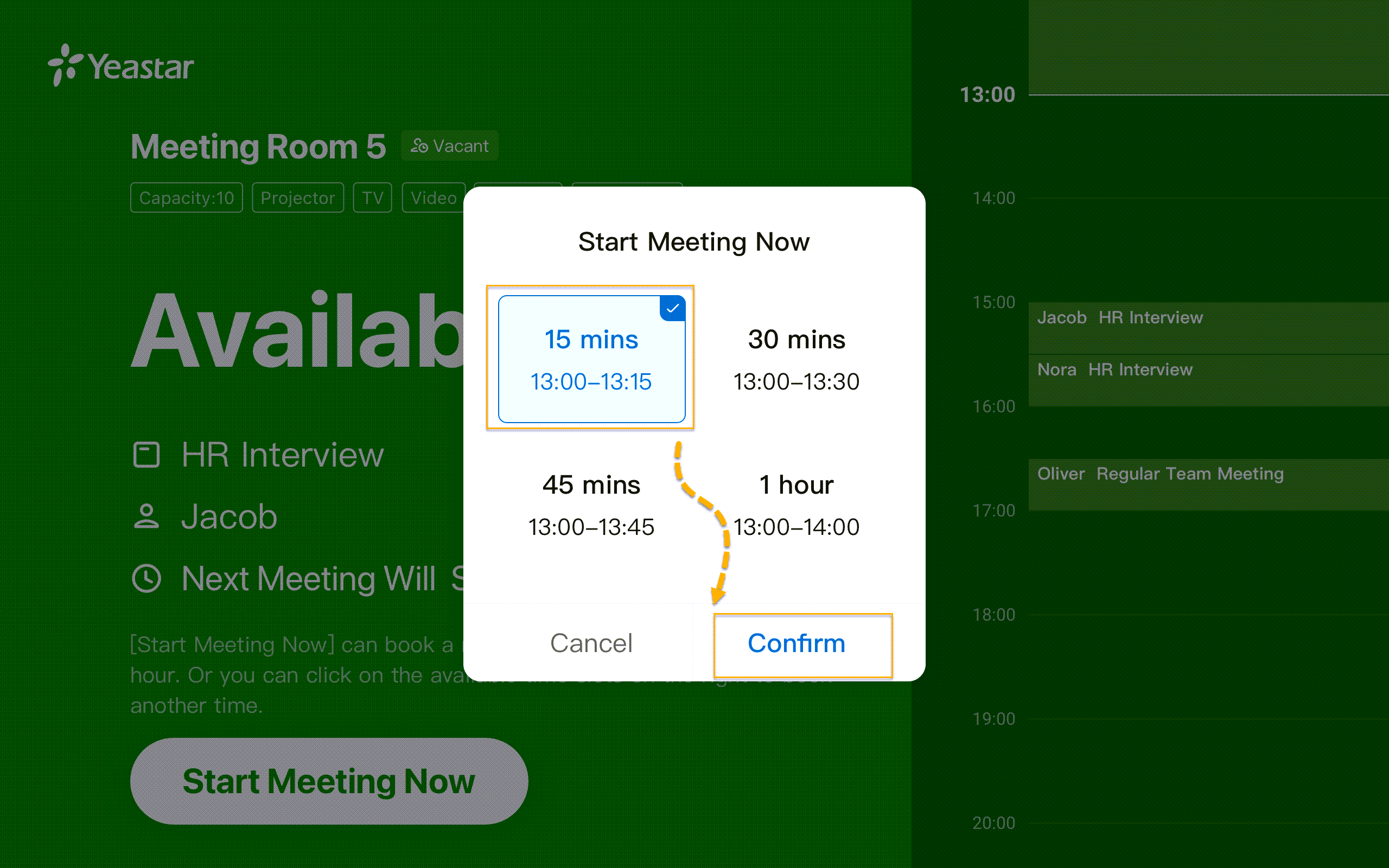
- Web Interface
-
Optimized the user experience of web interface.