Release Notes for Yeastar Room Display
This topic describes the release notes for Yeastar Room Display devices, including Yeastar Room Display DS7510, DS7315, DS7310.
Version 1.13.9
- Added support for remotely downloading device logs on Yeastar Workplace web
portal.
For more information, see Download Logs of Room Display.
- Added the following screen brightness related options for Yeastar Room
Display DS7510 (Path: ).
- Screen Auto Dim/Light up: Decide whether to automatically dim the screen when no one is detected by the Room Display for 15 seconds, and restore it to normal brightness when someone approaches the device.
- Automatic Screen Brightness: Decide whether to allow the Room Display to automatically adjust the screen brightness based on the surrounding lighting conditions.
Version 1.12.7
Date: June 13, 2023
- Added support for the following features to Room Display DS7510.
- Serving as a LoRa gateway: When registering sensors, Smart
Wall Switches, or E-ink Desk Screens, you can associate them with
Room Display DS7510.Note: This feature requires Room Display DS7510 with the hardware version x.x.x.x-r3 or later.
- Connecting with access control devices: Room Display DS7510
can be connected to access control devices to enable access
management for meeting rooms through it.Note: This feature requires Room Display DS7510 with the hardware version x.x.x.x-r2 or later.
For more information, see Connect Room Display with Access Control Device.
- Serving as a LoRa gateway: When registering sensors, Smart
Wall Switches, or E-ink Desk Screens, you can associate them with
Room Display DS7510.
-
Added support for displaying custom disabled status messages.
-
Optimized the display interface.
Version 1.6.9
-
Added support for debugging the wireless network.
Path: On the screen of a room display, press the logo area for 5 seconds to enter the configuration page, then go to .
-
Added support for rebooting the device.
Path: On the screen of a room display, press the logo area for 5 seconds to enter the configuration page, then go to .
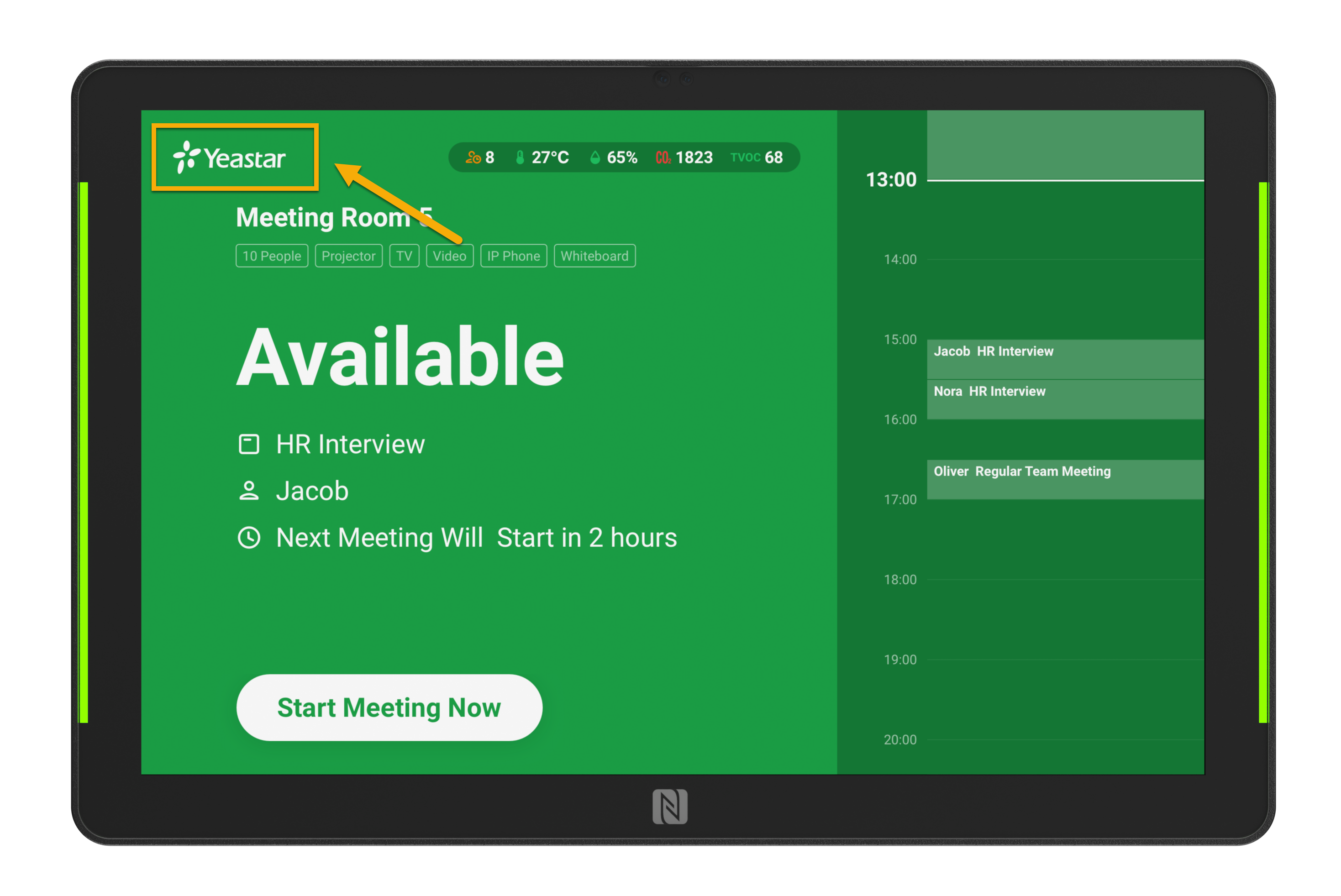
Version 1.6.8
- Fixed the text error of the Global Server domain name.
Version 1.6.7
- Fixed the issue that booked meetings can not be canceled.
Version 1.6.5
- Added support for the compatible device: Yeastar Room Display DS7510.
-
Added support for the compatible device: Milesight Room Comfort Sensor AM307.
-
Added support for the Turkish interface.
-
Added support for the Hebrew interface.
- Updated the User Interface of People Counting Sensor.
Version 1.5.28
-
Added support for custom server.
-
Optimized the connection error message
-
Added support for French interface.
-
Added support for Thai interface.
-
Added support for Dutch interface.
-
Added support for Spanish interface.