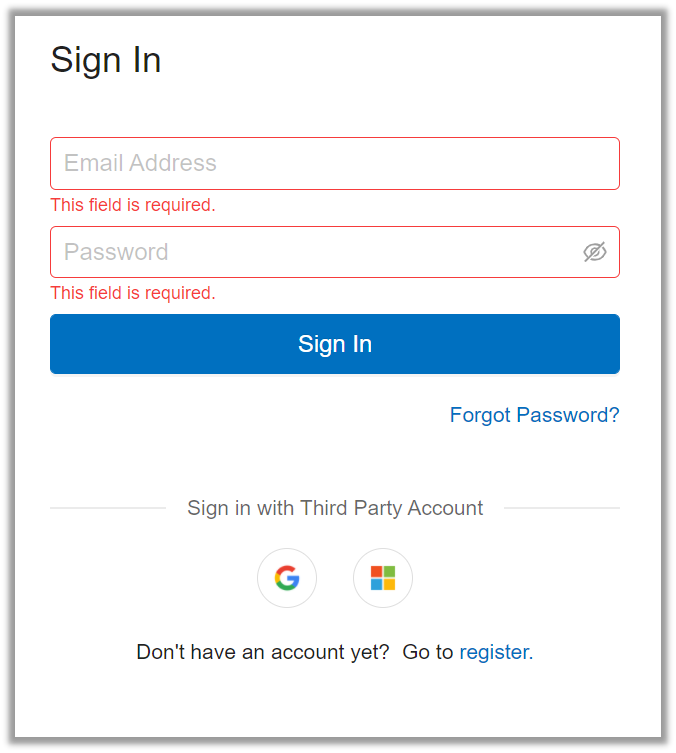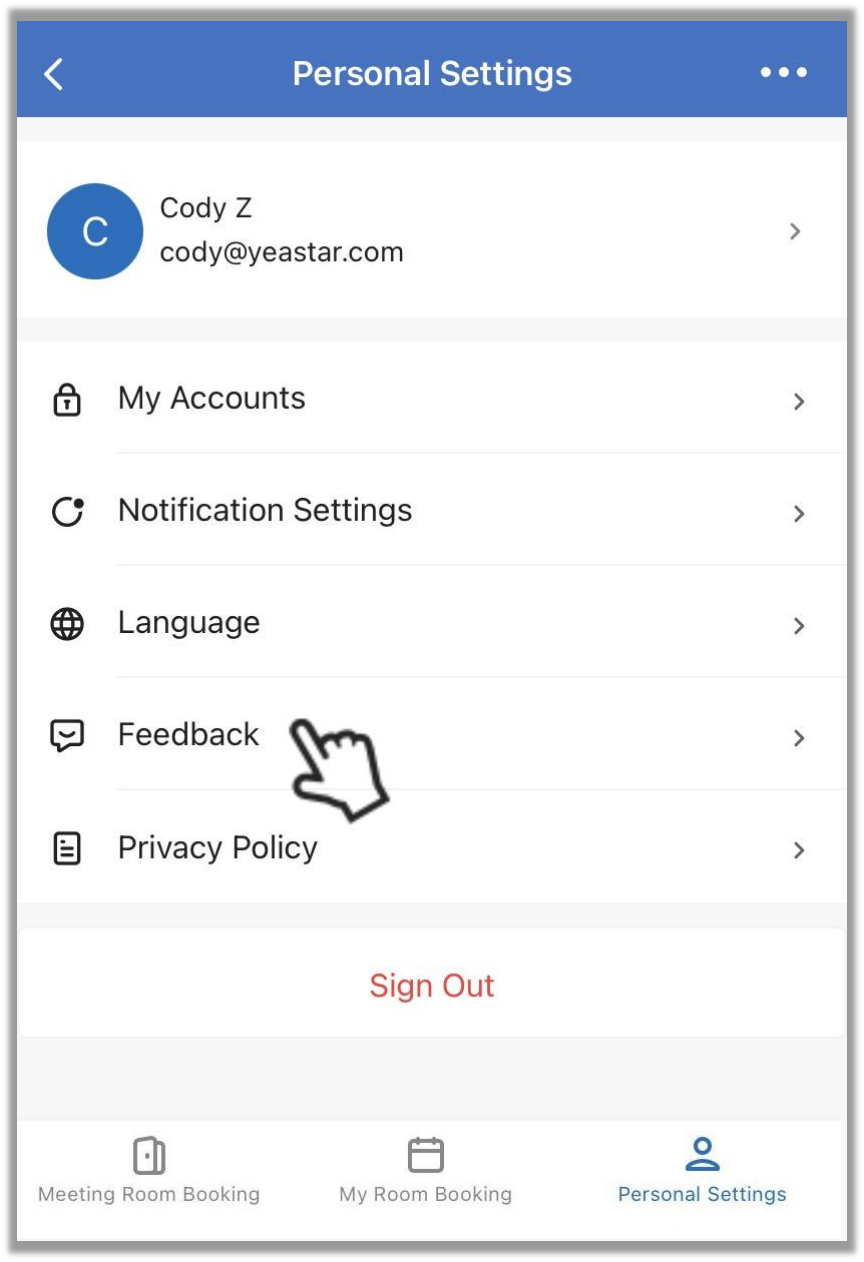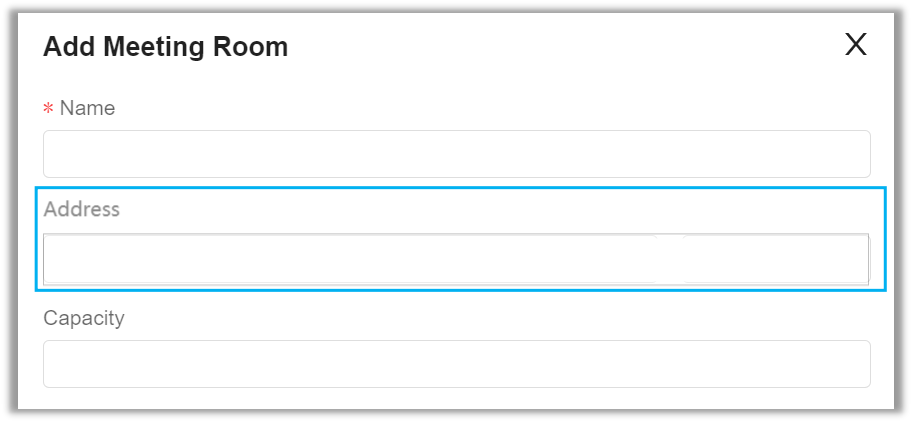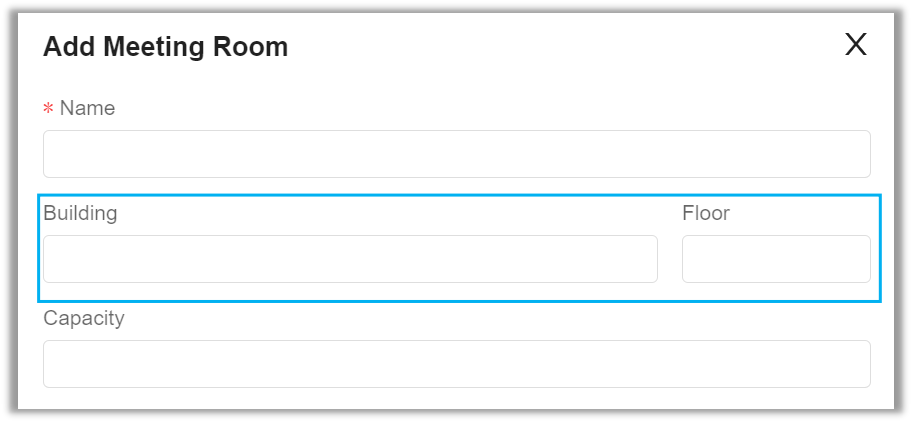Yeastar Workplace 71.1.0
New features
- Microsoft 365 Integration
- Added support for integration with Microsoft 365. For more information, see Microsoft 365 Integration Overview.
- Google Workspace Integration
- Added support for integration with Google Workspace. For more information, see Google Workspace Integration Overview.
- Sign in with third party account
- Added support for signing in with Microsoft account and Google account.
- Dashboard
- Dashboard can help admins to optimize room resources by offering quantifiable data that shows how facilities, equipment, and employees are engaging in meeting rooms. For more information, see Dashboard Overview.
- Plan
- Yeastar Workplace offers two different plans that adapt to your organization's needs, which can help you achieve better meeting schedule management efficiently.
- Extend meetings
- Users can extend ongoing meetings by a customizable duration with one click.
- Customizable recurring meetings
- Users can customize the recurrence pattern to schedule a recurring meeting according to their preferences.
- Feedback
- When users encounter any problems using Yeastar Workplace or have other comments about our products, they can give feedback on issues and leave messages via Feedback function. In response to the feedback from users, we will optimize the products accordingly.
Improvements
- User and Groups
-
-
Changed the organization structure Users and Departments to User Management.
-
Changed Users to Users and Groups.
Figure 3. Old 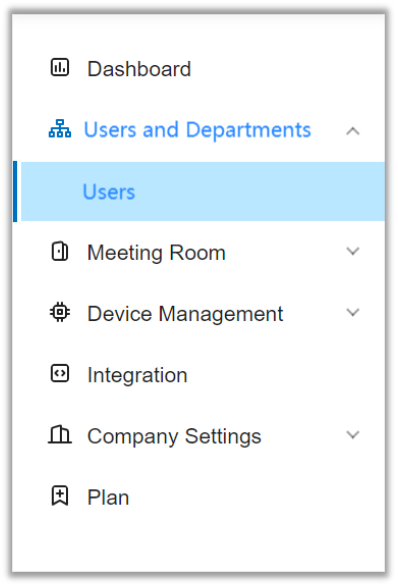
Figure 4. New 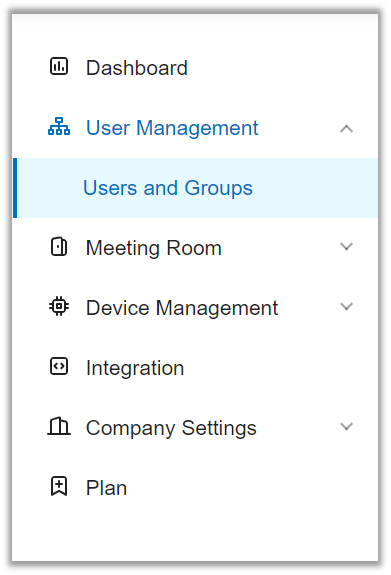
-
- Building and Floor
- Adjusted the Address field in room details to Building and Floor fields.
- Cancel user meetings
- Admins now have permission to cancel user meetings. For more information, see Cancel User's Meetings.
- Editing of recurring meetings
-
When users edit a recurring meeting, they need to choose whether to edit only this time or all meetings afterward. The result of editing varies depending on the choice.
-
Only this time
-
When the edit doesn't include the recurrence pattern or the end date. The edit will be applied to this meeting only. No changes are made to the previous or subsequent meetings.
-
When the edit includes the recurrence pattern or the end date. The edit will be applied to this meeting and generate a new recurring meeting based on the edit. No changes are made to the previous or subsequent meetings.
-
-
All meetings afterward
The edit will be applied to this meeting and all other subsequent meetings before the end date. No changes are made to the previous meetings.
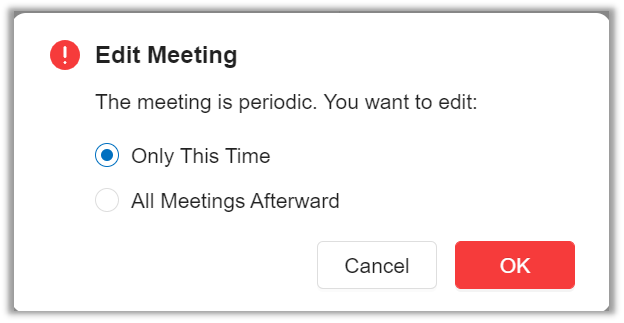
-