Yeastar Workplace 71.5.0.50
New features
- Microsoft Exchange Integration
-
By integrating Yeastar Workplace with Microsoft Exchange, you can synchronize local Exchange room resources to Yeastar Workplace, and keep meeting room calendars stay in sync between the two platforms.
For more information, see Microsoft Exchange Integration Overview.
- Admin Startup Guide
-
Added support for a startup guide to walk administrators through the essential setup of Yeastar Workplace.
For more information, see Initial Setup Using the Admin Startup Guide.
Improvements
- Visitor Management
-
Feature Details Visitor Self-registration Added support for visitor self-registration, which allows external parties to submit visit requests to your company. You can set up the visitor self-registration methods and set up approvers to handle visit requests.
For more information, see Set up Visitor Self-Registration.
Notification Added the following types of notifications:
- Visit Cancellation Notification: When a visit schedule is canceled, the system will send an email to the visitor about the cancellation.
- Pending Approval Notification: When a visitor submits a visit request, the system will send a notification to the approver to remind him/her to handle the visit request.
- Request For Visit Refused: When a visitor's visit request is rejected, an email about the rejection will be sent to the visitor.
Optimized the invitation emails sent to visitors after creating or editing a visit schedule, through which the visitor can submit the check-in questionnaire and check in when they arrive. 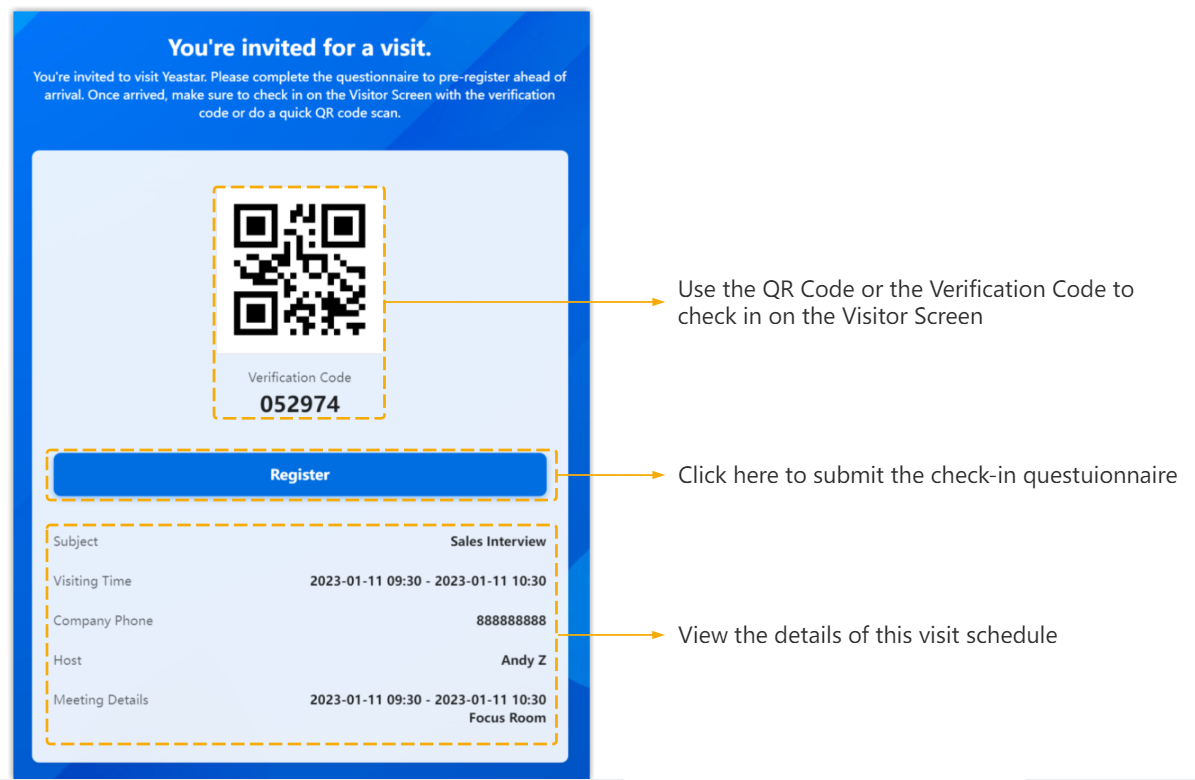
Visitor Screen Added support for setting LED light strip on the Visitor Screen. Administrators now can decide whether to turn on the Led light strip and specify the color.
Path: .
Visit schedules Optimized the visitor invitation interface. Added support for creating visit schedules for external participants when booking rooms. Added the following status of visit schedules to help users better understand their visit schedules:
-
Late: The schedule has reached the start time and no one has checked in for this visit schedule.
-
No-show: The schedule has passed the end time and no one has checked in for this visit schedule.
Optimized the notifications strategies for visit schedules:
- When a visit schedule is created or edited, the system will automatically send a notification with the latest visit details to the visitor and host(s).
- When a visit schedule with the status Invited or Late is deleted, the system will automatically send a notification about the cancellation to the visitor.
Visitor check in Optimized the visitor check-in methods on Visitor Screen.
- Added support for check-in via verification code.
- Optimize the QR code check-in method.
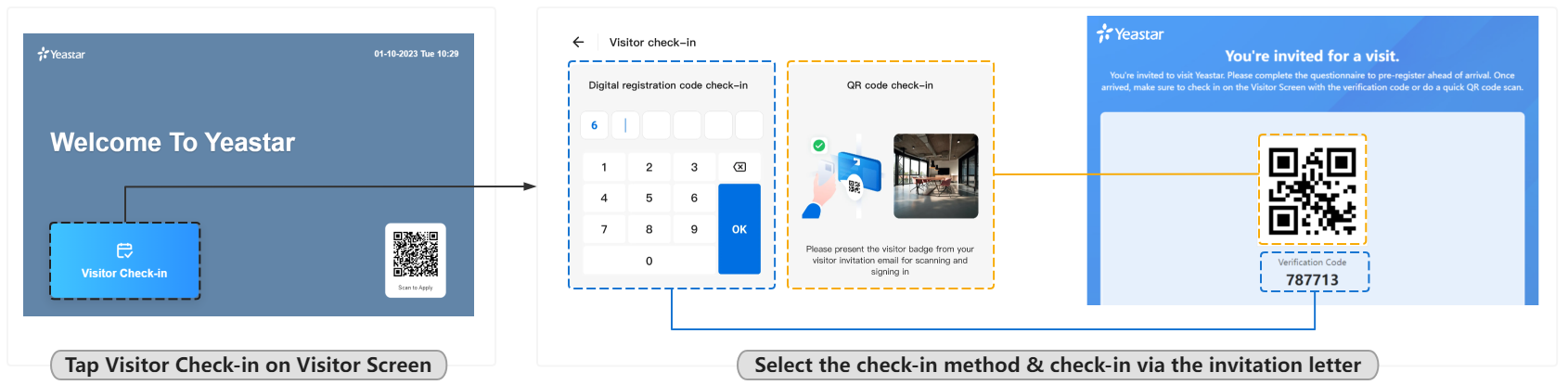
- Floor Map
- Optimized the feature of Floor Map:
- Added support for creating and marking desks/rooms on the map continuously.
- Added support for layout guides to help you align icons on the
map.
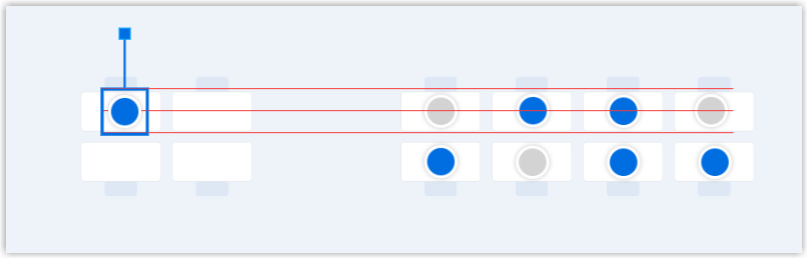
- Added support for multiple shortcut keys.
Click the
 in the bottom-right
corner of the Map Configuration Panel
to view the supported shortcut keys.
in the bottom-right
corner of the Map Configuration Panel
to view the supported shortcut keys.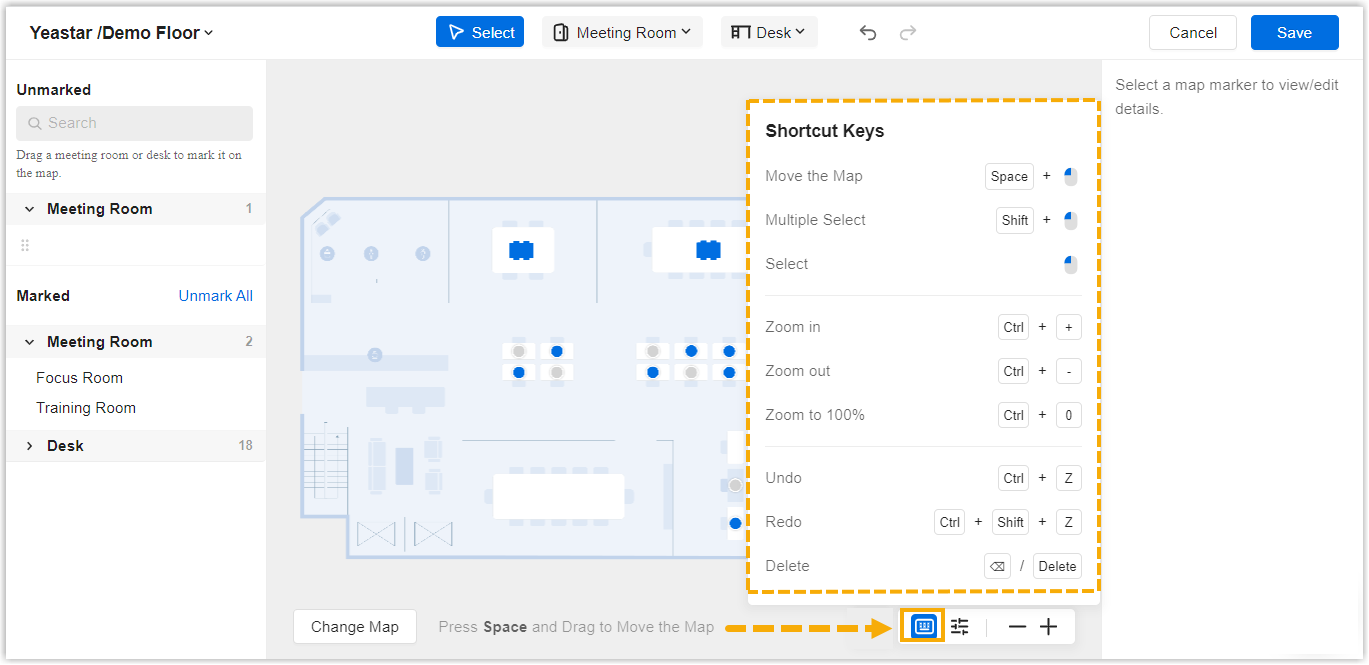
- Room Booking
- Added multiple options for meeting extensions. When users extend meetings, they can select the desired duration from all the available durations.
- Users
-
Optimized how administrators invite users:
- When adding users individually, administrators can decide whether to send a Welcome Email to this user.
- When importing users in bulk, the system will send Welcome Emails to all imported users automatically.
- Web Interface
- Optimized the user experience of the web interface.