Disallow Room Booking on Room Display
Yeastar Workplace room display supports anonymous room booking. Room bookings created from Room Displays have no information about the meeting subject and organizer and can only be canceled on the Room Display.
By default, all users can book meeting rooms on Room Displays, you can also set up desired room resources to restrict users from book them on Room Displays.
Procedure
- Log in to Yeastar Workplace admin portal, go to .
- Select the desired meeting rooms that are associated with a Room Display,
and click Edit.
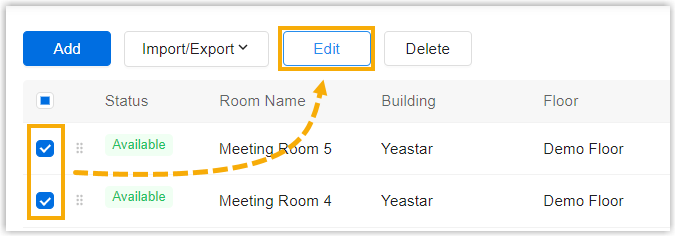
- Click the Smart Device Settings tab, select the Room Display Booking and select Disable.
- Click Save.
Result
-
Users can no longer book rooms on this room display.
-
The Start Meeting Now button in available status is no longer displayed on this room display.
-
The time slots on the right are hidden and this room display only displays information about the current meeting or the next meeting.
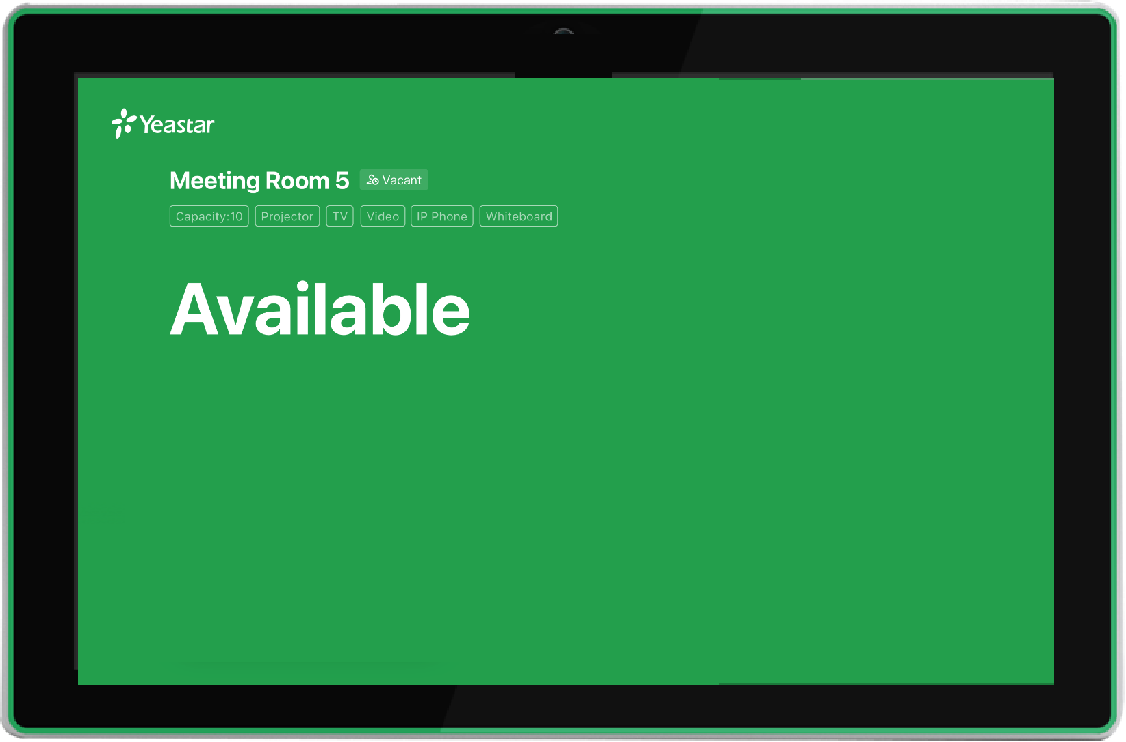
-
- Users can still Check in, Extend, and End meetings on this room display.