Customize Room Booking Notification Template
With the room booking notifications enabled, notifications will be sent to users when the corresponding event occurs. Yeastar Workplace provides default templates for each notification, you can also customize these notification templates to meet your needs.
Prerequisites
You have enabled room booking notifications.
Procedure
- Log in to Yeastar Workplace admin portal, go to .
- In the top bar, select the Notification
Templates tab.

- Click the desired notification and edit the template according to your
need.
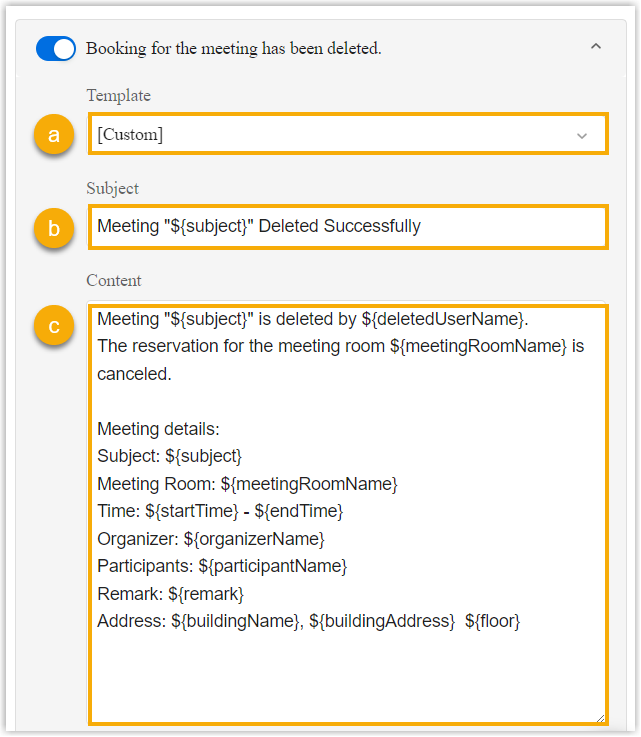
- In the Template drop-down list, select Custom.
-
In the Subject field, specify a new subject.
-
In the Content field, edit the notification message.Tip: You can view the available variables in the Template Variables section.
- Click Save.