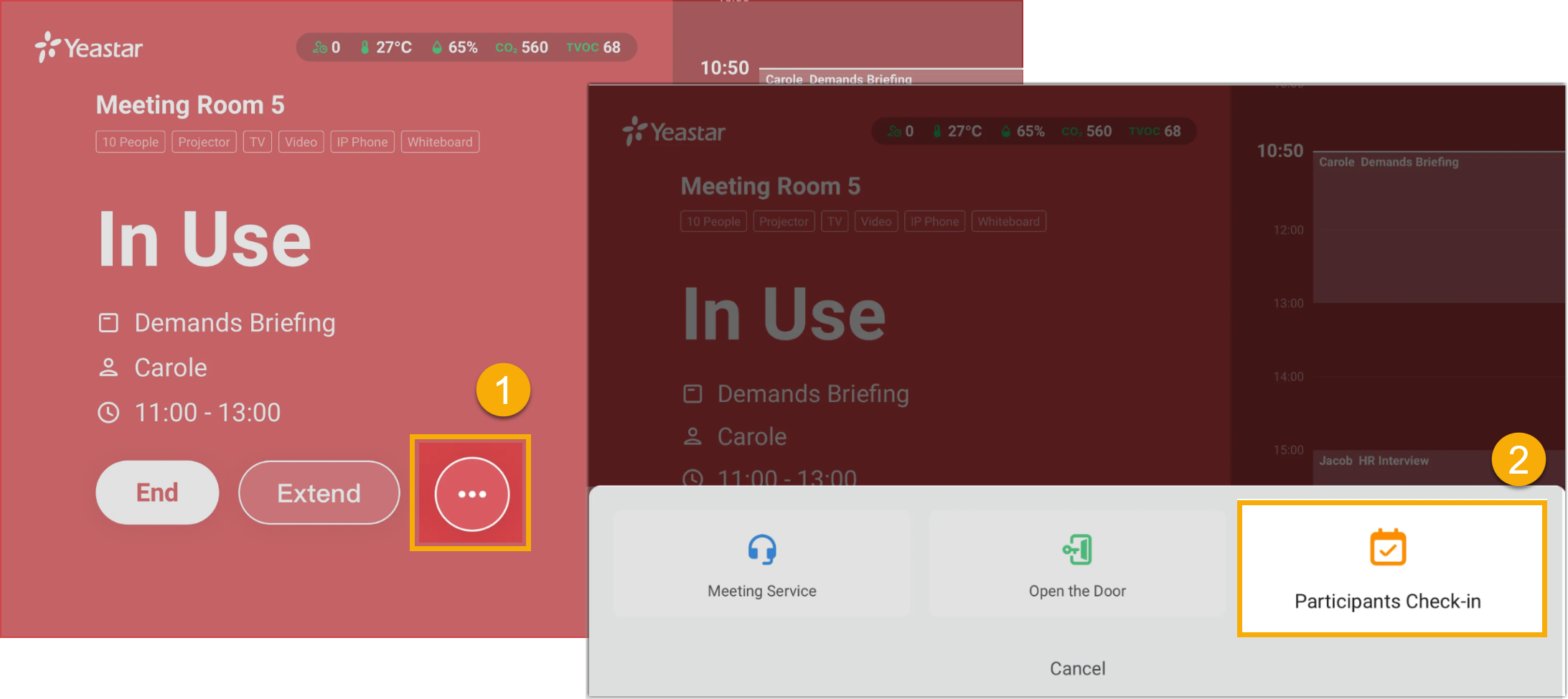Enable Check-in Count on Room Display
Check-in Count is used to count the actual number of attendees at a meeting. You can enable Check-in Count on Room Displays to allow meeting participants to check in on Room Displays.
Procedure
- Log in to Yeastar Workplace admin portal, go to .
- In the Enable Check-in Count on Room Display
drop-down list, select Enable.
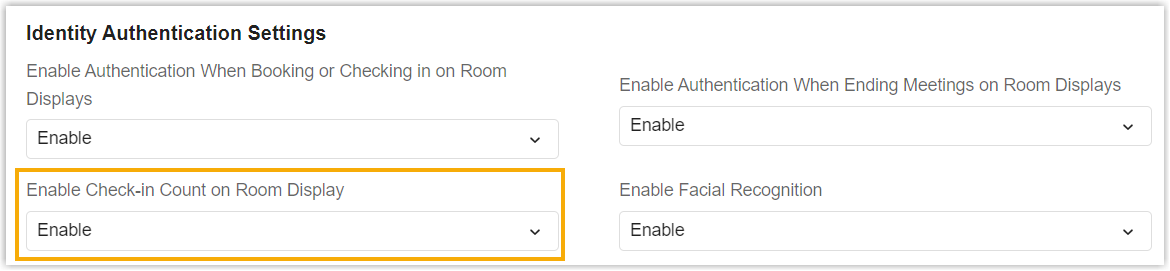
-
Click Save.
Result
After the meeting room reservation is checked in (Room Displays show In Use), meeting participants can tap on the Room Display to authenticate their identities and check in.