Disable Microsoft SQL Integration
You can disable Microsoft SQL integration on Yeastar P-Series Software Edition at any time when you want to pause the database integration.
Procedure
- Access the Microsoft SQL configuration page.
- Log in to PBX web portal, go to .
- At the top of the page, click Synchronize
Contacts.
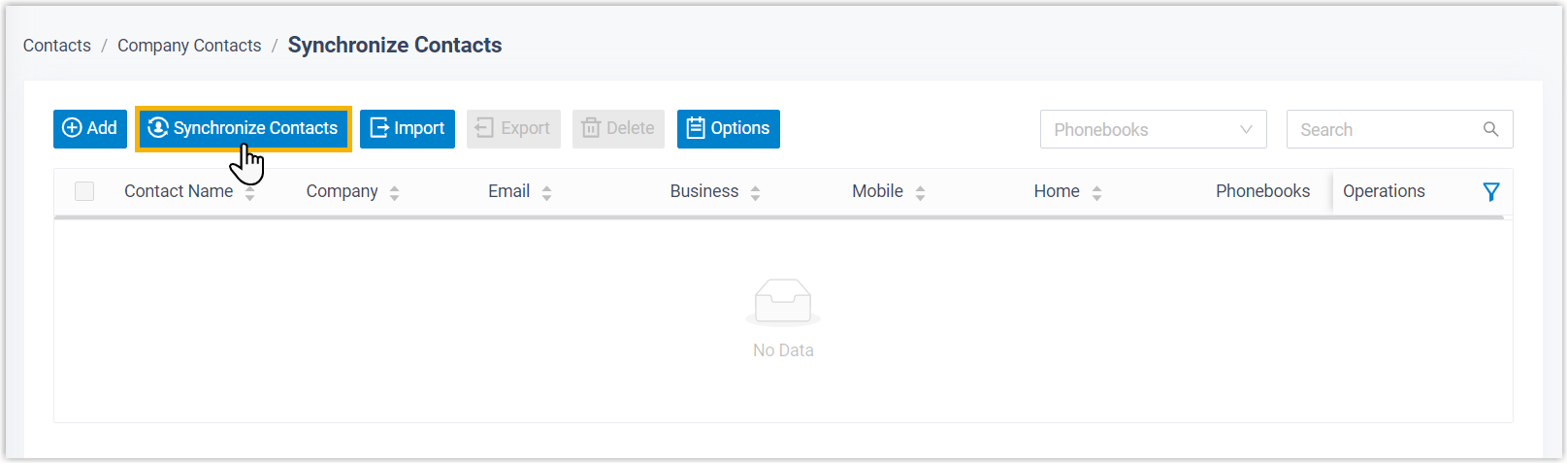
- Turn off the option Enable Microsoft SQL
Integration.
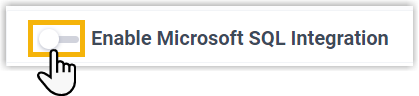
- Click Save.
Result
- The Status field displays Disabled.
- The Microsoft SQL configurations are retained, and can be used directly the next time the integration is enabled again.