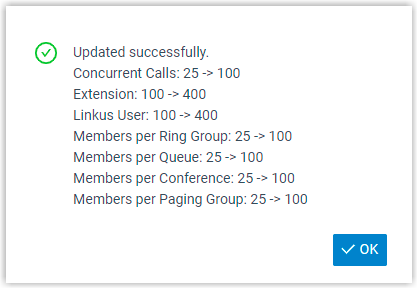Update License of Yeastar P-Series Software Edition
If you want to extend the number of extensions or the validity of the license, or enjoy more advanced PBX features, you can contact your PBX provider to renew license, and update the new activation code on Yeastar P-Series Software Edition.
Prerequisites
Contact your PBX provider to purchase a new license.
Procedure
- Log in to the PBX web portal, go to .
- To update an online activation code, click
Refresh.
The system automatically obtains the license information from Yeastar Activation Server and updates the configurations that you have requested for update.
- To update an offline activation code, do as follows:
- Click Update.
- In the pop-up window, enter the activation code.
- Click Save and OK.
Result
Changes of the configurations are displayed on the pop-up window and synchronized to Device Information section.