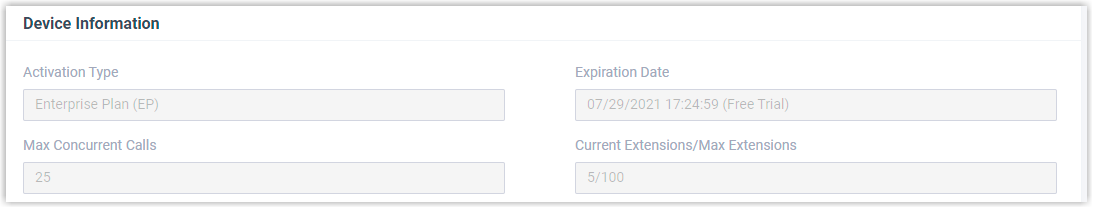Activate Yeastar P-Series Software Edition
If an activation code is not ready when you set up Yeastar P-Series Software Edition using the Installation Wizard, you can skip activation and finish the initial settings first, and then activate the system at any time when the activation code is ready.
Activate the PBX online
- Prerequisites
-
- Yeastar P-Series Software Edition can access the Internet.
- Contact your PBX provider to purchase a license and get an activation code.
- Procedure
-
- Log in to the PBX web portal, go to .
- In the Activation Method drop-down list, select Online.
- In the Activation Code field, enter the activation code.
- Click Activate.
- Result
- It takes about one minute to reboot the PBX. After system reboot, you can check the followings:
Activate the PBX offline
If your Yeastar P-Series Software Edition can NOT access the Internet, follow the instructions below to activate your system.
- Procedure
-
- Log in to the PBX web portal, go to .
- In the Activation Method drop-down list, select Offline.
- Click Download Request File and send the request file to your PBX provider to get an activation code.
- In the Activation Code field, enter the activation code.
- Click Activate.
- Result
- It takes about one minute to reboot the PBX. After system reboot, you can check the followings: