Reformat Inbound Caller ID based on a Trunk
This topic describes how to reformat inbound caller ID and gives configuration examples to help you understand the reformatting rule.
Background information
If an inbound caller ID is in the format that is inconvenient for users to redial directly, you can reformat the inbound caller ID.Reformatting inbound caller ID is supported on all types of trunk. Based on different trunk providers, you may need to set up different rules to reformat inbound caller IDs.
Add a rule to reformat inbound Caller ID
- Log in to PBX web portal, go to , edit the desired trunk.
- Click Inbound Caller ID Reformatting tab.
- On the Inbound Caller ID Reformatting page, click Add.
- In the pop-up window, configure the reformatting rule and click
Confirm.
- Patterns: Specify which Caller IDs will be reformatted. The inbound caller ID that matches this pattern will be reformatted.
- Strip: Specify how many digits will be stripped from the beginning of the inbound caller ID.
- Prepend: Specify the digits that will be prepended to the inbound caller ID.
Note: If both Strip and Prepend are configured, the system will first strip the leading digits then add the prepend digits to the inbound caller ID. - Click Save and Apply.
Example 1
Company A wants to add a digit 0 to the 11-digit inbound caller ID number that begins with digit 1 for quick redial purpose.
For example, company A wants to display 012345678910 instead of 12345678910.
In this case, you can configure the reformatting rule as below:

- Patterns: 1XXXXXXXXXX
- Strip: Leave it blank.
- Prepend: 0
Example 2
Company B wants all local numbers to be displayed without area code (0592).
For example, company B wants to display number 5503301 instead of 05925503301.
In this case, you can configure the reformatting rule as below:
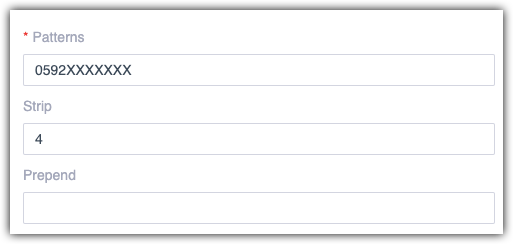
- Patterns: 0592XXXXXXX
- Strip: 4
- Prepend: Leave it blank.