Customize Outbound Caller IDs for Outbound Calls
This topic describes different ways to customize outbound caller IDs for standard outbound calls, which help customers recognize who's calling.
Background information
Before you start to customize outbound caller IDs, you may need to know the following concepts:
Prerequisites
Customizing outbound caller ID should be supported by the trunk provider.
Customize outbound caller ID for a trunk
- Log in to PBX web portal, go to , edit the desired trunk.
- Click Outbound Caller ID tab.
- In the General section, configure a general Outbound Caller ID and Outbound Caller ID Name for the trunk.
- Click Save and Apply.
The general outbound caller ID and caller ID name will be displayed on the called party's device when users make outbound calls through this trunk.
Customize outbound caller IDs for extensions
You can set up an outbound caller ID for a specific extension based on a trunk, so that an associated caller ID is sent out when the user calls out.
- Log in to PBX web portal, go to , edit the desired trunk.
- Click Outbound Caller ID tab.
- In the Outbound Caller ID List section, click Add under the Outbound Caller ID tab, and configure outbound caller IDs for extensions by different methods.
- To bind consecutive outbound caller IDs to consecutive
extensions with one-to-one correspondence, select Outbound Caller
ID Range and configure the following settings:
Setting Description Outbound Caller ID Range Specify the start and end numbers to add a range of outbound caller IDs. Extension Range Specify a range of extensions, which will be associated one-to-one with the outbound caller IDs. Outbound Caller ID Name Optional. Specify the name to be displayed alongside the outbound caller ID on the callee's device. Default DOD Label Optional. Set a default label to identify the outbound caller ID. Note: Extension users can modify the default label on their Linkus Web Client and Desktop Client (Path: ); each user’s customized label is only visible to themselves. - Click Save and Apply.
When extension users make outbound calls through the configured trunk, the associated outbound caller IDs will be displayed on the called party's device.
Customize outbound caller IDs based on dialed numbers
When calling to multiple areas, you may need to display pre-defined local number for the area code you are dialling. In this case, you can configure outbound caller IDs based on the dialed numbers.
The following instruction describes how to display a custom outbound caller ID 05925503301 when users call to local numbers that have area code 0592.
- Log in to PBX web portal, go to , edit the outbound route that is for local calls with area code 0592.
- In the General section, enter the custom caller ID in
the Outbound Caller ID field.
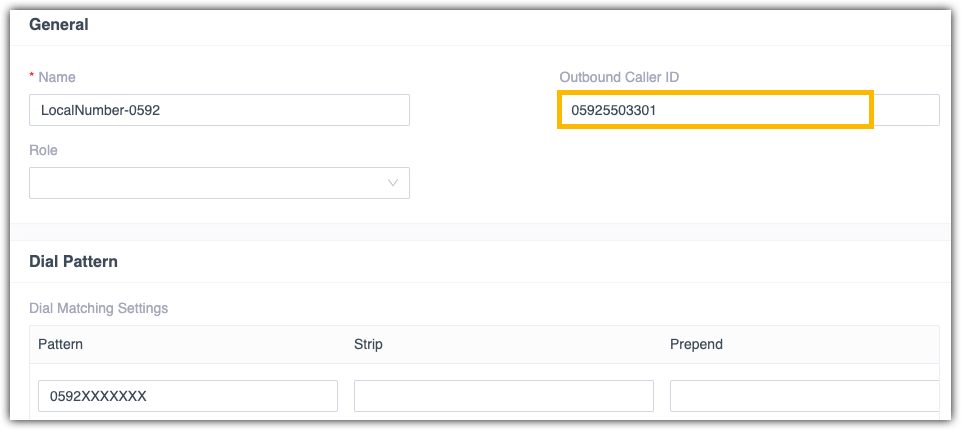
- Click Save and Apply.