Manage SIP Trunks
After you create SIP trunks, you can edit or delete the SIP trunks.
Edit a SIP trunk
- Log in to PBX web portal, go to .
- On the Trunk list page, select a trunk and click
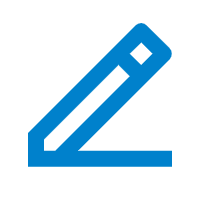 .
. - Click the desired tab to edit the relevant settings.
- Click Save and Apply.
Delete SIP trunks
- Log in to PBX web portal, go to .
- To delete a SIP trunk, do the followings:
- Click
 beside the trunk.
beside the trunk. - Click Yes in the pop-up dialog box to confirm.
- Click
- To delete multiple SIP trunks, do the followings:
- Select checkboxes of the desired trunks.
- Click Delete.
- Click Yes in the pop-up dialog box to confirm.