Release an Extension from a Provisioned IP Phone/Gateway
When an employee resigns or doesn't need the device that is currently bound with the employee's extension, you can release the employee's extension from the device. This topic describes how to release an extension from a provisioned device.
Release an extension from a provisioned phone
- Release the extension from previous phone.
- Log in to PBX web portal, go to , edit a desired extension.
- Click the Phone tab.
- Click Release From Phone and Yes.
- Click Save.
The extension is released from the phone.
- Reprovision the phone to de-register the extension.
Go to , click
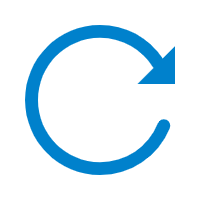 beside the phone from which you want to
release extension.
beside the phone from which you want to
release extension.
Release an extension from a provisioned gateway
- Procedure
-
- Release the extension from previous port.
- Log in to PBX web portal, go to , edit a desired extension.
- Click the Phone tab.
- Click Release From Phone and Yes.
- Click Save.
The extension is released from the gateway.
- Reboot the gateway to apply the configurations.
- Release the extension from previous port.
- Result
-
The extension is automatically unregistered on the gateway port after reboot.