Ring Office Phone and Mobile Phone Simultaneously
This topic describes how to achieve simultaneous ring on office phone and mobile phone.
Scenario
A user may miss important calls when he or she is away from desk or on a business trip. In this case, you can enable simultaneous ring for the user. When a call reaches the user's extension number, both mobile phone and office phone with the extension number logged in will simultaneously ring.
Prerequisites
- You have set a mobile number for the extension.
- At least one outbound route is ready for use.
Procedure
- Log in to PBX web portal, go to , edit the desired extension.
- Click Presence tab.
- In the status bar, select a status to which the strategy of simultaneous ring will be applied.
- In the Options section, configure the following settings.
- Select the checkbox of Ring the Mobile Number Simultaneously.
- Click
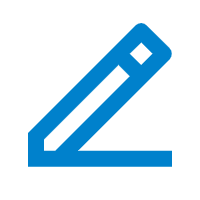 to configure mobile number.
to configure mobile number. - Optional: In the Prefix field,
enter the prefix of outbound route so that PBX can
successfully send calls to your phone.
- If the Strip of outbound route is not set, you don't have to set the Prefix.
- If the Strip of outbound route is set, you need to set the Prefix according to the Patterns of outbound route.
- Click Save and Apply.
Result
If a call reaches the user's extension number when he or she is in the specified presence, both office phones and mobile phone will ring simultaneously.