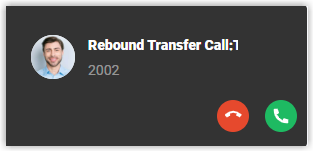Perform a Blind Transfer
If you do not need any interaction with the user who receives the call, you can perform a blind transfer. This topic describes how to perform a blind transfer.
Procedure
- During a call, press the feature code of blind transfer (default *03).
The original call is placed on hold, and the system prompts "transfer" and the dial tone.
- Dial the phone number of the contact where you want the call to be
transferred.
The call ends automatically, and the transfer recipient's phone rings.
A new call between original caller and transfer recipient is established after transfer recipient answers.Note: By default, if the transfer recipient doesn't answer the call, the call will be routed to the call forwarding destination of the transfer recipient. If you have enabled Transfer Bounce Back (Applicable to Both Blind/Semi-attended Transfer), the call will be transferred back to you with Caller ID displayed as Rebound Transfer Call: {caller_id_name}.