Monitor Secretary's Call Status
With the Boss-Secretary feature enabled, you can set up function keys and configure the IP phone for the boss, allowing the boss to check if the secretary is currently handling his or her call by monitoring the secretary's call status through Linkus clients and IP phone.
Monitor secretary's call status on Linkus clients
By setting up function key(s) for the boss's extension, the boss can monitor secretary's call status through Linkus Desktop Client, Linkus Web Client, and Yeastar Linkus for Google.
- Prerequisites
- Procedure
-
- Log in to PBX web portal, go to , select the boss extension and click
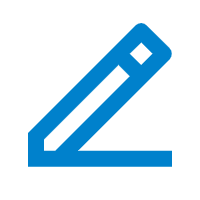 .
. - Click the Function Keys tab.
- Configure the following settings to subscribe to the secretary's
call status.
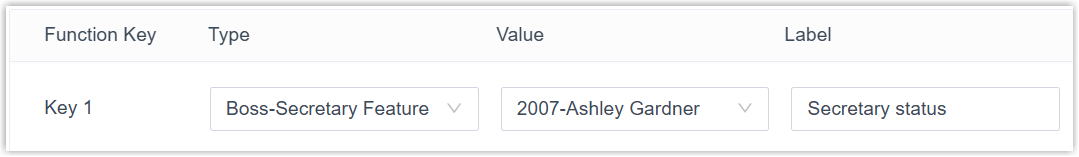
- Type: Select Boss-Secretary Feature.
- Value: Select the Secretary extension.
- Label: Optional. Enter a display name for this function key.
- Click Save.
- Log in to PBX web portal, go to , select the boss extension and click
- Result
- The boss can monitor the secretary's call status by the icons in the
Function Keys list of Linkus clients.
- Icons & Descriptions
-
 : The secretary
is NOT handling any calls for the boss.
: The secretary
is NOT handling any calls for the boss. : The secretary
is answering calls for the boss.
: The secretary
is answering calls for the boss. : The secretary
is putting a call on hold, waiting for the boss to
answer.
: The secretary
is putting a call on hold, waiting for the boss to
answer.
- Linkus clients
-
Figure 1. Linkus Web Client & Linkus Desktop Client 
Figure 2. Yeastar Linkus for Google 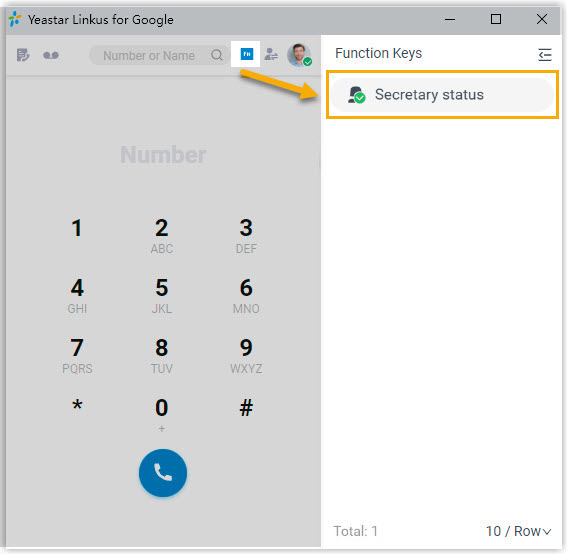
Monitor secretary's call status on an IP phone
By setting up the boss's IP phone, the boss can monitor the secretary's call status by the BLF LED, and resume calls transferred from the secretary using the BLF key.
- Prerequisites
-
- You have set up function keys for boss to monitor secretary's call status.
- Ensure that the IP phone is connected to Yeastar P-Series Cloud Edition via auto provisioning, and has been
assigned to the boss extension.Note: For more information about auto provisioning, see Auto Provision IP Phones.
- Procedure
-
- Log in to PBX web portal, go to .
- Click
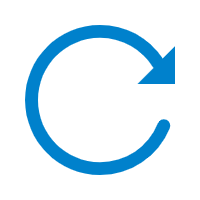 beside the boss's phone.
beside the boss's phone. - In the pop-up window, click OK.
- Result
- The boss can monitor the secretary's call status through the BLF LED on his
or her IP phone:
- Solid Green: The secretary is NOT handling any calls for the boss.
- Solid Red: The secretary is answering calls for the boss.
- Flashing Red: The secretary is putting a call on hold,
waiting for the boss to answer. And the boss can press the BLF key
to resume and answer the call.Note: If the boss is using a Fanvil phone, you need to set the BLF Hold LED to either Slowblink or Fastblink. Otherwise, the BLF LED will not flash when the secretary places a call on hold.