Manage Speed Dial Numbers
This topic describes how to edit a speed dial number, or delete speed dial numbers.
Edit a speed dial number
- Log in to PBX web portal, go to .
- Click
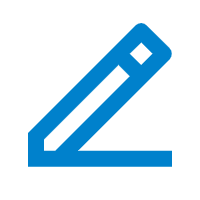 beside the speed dial entry that you want to edit.
beside the speed dial entry that you want to edit. - Change the Speed Dial Number or Phone Number according to your needs.
- Click Save and Apply.
Delete speed dial numbers
You can delete a speed dial entry, or delete speed dial entries in bulk.
- Log in to PBX web portal, go to .
- To delete a speed dial number, do as follows:
- Click
 beside the speed dial entry that
you want to delete.
beside the speed dial entry that
you want to delete. - Click OK and Apply.
- Click
- To delete speed dial numbers in bulk, do as follows:
- Select the checkboxes of the speed dial entries that you want to delete, click Delete.
- Click OK and Apply.