Yeastar P-Series Software Edition 83.18.0.59
Release date: February 25, 2025
New features
- Outbound Call Center
- Yeastar P-Series Software Edition provides Outbound Call Center for businesses to proactively reach out to customers through voice calls. Businesses can efficiently launch targeted campaigns that automatically dial customer numbers and connect the calls to either outbound queue agents, IVRs or voice prompts for promotions, sales, follow-ups, and reminders.
- Multi-Timezone
- Yeastar P-Series Software Edition supports multiple time zones, allowing you to define business hours and holidays as well as time conditions for extensions, queues, ring groups, etc. based on different time zones, enabling flexible business hours and easy management of a distributed workforce.
- Call Disposition
- Added support for Call Disposition feature, which allows you to set disposition code for call outcomes by adding labels and brief descriptions for each code. Extension users can use these pre-defined codes to mark and categorize business calls, improving call management efficiency.
Improvements and bug fixes
- System
- Added compatibility with Ubuntu 24.04 LTS.
- Web Interface
-
- Added support for simultaneous login to multiple terminals (up to 5) with the super administrator account.
- Optimized the user experience of web interface.
- Extension
-
- Added support for up to 8-digit extension numbers.
- Added
support for setting business hours for an extension individually
(Path: ), which is applied when the extension automatically
switches presence based on business hours and holidays.
For more information, see Set Business Hours for an Extension.
- Optimized Voicemail settings for extension:
Added a Time Display Format option under
Play Date and Time, which allows you to
specify the time format (12-hour or 24-hour) for announcing the
message arrival time.
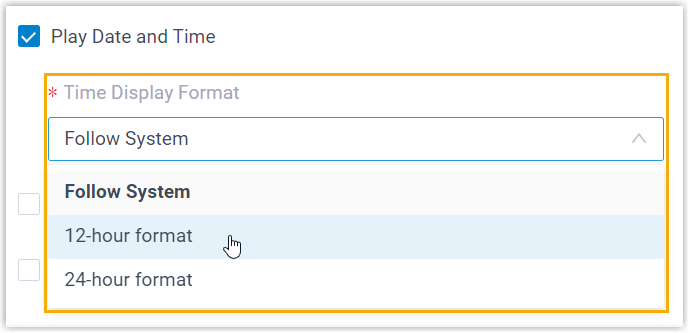 Note: For group voicemails, the announced time format follows the system settings (Path: ).
Note: For group voicemails, the announced time format follows the system settings (Path: ). - Optimized the call popup feature for extensions:
- The feature name has been updated from Popup URL to Call Popup.
- The entry of the feature settings has been moved from to , allowing separate configuration of the call popup feature for an extension user's Linkus Desktop Client and Web Client.
- SIP Trunk
- Added a SIP header option Send X-OpenAPI-Call-ID (Path: ). If enabled, calls sent through the trunk will include the call ID in the SIP INVITE request.
- Auto Provisioning
-
- Added support for auto provisioning Yealink AX86R phone.
- Added compatibility with call forwarding on auto-provisioned Cisco phones.
- Ring Group
- Added an option Time Condition (Path: ), which can be used to set up time-based rules for a ring group, allowing the system to route inbound calls received in non-business hours to other destinations.
- Call Queue
-
- Added an option Time Condition (Path: ), which can be used to set up time-based rules for a
call queue, allowing the system to route inbound calls received in
non-business hours to other destinations.
For more information, see Route Queue Call Based on Time Condition.
- Optimized call queue prompts: When the Disallow to Join When Empty feature is enabled for a queue and a caller joins the empty queue, the system will directly route the call to the failover destination without playing join announcement.
- Fixed the queue call issue: Calls sent to a call queue were not disconnected after reaching the maximum call duration set in the PBX (Path: ).
- Added an option Time Condition (Path: ), which can be used to set up time-based rules for a
call queue, allowing the system to route inbound calls received in
non-business hours to other destinations.
- Voice Prompt
-
- Fixed the system prompt issue: Failed to delete the Chinese system prompts.
- Fixed the Music on Hold issue: The default Music on Hold files that were deleted reappeared after a system upgrade.
- SIP Settings
- Added an option Extension Forwarding with Diversion SIP Header (Path: ).
- Email Template
- Added support for Email template language of Turkish (Path: ).
- Archive
-
- Added an option File Overwrite for archive
task (Path: ), which allows you to configure the maximum number of
files to be retained on the archive server for an archive task. If
exceeded, the system will retain the latest files and delete the
earlier ones after archiving.Note:
- This option is available only when you schedule to archive backup files on a recurring basis.
- To achieve this, make sure that the user account used to connect to the archive server has file deletion permission.
- Fixed the archive issue: Automatic archive task on an SFTP server failed.
- Added an option File Overwrite for archive
task (Path: ), which allows you to configure the maximum number of
files to be retained on the archive server for an archive task. If
exceeded, the system will retain the latest files and delete the
earlier ones after archiving.
- Hot Standby
- Added support for updating the activation code on the Standby Server, which will be applied after rebooting the server, ensuring seamless synchronization of the server capacity.
- Linkus Web Client
-
- Added
support for extension users to modify custom business hours for
their extensions (Path: ), which is applied when the extension automatically
switches presence based on business hours and holidays.Note: This setting is available only when system administrator has configured custom business hours for the extension.
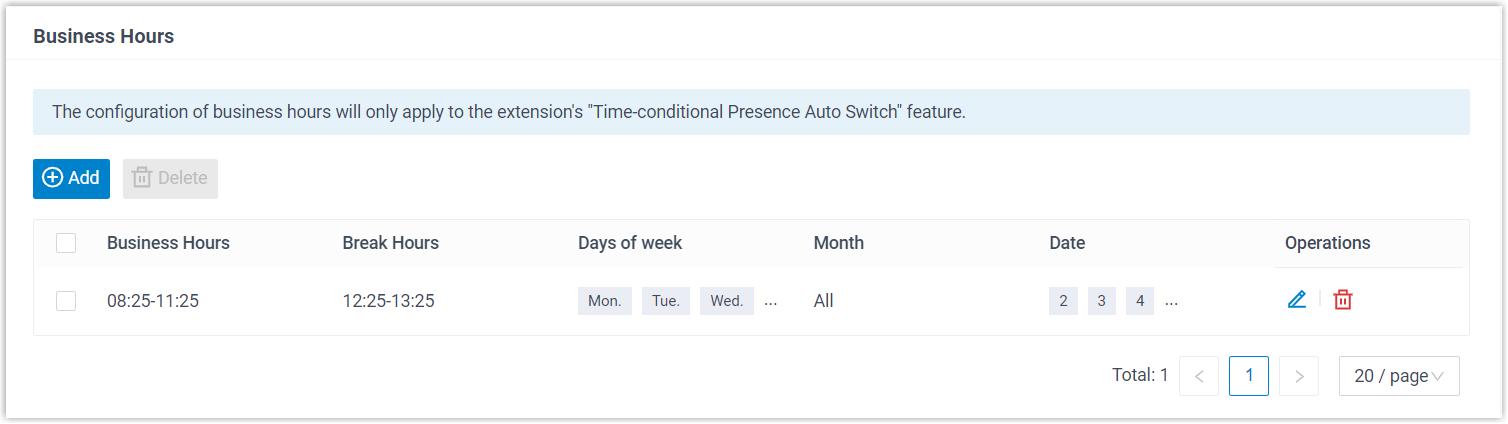
- Optimized Voicemail settings (Path: ): Added a Time Display Format
option under Play Date and Time, which allows
extension users to specify the time format (12-hour or 24-hour) for
announcing the message arrival time.
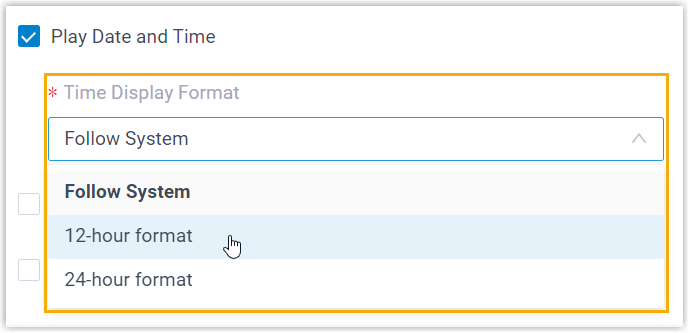
- Fixed the call issue: Failed to answer an inbound call on Linkus Web Client.
- Added
support for extension users to modify custom business hours for
their extensions (Path: ), which is applied when the extension automatically
switches presence based on business hours and holidays.