Yeastar P-Series Software Edition 83.12.0.23
New features
- Omnichannel Messaging
- Added support for omnichannel messaging feature, which allows business to integrate different messaging channels with Yeastar P-Series Software Edition. With this feature, customers are able to reach your business through SMS and social media they prefer, while agents in your business can receive and respond to customers' queries sent from different messaging channels on their Linkus Web Client and Desktop Client.
- Linkus SDK
- Added support for integrating Linkus calling into your application using Linkus SDKs. Linkus SDKs provide rich code samples and UI design components that allow you to quickly add calling, CDR, and more Linkus UC Clients' functionalities into your application.
- Menu Visibility Permission & Operation Permission
- Added the following configuration items for you to control extension users' permissions on their Linkus clients:
- IPv6 Compatibility
- Added compatibility with IPv6 (Internet Protocol version 6). By default,
the PBX only uses IPv4 for network communication, you can set it to run
on a dual stack mode (IPv4 & IPv6) and configure the priority. To
enable dual stack mode, go to .
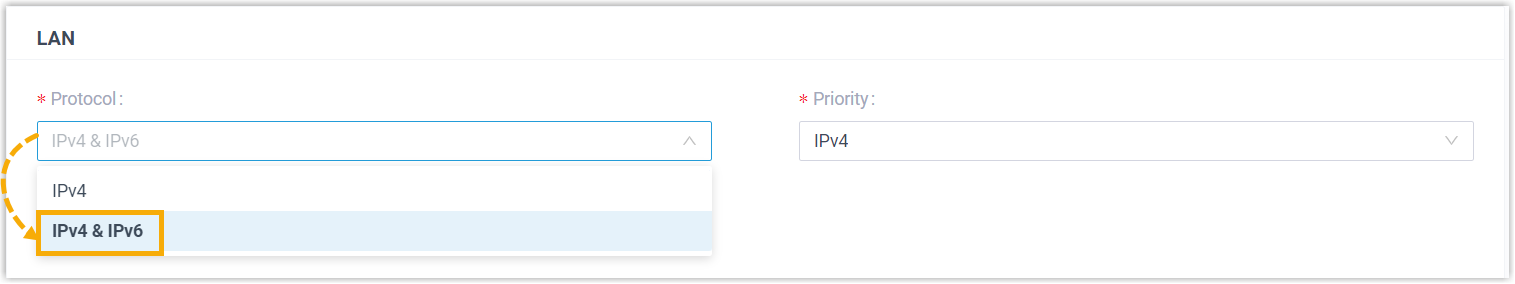
Improvements and bug fixes
- Extension
- Added support for All Reject Mode for Endpoints feature (Path: ).
- Trunk
- Fixed the WebRTC trunk issue: Inbound calls that came from WebRTC trunk had no sound as the PBX FQDN domain name contained uppercase letters.
- Auto Provisioning
-
- Added support for auto provisioning the following Cisco IP
phones:
- 3905
- 7821
- 8845
For more information about the configuration, see Auto Provision Cisco IP Phone with Yeastar P-Series Software Edition.
- Added a function key type Call Forwarding, which allows
users to quickly enable or disable call forwarding for the IP
phone.Note: This key type is only available for IP phones.
For more information, see Forward All Incoming Calls to Another Destination by BLF Key.
- Added support for auto provisioning the following Cisco IP
phones:
- Business Hours and Holidays
- Added support for setting prompts for holidays (Path: ).Note: To play the prompt to callers before routing the inbound calls to the holiday destination, you MUST enable Play Holiday Prompt During Holidays (Path: ) for the desired time-based inbound route.
- Inbound Route
-
- Added a DID matching mode DID Number to Specific
Extension, which allows you to set one-to-one
correspondence rule between specific DID numbers and
extensions.
For more information, see Route Calls to Extension Users by Matching Specific DID Numbers.
- Added an option Play Holiday Prompt During
Holidays for time-based inbound routes. If you
enable the option, the system will play a prompt to callers
before routing the inbound calls to the holiday
destination.Note: Make sure that you have set prompts for holidays (Path: ). Otherwise, the inbound calls will be directly routed to the holiday destination without playing a prompt.
- Added an option Ignore the Holiday
Destination for time-based inbound routes. If
you enable the option, the holiday destination will be invalid,
and the inbound calls during holiday will be distributed to
other destinations according to your office hour setting.
By default, this option is disabled. To enable this option, go to .
- Fixed the Custom Time Periods based inbound route issue: A user dialed the feature code *8102 to switch the current destination to the default destination, but calls were not routed to the specified destination as intended.
- Added a DID matching mode DID Number to Specific
Extension, which allows you to set one-to-one
correspondence rule between specific DID numbers and
extensions.
- IVR
- Added a new destination of Play Prompt and Return to IVR for key press events.
- Queue
-
- Added an option Callback Timeout (Path: ) for queue callback, which allows you to customize the timeout period for callback requests.
- Fixed the queue call issue: After an agent answered a queue call, the call was not recorded.
- Fixed the ringing timeout retry issue: The retry interval was set to 0, but the system did not immediately ring the next agent after the previous agent had been ringed and timed out.
- System Preference
- Added an option Internal Chat (Path: ), which allows you to enable or disable the PBX's internal chat feature (Instant Messaging, IM).
- Odoo CRM Integration
- Optimized the Odoo user synchronization: After integrating Yeastar P-Series Software Edition with Odoo CRM, the PBX retrieves Odoo users of all types (Internal, Portal, and Public Users).
- HubSpot CRM Integration
- Fixed the CDR issue: The time of the Call Detail Record (CDR) generated in HubSpot CRM was incorrect.
- Hikvision Video Intercom Integration
- Fixed the video stream issue: With 'Yeastar Linkus for Google' running in the background, there was no video stream on the Chrome extension when answering a call from door station.
- API
-
- Optimized APIs for the following features.
Feature Details Added Auto Provisioning With the new API interfaces of Auto Provisioning feature, the followings can be implemented: - Search specific IP phones from the Auto Provisioning phone list.
- Query the information of an IP phone.
- Get the information of configuration options required when adding IP phone(s) for auto provisioning.
- Bulk add, edit, reprovision, reboot, or delete IP phone(s).
For more information, see Developer Guide - Auto Provisioning API Interfaces.
Added Voicemail With the new API interfaces of Voicemail feature, the followings can be implemented: - Add a voicemail message to a specific extension.
- Update read status of a voicemail message.
- Delete a voicemail message.
- Delete all voicemail messages of an extension.
Optimized Extension Optimized the Extension API interface: Added support for the call forwarding settings. For more information, see Developer Guide - Add an Extension.
- Fixed the API issue: Calling an API interface to play a prompt to an external number did not generate a Call Detail Record (CDR).
- Optimized APIs for the following features.
- Linkus Web Client
-
- Added support for Call Merge feature,
which allows users to merge two active calls into an audio
conference call, then host and manage it as the conference
host.
For more information, see Merge Calls into an Audio Conference Call.
- Added support for External Chat feature,
which allows users to centrally deal with customer queries (from
different messaging channels, such as SMS or social media) on
Linkus Web Client.
For more information, see External Chat Overview.
- Added support for All Reject Mode for
Endpoints feature (Path: ).
This feature is disabled by default. If enabled, when extension users reject an incoming call on one of the endpoints (with their extensions registered), the other endpoints will stop ringing.
- Fixed the call issue: When making an outbound call via Linkus Web Client, the caller heard the busy tone and ringback tone simultaneously.
- Added support for Call Merge feature,
which allows users to merge two active calls into an audio
conference call, then host and manage it as the conference
host.