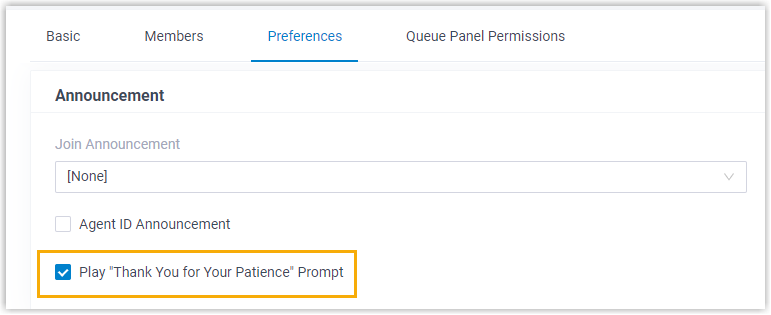Yeastar P-Series Software Edition 83.5.0.88
Release date: October 28, 2021
New features
- Remote Management
- The Yeastar P-Series Software Edition can be remotely connected to Yeastar Central Management in a secure channel, which allows your device provider to manage and maintain the PBX system.
- Jabra Headset Integration
- Added support for Jabra Headset integration with Linkus Web Client to answer, hold, reject, or end calls, manage the volume and mute the microphone directly, thus realizing easy and flexible call control.
Improvements and bug fixes
- Auto Provisioning
-
- Added support for the following IP phones:
Vendor Phone model Fanvil - X2/X2P
- X2C/X2CP
- X3S/X3SP/X3G
- X4/X4G
- Added support for auto provisioning the following vendors' IP
phones via RPS:
- Fanvil
- Htek
- Snom
- Gigaset
For details about the supported phone models, see Auto Provisioning - Supported Devices.
- Added support for the following IP phones:
- Queue
- Added new Announcement setting Play "Thank You for Your Patience" Prompt. If enabled, the system will play a prompt of "Thank You for Your Patience" to callers periodically while the caller is waiting in a queue.
- Custom Prompt
- Optimized Custom Prompt capacity.
- DHCP Server
- Fixed the DHCP Server issue: When the PBX Dual Ethernet mode was enabled, DHCP server failed to start properly.
- Call Report
- Fixed the statistics issue of queue report: The statistics of answered calls, missed calls, and abandoned calls were incorrect.
- Call Forwarding
- Fixed the Call Forwarding issue: When the No Answer destination of external call was set to Play Greeting then Hang up, the system didn't play the prompt but hang up directly instead.
- SIP Trunk
- Fixed the issue that the SIP trunk didn't work if the outbound proxy value was different from the trunk domain or IP address.