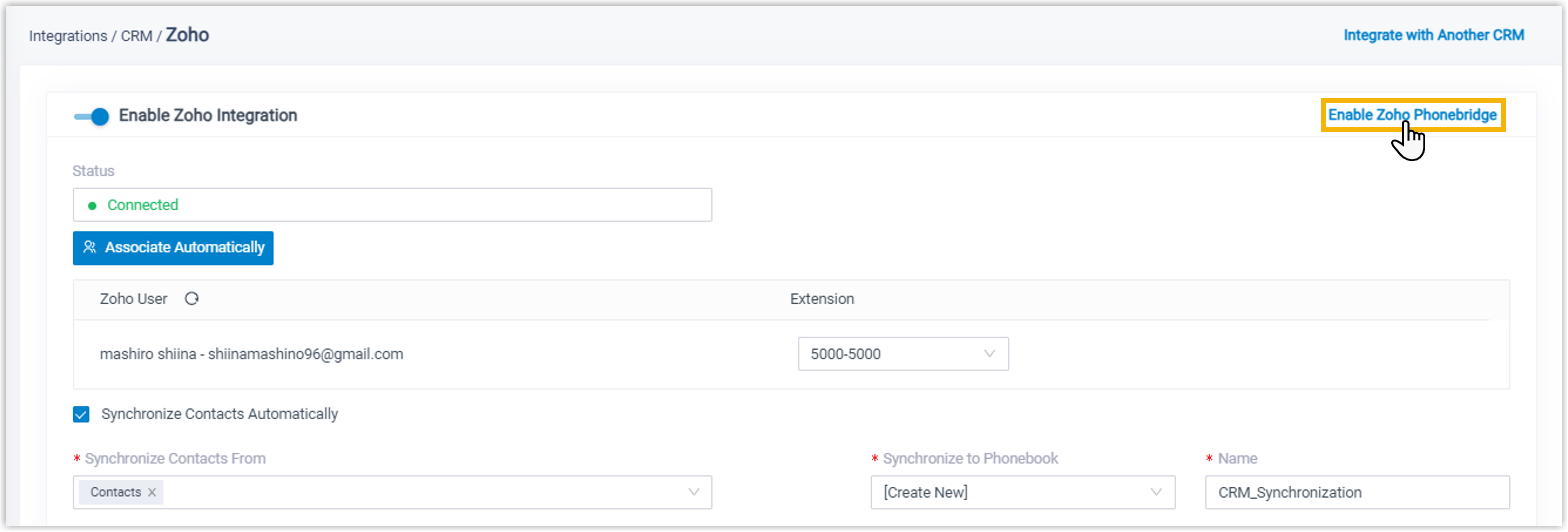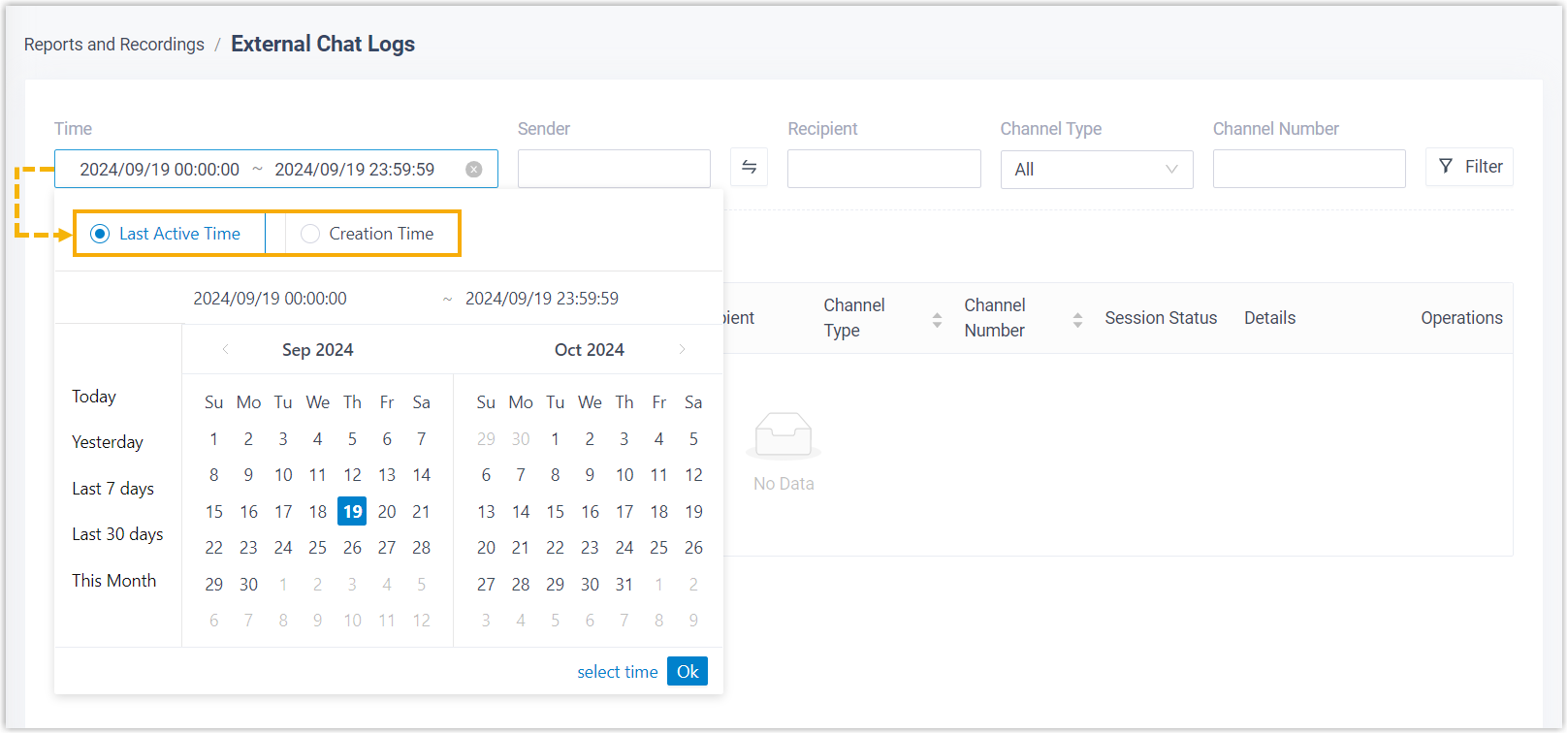Yeastar P-Series Software Edition 83.16.0.70
New features
- Microsoft SQL
- Added support for the integration with Microsoft SQL, which allows for automatically triggering contact lookup in your Microsoft SQL database when an inbound call reaches your PBX, and displaying caller's name if a match is found. In addition, contact synchronization with phonebook(s) enables convenient outbound calling from Linkus UC Clients and intelligent inbound routing based on phonebook(s) matches.
- Zoho CRM
- Added support for the integration with Zoho CRM via PhoneBridge, which allows for click-to-call, call pop-ups with business card view, instant call follow-ups, call recording playback, and more, right within Zoho CRM.
Improvements and bug fixes
- Extension
- Added a configuration item Function Keys Template (Path: ), which allows you to configure function key template(s) and apply the template(s) to extensions.
- Auto Provisioning
-
- Fixed the time zone issue: IP phone was set to use PBX time zone, but the setting didn't take effect.
- Feature Code
- Added a configuration item BLF Light Color of Switching Global Business Hours Status (Path: ), which allows you to select the BLF light color for Business Hours and Outside Business Hours / Holidays.
- IVR
-
- Added an option Allow Calling Numbers
(Path: ), which allows you to specify the ring group,
queue, or conference that callers can reach after they enter an
IVR.
For more information, see Allow Callers to Dial Numbers via IVR.
- Added an option Custom Key (Path: ), which allows you to customize PIN code (either
a single PIN or a list of PINs) and the associated destination
for an IVR. Callers who enter the correct PIN will be routed to
the designated destination.
For more information, see Set up IVR Custom Key.
- Added an option Allow Calling Numbers
(Path: ), which allows you to specify the ring group,
queue, or conference that callers can reach after they enter an
IVR.
- Queue
-
- Optimized ring mechanism for Ring All strategy: As soon as unavailable agents become available, inbound queue calls will be distributed to the agents.
- Fixed the notification issue: An inbound queue call was routed to the failover destination when reaching the max waiting time, but queue manager was notified that the queue call was abandoned by caller.
- Security
- Added a configuration item Enable IP Restriction for Administrator Login (Path: ), which allows you to restrict the IP address from which super administrator can log in to PBX administrator portal.
- External Chat Logs
- Added filters to help you filter chat logs by session creation time or last active time.
- Linkus Web Client
-
- Added support for redialing the last number dialed by clicking
 .
.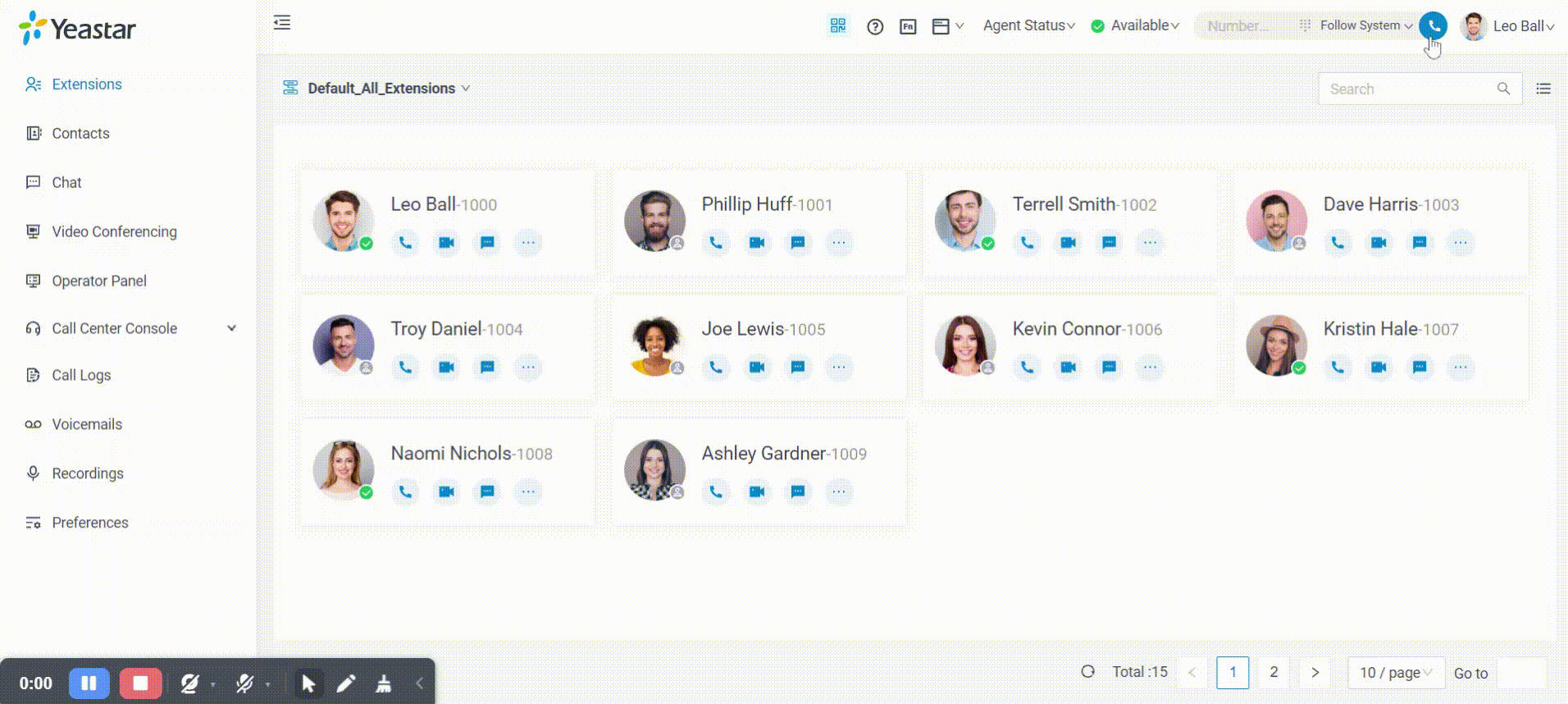
- Added support for holding up to 6 active calls at the same time.
- Optimized External Chat: When creating an SMS session,
Sender and
Recipient will auto-populate with
default values.
- Sender: Auto-populate with the last selected sender number.
- Recipient: Add a Country/Region Code field and auto-populate with the last selected country/region code.
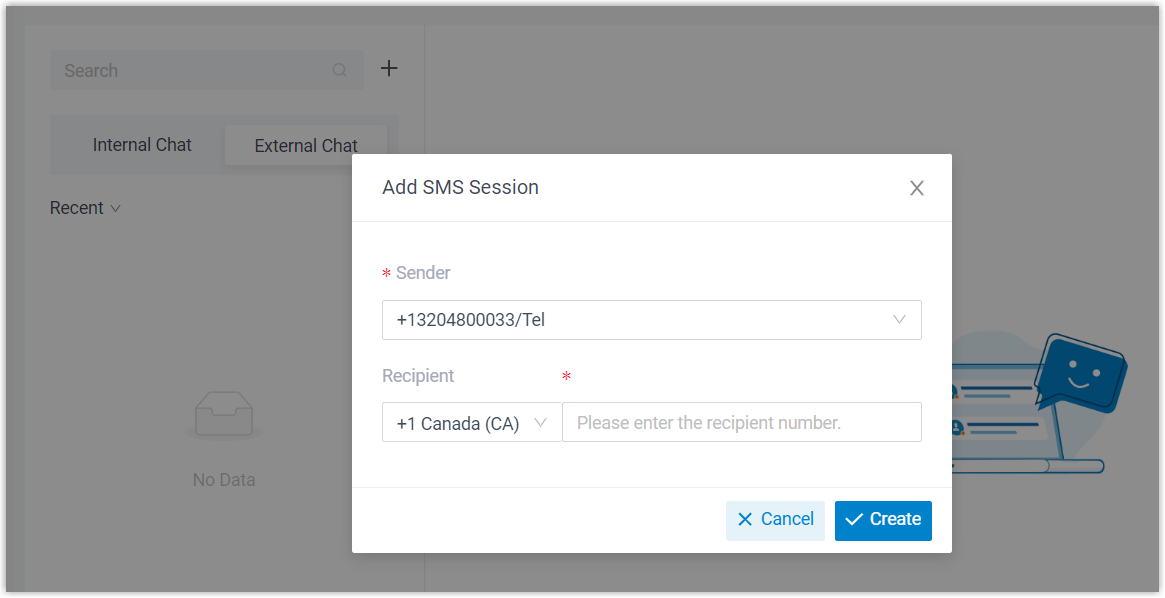
- Optimized the followings for Presence Status:
- Presence information is displayed to provide a more
visual reference to extensions' availability and
status.
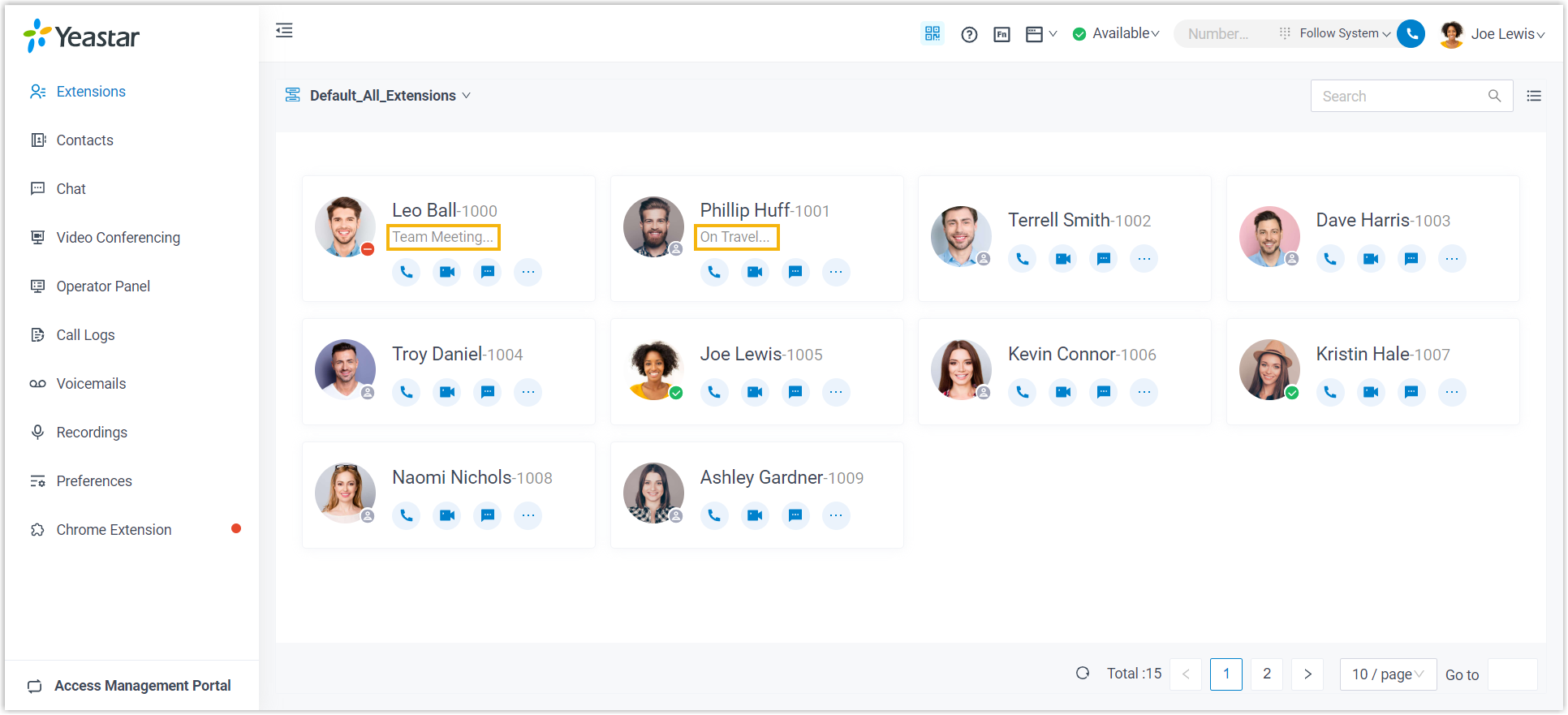
- Presence information can be edited directly from the
toolbar, without having to access the preference
configuration page.
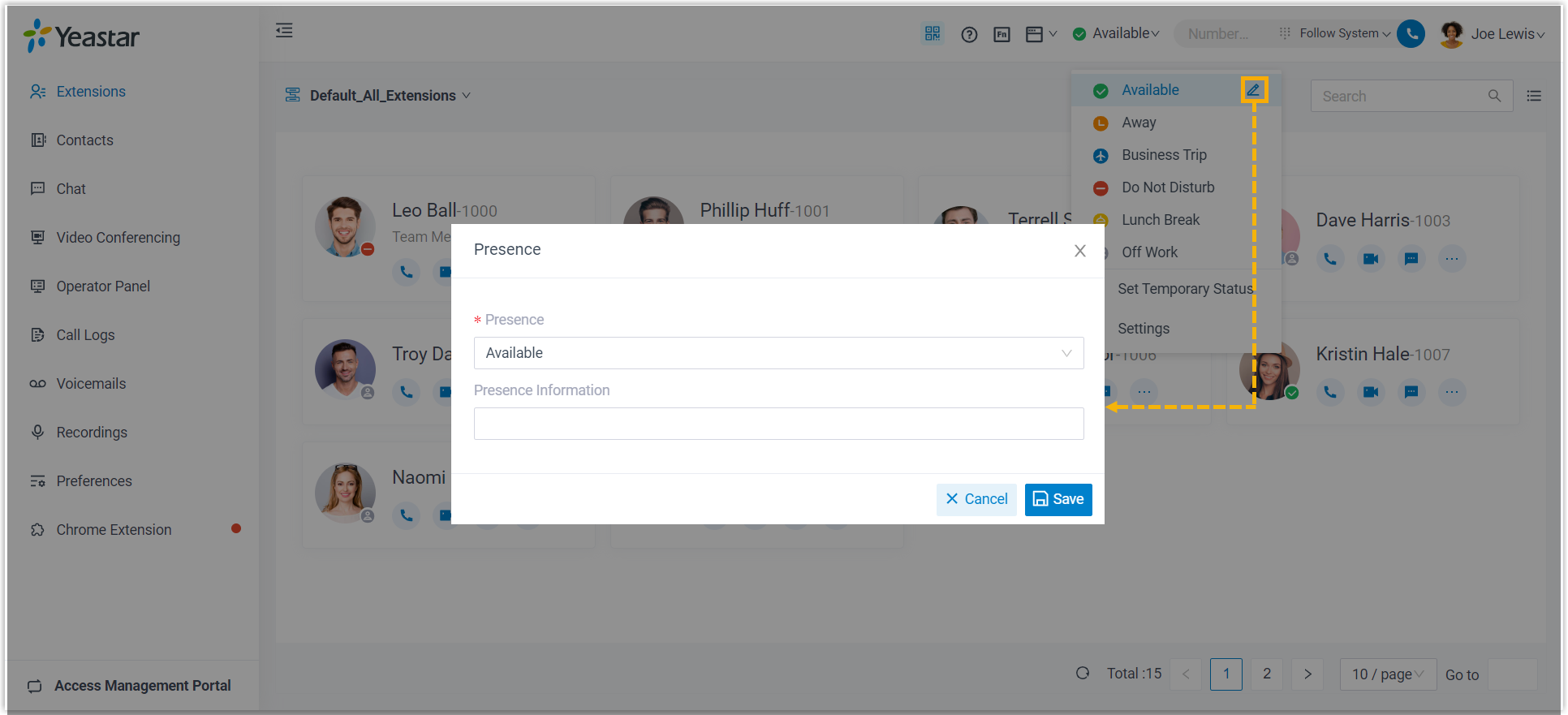
- Presence information is displayed to provide a more
visual reference to extensions' availability and
status.
- Fixed the Video Conferencing issue: Failed to create a meeting link.
- Added support for redialing the last number dialed by clicking
- 'Yeastar Linkus for Google' Chrome extension
-
- Added support for redialing the last number dialed by clicking
 .
.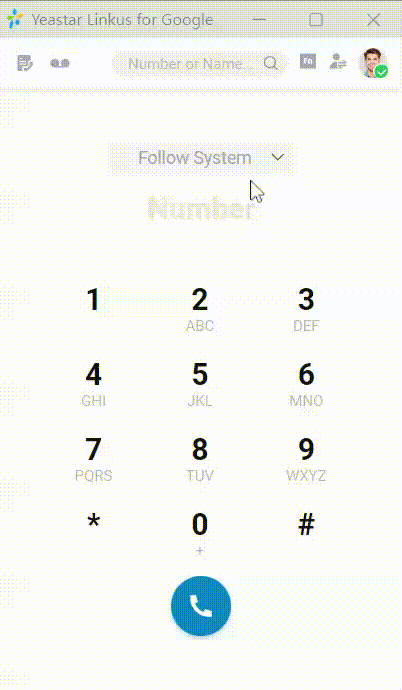
- Added support for holding up to 6 active calls at the same time.
- Optimized the followings for Presence Status:
- Presence information is displayed to provide a more
visual reference to extensions' availability and
status.
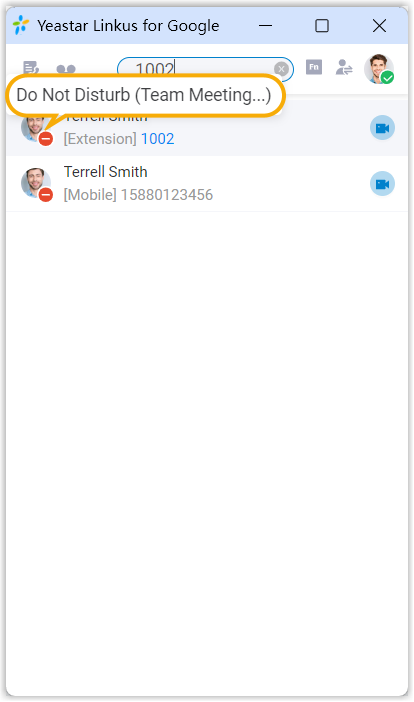
- Presence information can be edited directly from the
Chrome extension, without having to access the
preference configuration page on Linkus Web
Client.
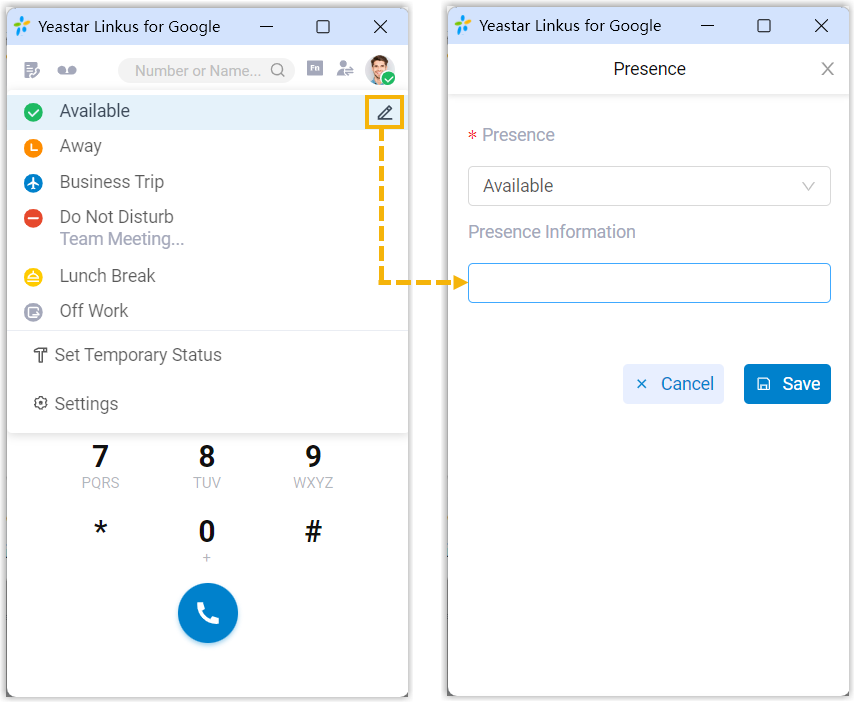
- Presence information is displayed to provide a more
visual reference to extensions' availability and
status.
- Added support for redialing the last number dialed by clicking
- Call Center Console
-
- Optimized Wallboard: Added support for
viewing agent status of all call queues or a single call queue
in a single pane.
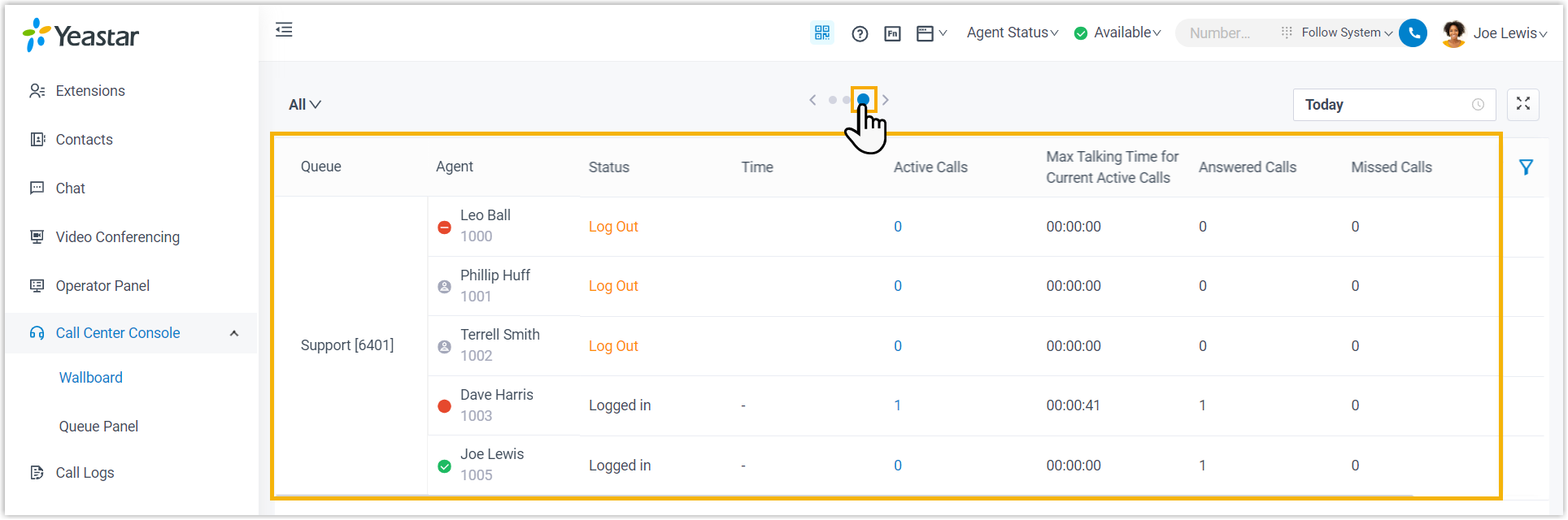
- Optimized the followings for Queue
Panel:
- Added status filter for Waiting
Calls to distinguish waiting calls from
ringing calls.
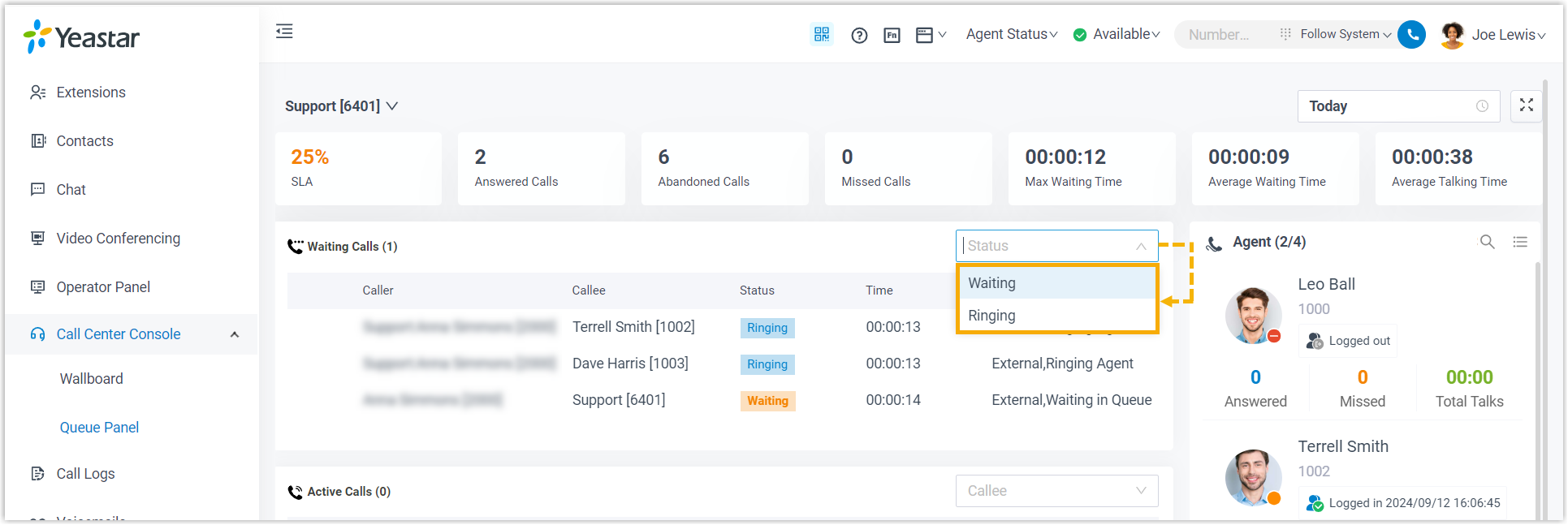
- Added callee filter for Active
Calls to distinguish queue agents that
are answering calls.
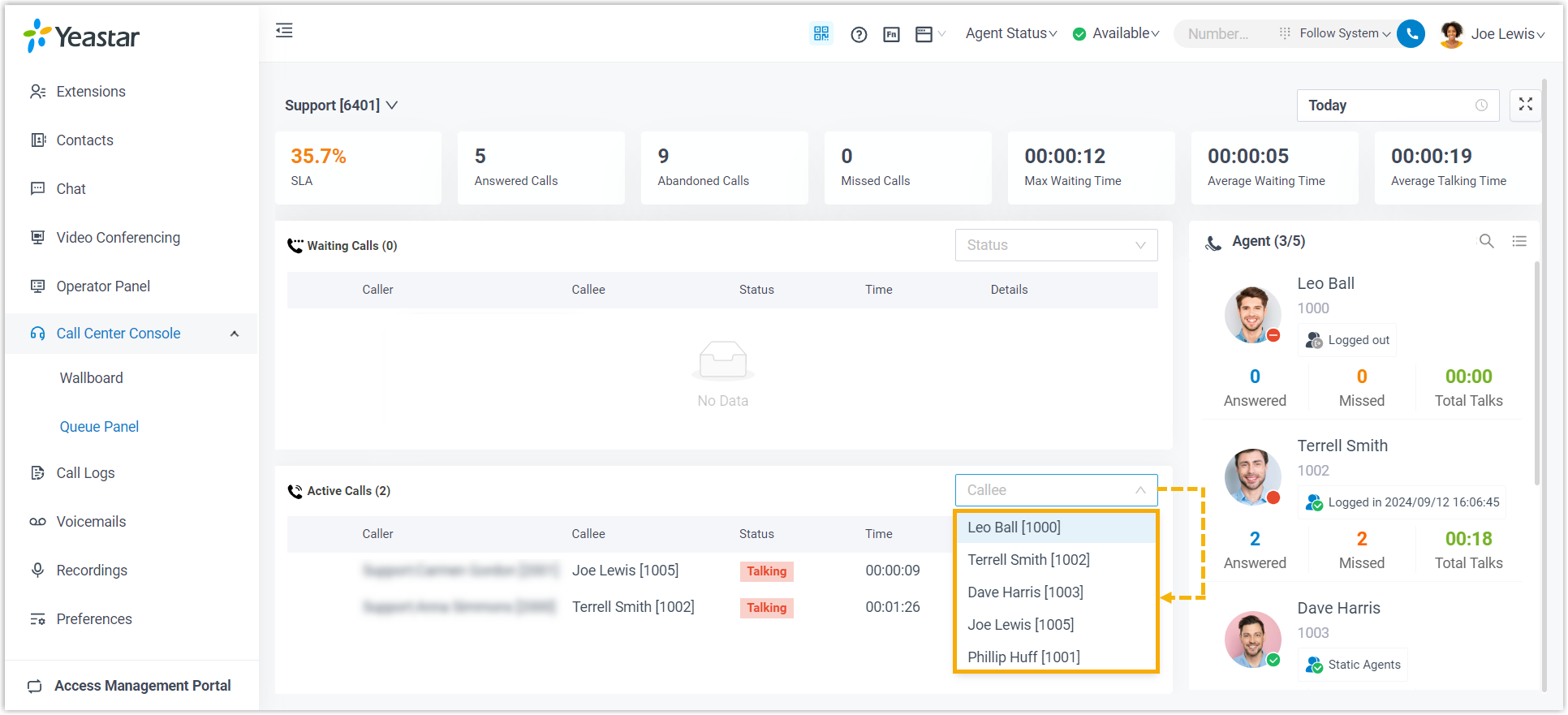
- Added status filter for Waiting
Calls to distinguish waiting calls from
ringing calls.
- Optimized Wallboard: Added support for
viewing agent status of all call queues or a single call queue
in a single pane.
- API
-
- Optimized API interfaces for the following features.
Feature Details Optimized Trunk Optimized the trunk/createinterface: For register trunk, remove the restrictions on character type and minimum character length for password.Optimized IVR Optimized the
ivr/get,ivr/query,ivr/create, andivr/updateinterfaces: Added parametersenb_dial_call_numberanddial_call_number_list, which enables you to set the ring group, queue, and conference room numbers that callers are allowed to call via the IVR.For more information, see API Interfaces & Events Summary.
- Fixed the following API issues:
- API was disabled on PBX web portal, but inbound call control over trunks was not disabled accordingly, resulting in inbound calls not being routed to the designated destination until 10 seconds.
- When calling the
cdr/searchinterface to search specific CDR, thecall_fromparameter didn't return the contact name.
- Optimized API interfaces for the following features.
- Core Call Service Anomaly Detection
- Fixed the notification issue of self-recovery: Notifications were sent when deadlock issues were detected, but were not sent after self-recovery in some circumstances, resulting in too many alerts for abnormal core call services.
- Inbound Route
- Fixed the fax to email issue: The faxes received couldn't be delivered to an extension's mailbox because a large number of PDF attachments that had been delivered were not deleted and reached the limit.
- Operation Logs
- Fixed the operation logs issue: The dial pattern of an outbound route was modified, but the outbound route ID displayed for the record in operation log was incorrect.
- CDR
- Fixed the CDR issue: Two call logs were generated (both internal and external) for a single outbound call.
- Microsoft Teams Integration
- Fixed the call issue: When making a call using Linkus Desktop Client, the call interface disappeared when ringing the callee and reappeared after the call was answered.