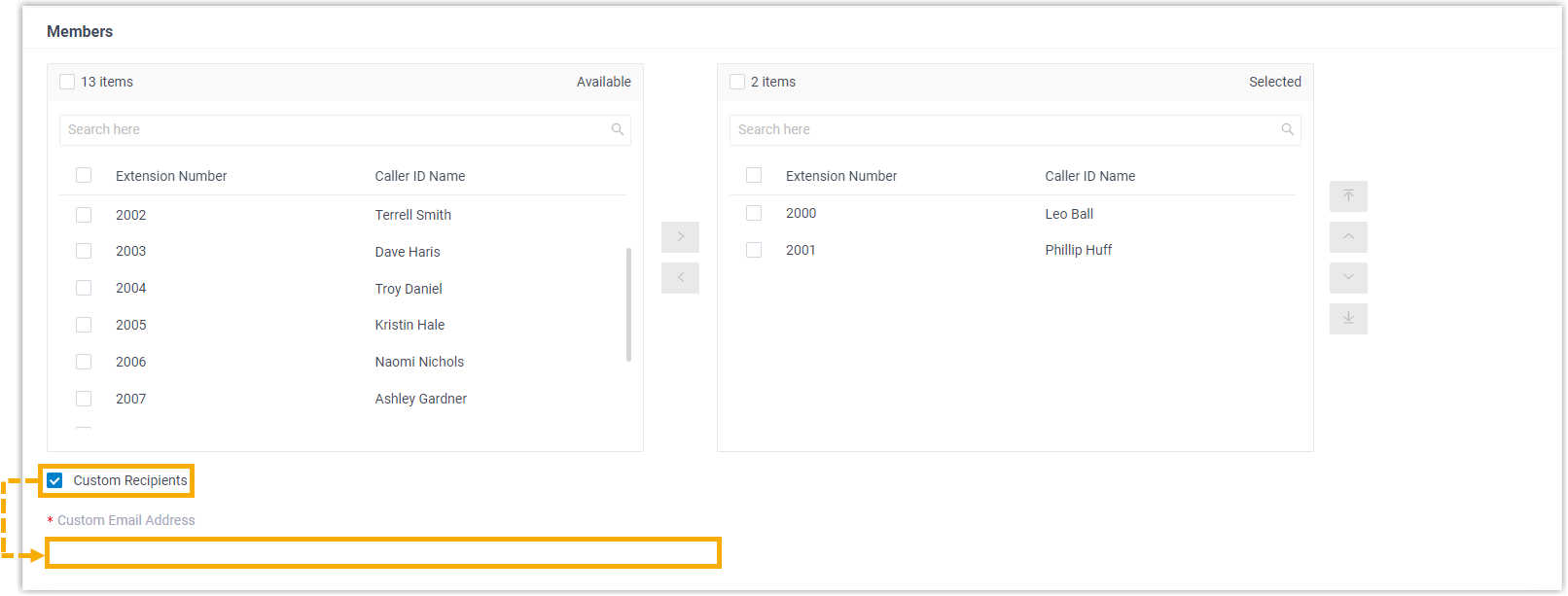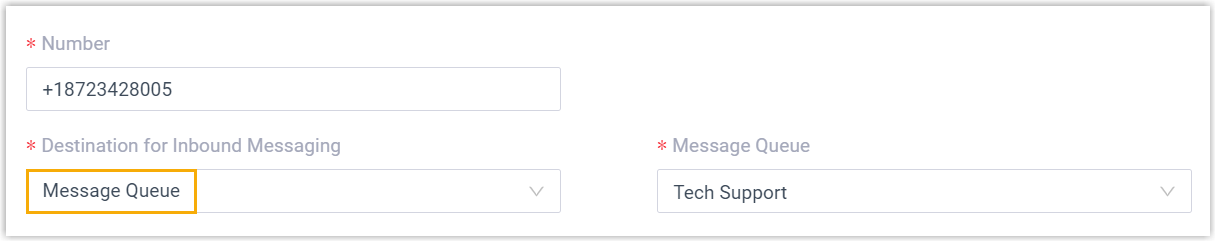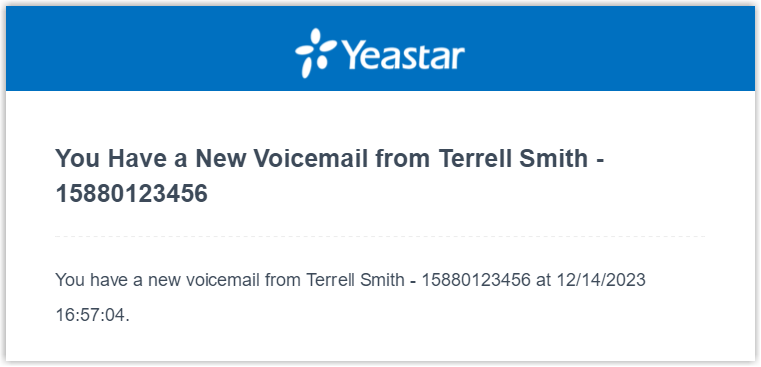Yeastar P-Series Software Edition 83.13.0.25
New features
- Message Queue
- Added support for creating message queues.
- External Chat Logs
- Added support for checking the comprehensive records of sessions and messages coming from different messaging channels on PBX web portal.
- Group Voicemail
- Added support for setting up call alerts for new group voicemail messages. When a new voicemail message is left, the system will call the specified phone number(s) in a pre-defined priority order until all the voicemail messages are read or the specified call cycles are reached.
- Priority Queue
- Added support for setting priority for a call queue by assigning a weight to the queue. When an agent is logged into multiple call queues and there are calls waiting in more than one of these queues, the system will factor in both the initial queue weight as well as the amount of time that a call has been waiting in the queue to determine the priority level for calls in different queues, and route the call in the higher-priority queue to the agent first.
- Busy Camp-on
- Added support for an extension user to place a call reservation when he or she makes a call to another extension and receives a busy signal. The PBX will automatically call the caller back as soon as the called extension becomes available.
Improvements and bug fixes
- Extension
-
- Added support for enabling or disabling ICE (Interactive Connectivity Establishment) for users' Linkus Mobile Clients (Path: ).
- Added support for enabling Opus codec for users' Linkus Mobile Clients (Path: ).
- Added compatibility with video preview on Linkus Android
Client.
After enabling video preview of intercom calls for the extension registered on the door station, the user who has registered his or her extension on the indoor station can preview the visitor's video on Linkus Android Client when an incoming call from the door station is ringing.
Note: To achieve this, users need to upgrade their Linkus Android Client to 5.3.12 or later. - Added support for automatically synchronizing the change of Label field for function keys to the auto provisioned IP phones, Linkus Desktop Client, Linkus Web Client, and 'Yeastar Linkus for Google' Chrome extension.
- Fixed the extension presence issue: An extension was set to switch presence status automatically based on business hours, but the setting did not take effect.
- Auto Provisioning
-
- Added support for importing and exporting data of the Auto
Provisioning phones.
For more information, see Export and Import Auto Provisioning Phone Information.
- Added support for auto provisioning a
Snom IP phone via DHCP method.
For more information, see Auto Provision Snom IP Phone with Yeastar PBX.
- Added support for rebooting an auto provisioned Cisco IP phone directly from PBX web portal.
- Optimized the DND status indicator for Fanvil IP phones: When
monitoring extension status by BLF key on a Fanvil IP phone, the DND
status is indicated by a Solid Yellow LED light.Note: This feature also depends on the compatibility of Fanvil IP phone to differentiate the DND status indication. For more information regarding the supported phone models and firmware versions, contact your Fanvil IP phone provider.
For more information, see Monitor Extension Status by BLF Key on Fanvil IP Phone.
- Added support for importing and exporting data of the Auto
Provisioning phones.
- Inbound Route
- Fixed the Inbound Route destination issue: When setting destination based on Custom Time Periods without selecting days of week, the current destination displayed in the inbound route list was incorrect.
- Holidays
- Fixed the Holidays issue: After setting Holiday Type to By Week and specifying a certain weekday in the last week of a specific month as a holiday, the holiday setting took effect one week in advance.
- Group Voicemail
- Added support for specifying custom email addresses to receive group
voicemails (Path: ).Note: This feature is available only for custom group voicemails, NOT for the group voicemails of ring group or queue.
- Ring Group
- Fixed the ring group call issue: Inbound calls were routed to the failover destination before ringing timeout.
- Call Queue
- Added support for granting the viewing permission of queue call logs for all agents or specific agents. After that, the authorized agents can check the logs of the queue calls that they answered and missed on Linkus Web Client and Desktop Client.
- Call Recording
- Added support for playing beep tones periodically to inform both parties when a call on a specified trunk is being recorded.
- Message Channel
- Added support for setting the destination of inbound messages to a message queue.
- Email Templates
- Added the
CalleeNameandCalleeNumbervariables to the email template of Voicemail to Email. When you receive email notifications about new voicemail messages, you can recognize the callee's name and number from the subject line of the email, as shown below. - Security
- Fixed vulnerabilities of Cross-Site request.
- Zoho Desk Integration
- Fixed the Zoho Desk user list issue: The user list was stuck in a loading state when refreshing.
- API
-
- Optimized API interfaces for the following features.
Feature Details Added IVR With the new API interfaces of IVR feature, the followings can be implemented: - Query the basic information of all IVRs or specific IVRs.
- Get the detailed information of one or more IVRs.
- Add, edit, or delete an IVR.
Added Call Queue With the new API interfaces of Call Queue feature, the followings can be implemented: - Query the basic information of all call queues or specific call queues.
- Get the detailed information of one or more call queues.
- Add, edit, or delete a call queue.
- Query call status or agent status of a call queue.
- Query or edit queue pause reason.
- Log in, log out, pause, or unpause agents.
Optimized Call Report Support the access to IVR report. Optimized Extension - Added
linkus_mobile_codecandenb_iceparameters forextension/createandextension/updateinterfaces. You can configure codec or control ICE (Interactive Connectivity Establishment) feature of extension's Linkus Mobile Client. - Optimized the
extension/getandextension/queryinterfaces, which allow you to query the codec and ICE configuration of extensions' Linkus Mobile Client.
For more information, see API Interface & Event Summary.
- Optimized the API event
(30011) Call Status Changed: When an extension user makes an outbound call and the called party responds a 183 message, themember_statusof theoutboundmember returnsEARLYMEDIA, indicating that the called party is in the ringing state.
- Optimized API interfaces for the following features.
- Reports and Recordings
-
- Added support for scheduling CDR to be sent to specific
recipients' mailboxes at the specified time. The recipients can
access the CDR via a link attached in the email and download it
as a CSV, XLS, or PDF file.
For more information, see Schedule CDR to Email.
- Added support for scheduling
recording files to be downloaded to an FTP server (either local
or remote) at a scheduled interval.
For more information, see Archive Files to FTP Server.
-
Optimized the following call reports:
Call Report Details Added IVR Report Added IVR Report, which provides a quick overview of the keypress events for IVR as well as details of IVR calls. For more information, see IVR Report.
Optimized Queue AVG Waiting & Talking Time Added AVG Waiting Time (All Calls) and AVG Waiting Time (Answered Calls) metrics. For more information, see Queue AVG Waiting & Talking Time Report.
Optimized Queue Performance - Added AVG Handle Time, AVG Waiting Time (Answered Calls), AVG Waiting Time (All Calls), Max Waiting Time (All Calls), Average Talking Time, and AVG Hold Time metrics.
- Added Exclude Calls within Xs filter to help you filter out answered short calls.
- Added support for granular insights into the calls that queue received.
For more information, see Queue Performance Report.
Optimized Queue Performance Activity - Added AVG Handle Time, AVG Waiting Time (Answered Calls), AVG Waiting Time (All Calls), Max Waiting Time (All Calls), Average Talking Time, and AVG Hold Time metrics.
- Added support for granular insights into the calls that queue received.
For more information, see Queue Performance Activity Report.
Optimized Agent Performance - Added support for a quick overview of the performance of the queue that the agents service.
- Added support for granular insights into the calls that agents received.
- Optimized the calculation on missed calls, average waiting time, max waiting time, and average talking time.
For more information, see Agent Performance Report.
Optimized Agent Missed Call Activity - Added Count metric to calculate the number of missed calls.
- Optimized the calculation on missed call: Exclude abandoned calls.
For more information, see Agent Missed Call Activity Report.
Optimized Agent Call Summary Added AVG Handle Time, AVG Hold Time, and Average Waiting Time metrics.
For more information, see Agent Call Summary Report.
Optimized Agent Pause Activity Added Total Pauses metric. For more information, see Agent Pause Activity Report.
Optimized PBX Call Activity - Renamed the report from Trunk Activity to PBX Call Activity, which provides a quick overview of internal calls as well as inbound and outbound calls via trunks.
- Added Total Talk Duration and Maximum Concurrent Calls metrics.
For more information, see PBX Call Activity Report.
- Fixed the following CDR issues:
- Related data was retained in the database even if the CDR was removed from PBX web portal, which occupied too much storage space and triggered the storage alert.
- After an extension user cancelled outbound dialing due to an incorrect PIN code, the Talk Duration generated in the CDR was incorrect.
- Added support for scheduling CDR to be sent to specific
recipients' mailboxes at the specified time. The recipients can
access the CDR via a link attached in the email and download it
as a CSV, XLS, or PDF file.
- Call Issue
-
- Fixed the call issue under CTI mode: An extension was registered to an IP phone via FQDN, and the CTI mode was enabled on Linkus Web Client. After a call came in, there was no a call answer button on the Web Client.
- User Experience
-
- Optimized text prompt for Forget
Password: When trying to reset password, you will be
prompted to enter Extension number or
username instead of
Username.Note:
- If super administrator tries to reset password, enter the username.
- If extension user tries to reset password, enter the extension number.
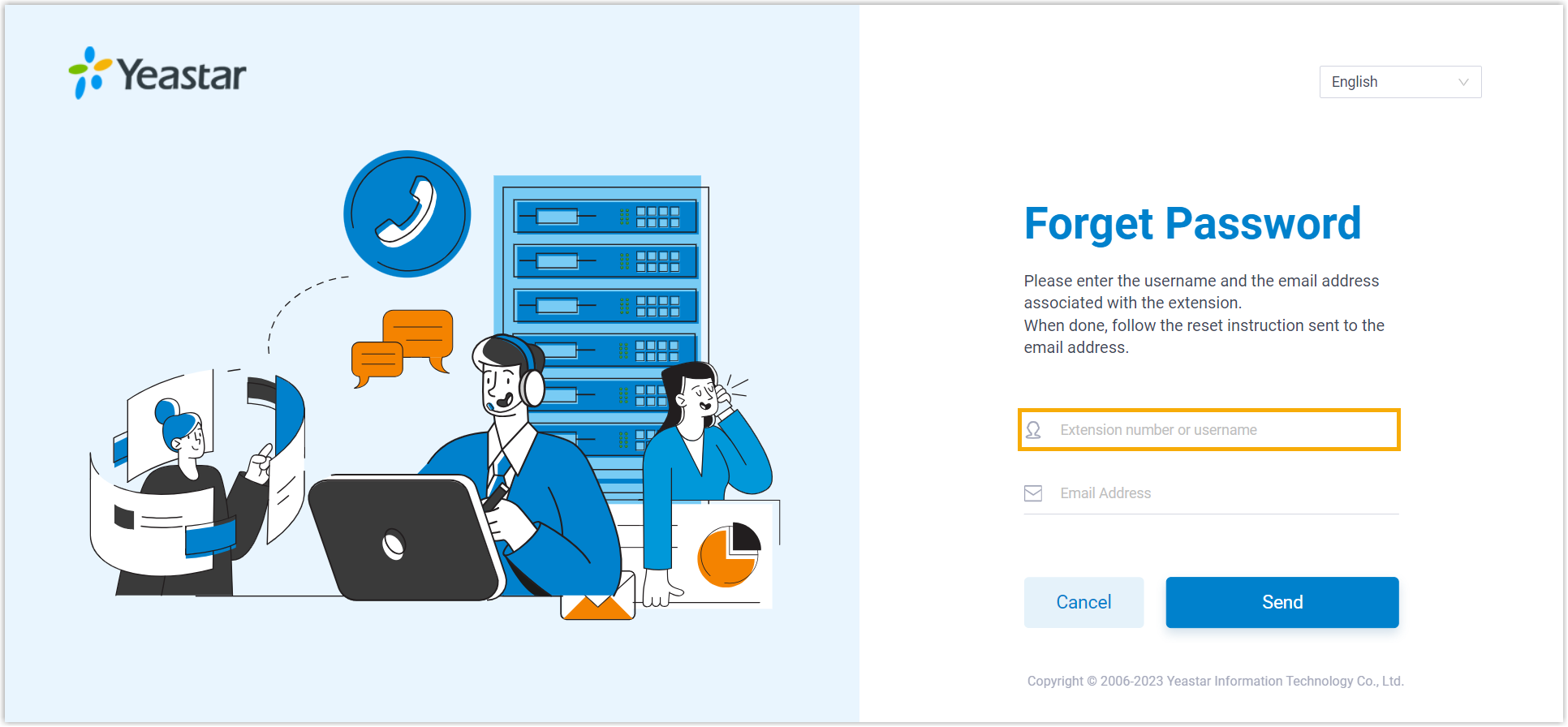
- Added text prompt of Greetings and
Play Times for Play Prompt
and Exit destination.
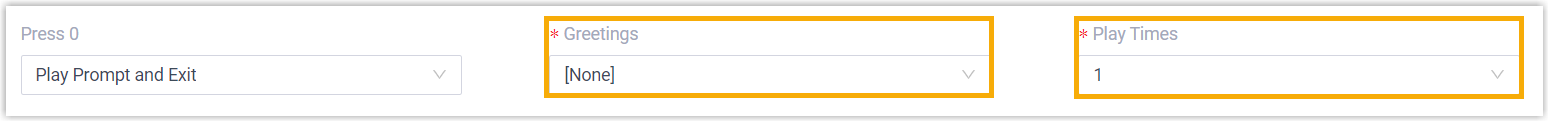 Note: This destination is available in many features, such as extension presence, inbound route, IVR, ring group, and queue.
Note: This destination is available in many features, such as extension presence, inbound route, IVR, ring group, and queue.
- Optimized text prompt for Forget
Password: When trying to reset password, you will be
prompted to enter Extension number or
username instead of
Username.
- Linkus Web Client
-
Note: The following new features are also available on Linkus Desktop Client. For more information, see Release Notes for Linkus Desktop Client.
- Added Queue Call Logs feature, which
allows call queue agents to check call logs for the call queues
that they service, as well as changing the processing status of
missed queue calls (Path: ).Note: To achieve this, system administrator needs to grant the viewing permission of queue call logs for agents (Path: ).
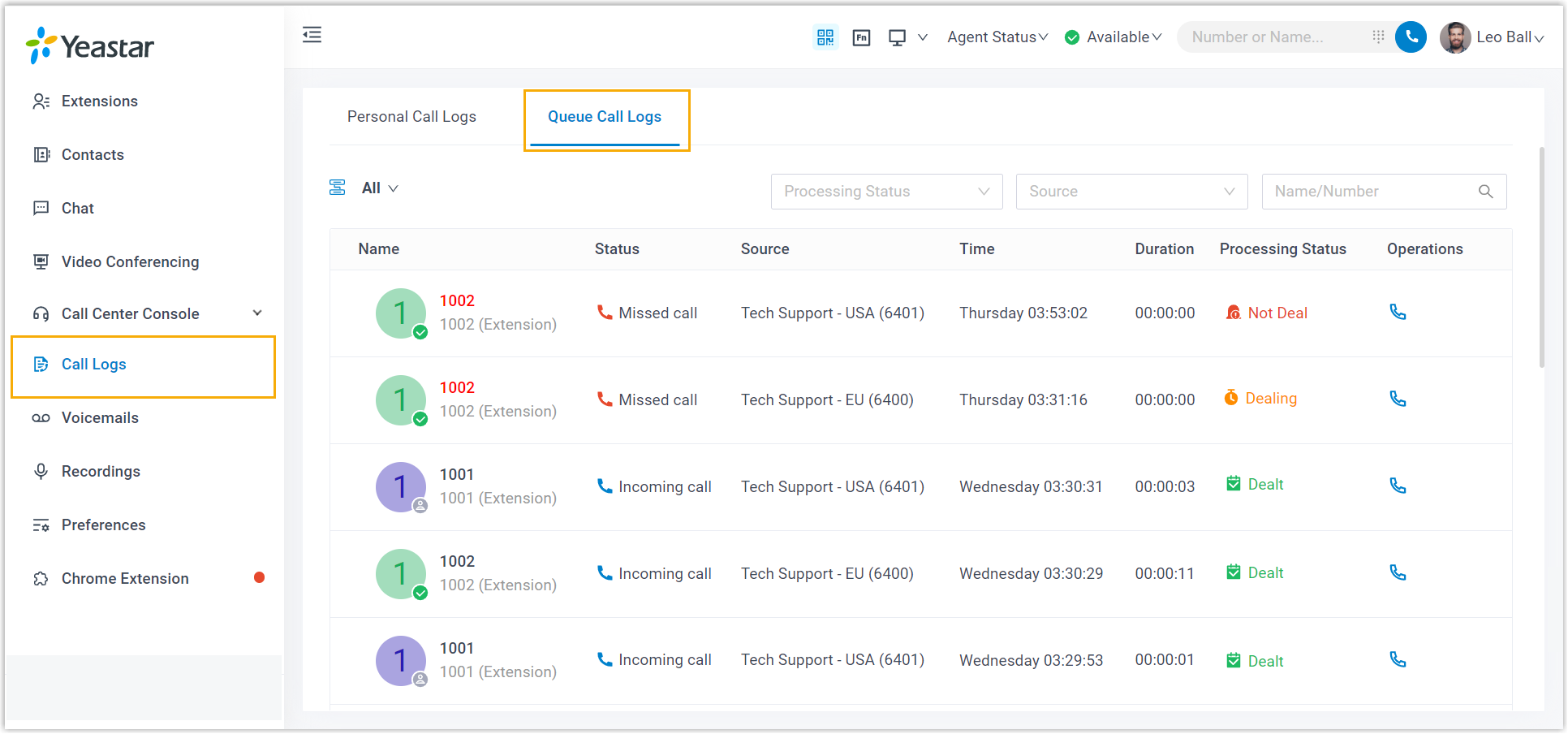
- Optimized user experience in queue missed calls: The read status of queue missed calls is independent among agents. This means that a missed queue call record will NOT be marked as read for an individual agent even if other agents have already read it.
- Optimized user experience in External
Chat:
- Added support for transferring a messaging session to a
message queue.
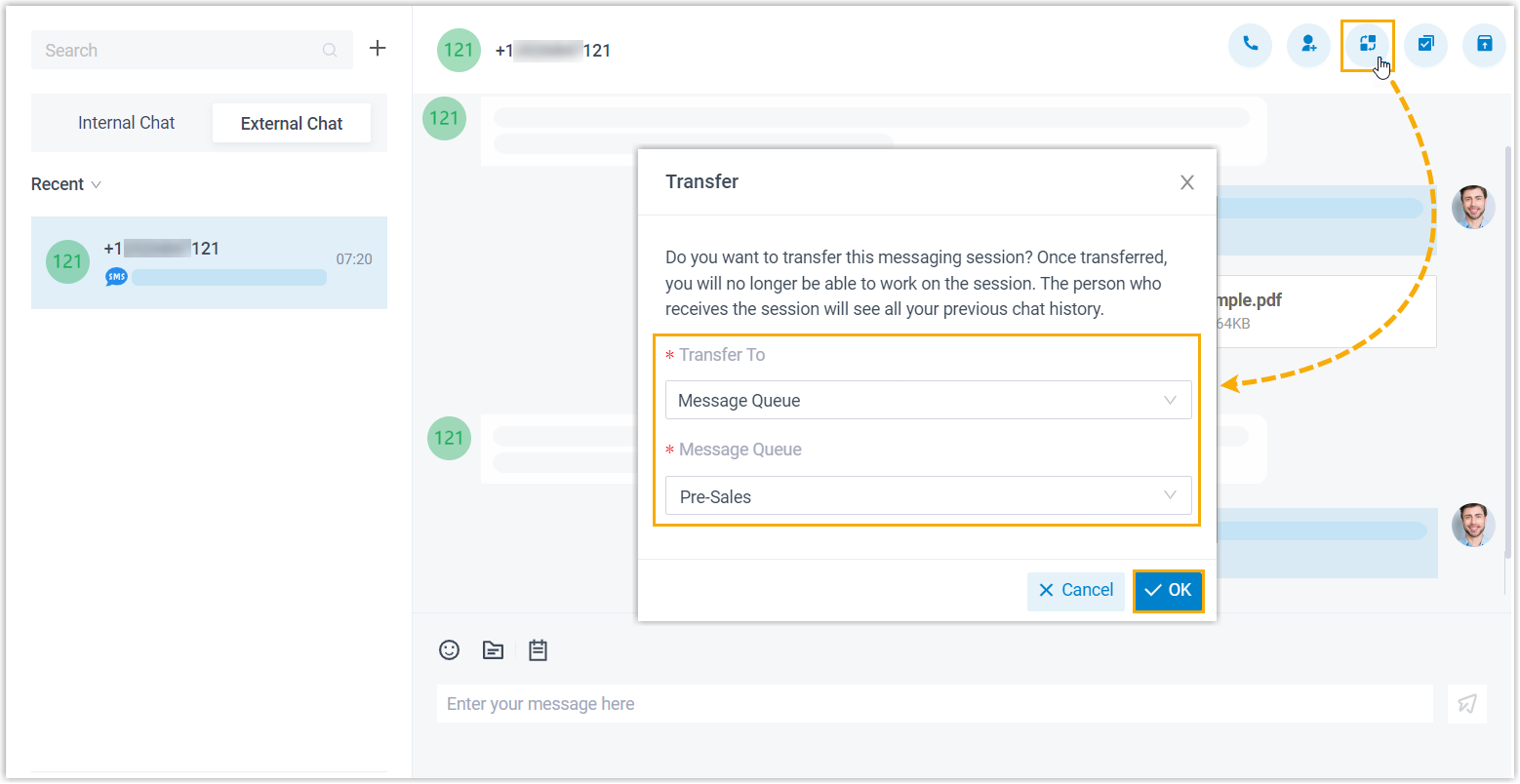
- Added support for an agent of a message queue to pick up
a messaging session from the queue.
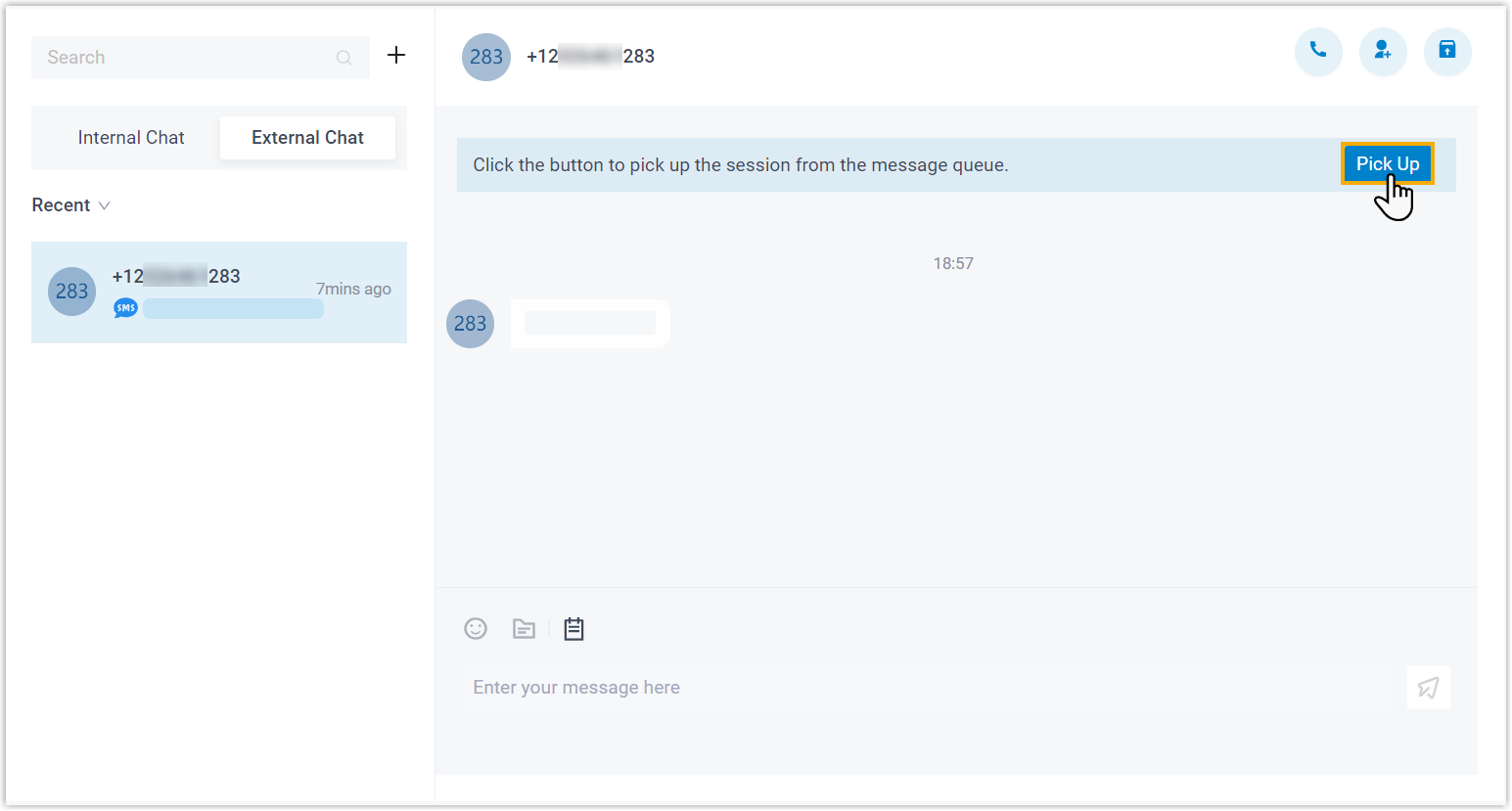
- Added support for transferring a messaging session to a
message queue.
- Added CTI compatibility with Snom IP phones, which allows
users to manage phone calls from Linkus Web Client while calls
are made and received using the Snom IP phone.
For more information about the compatible Snom phone models, see CTI Compatible Snom IP Phones.
- Added Queue Call Logs feature, which
allows call queue agents to check call logs for the call queues
that they service, as well as changing the processing status of
missed queue calls (Path: ).