Enable or Disable Call Emergency via Mobile Number
Call Emergency via Mobile Number feature allows you to make emergency calls directly from your mobile phone, instead of the PBX trunk, when dialing an emergency number configured on PBX server using Linkus Mobile Client, ensuring that accurate location and contact information are promptly provided to emergency services.
Requirements
- System administrator has configured emergency numbers on the PBX server.
- The version of Linkus Mobile Client
meets the following requirements:
-
Linkus iOS Client: Version 5.5.9 or later
-
Linkus Android Client: Version 5.5.8 or later
-
Enable 'Call Emergency via Mobile Number'
- At the top-left corner of Linkus, tap your account.
- Go to .
- Turn on the switch of Call Emergency via Mobile
Number.
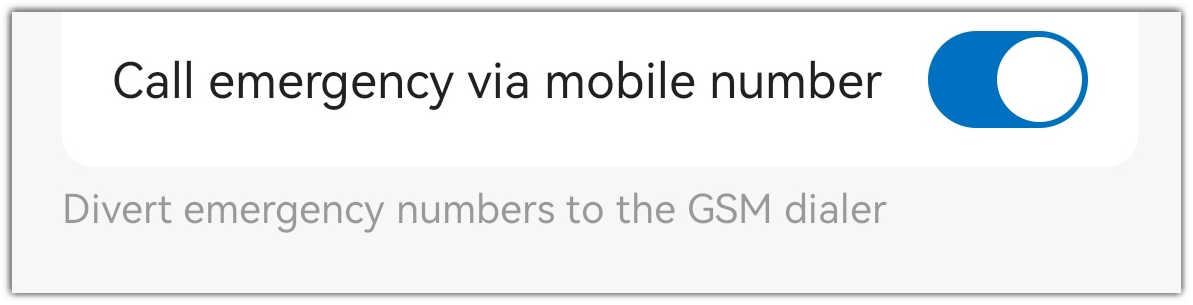
When you dial an emergency number on Linkus, it will be diverted to the native GSM dialer. Press the call button, and the emergency call will be made via your mobile number.
Disable 'Call Emergency via Mobile Number'
- At the top-left corner of Linkus, tap your account.
- Go to .
- Turn off the switch of Call Emergency via Mobile
Number.
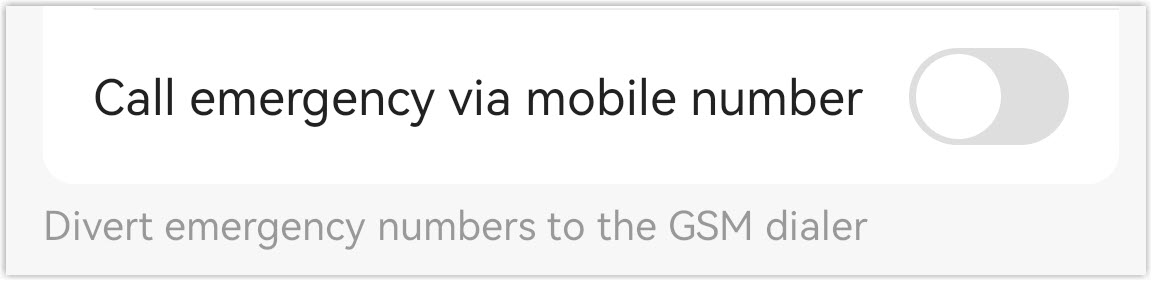
When you dial an emergency number on Linkus, the emergency call will be made directly through the PBX.