Start an Internal Chat
Chat feature allows you to start a conversation (either 1:1 chat or group chat ) with colleagues, and liven up the conversation with emoji, pictures, and file sharing. Chat histories are auto-synced across Linkus UC Clients, which means that you can access the same messages and files from Linkus Web Client and Linkus Desktop Client.
Procedure
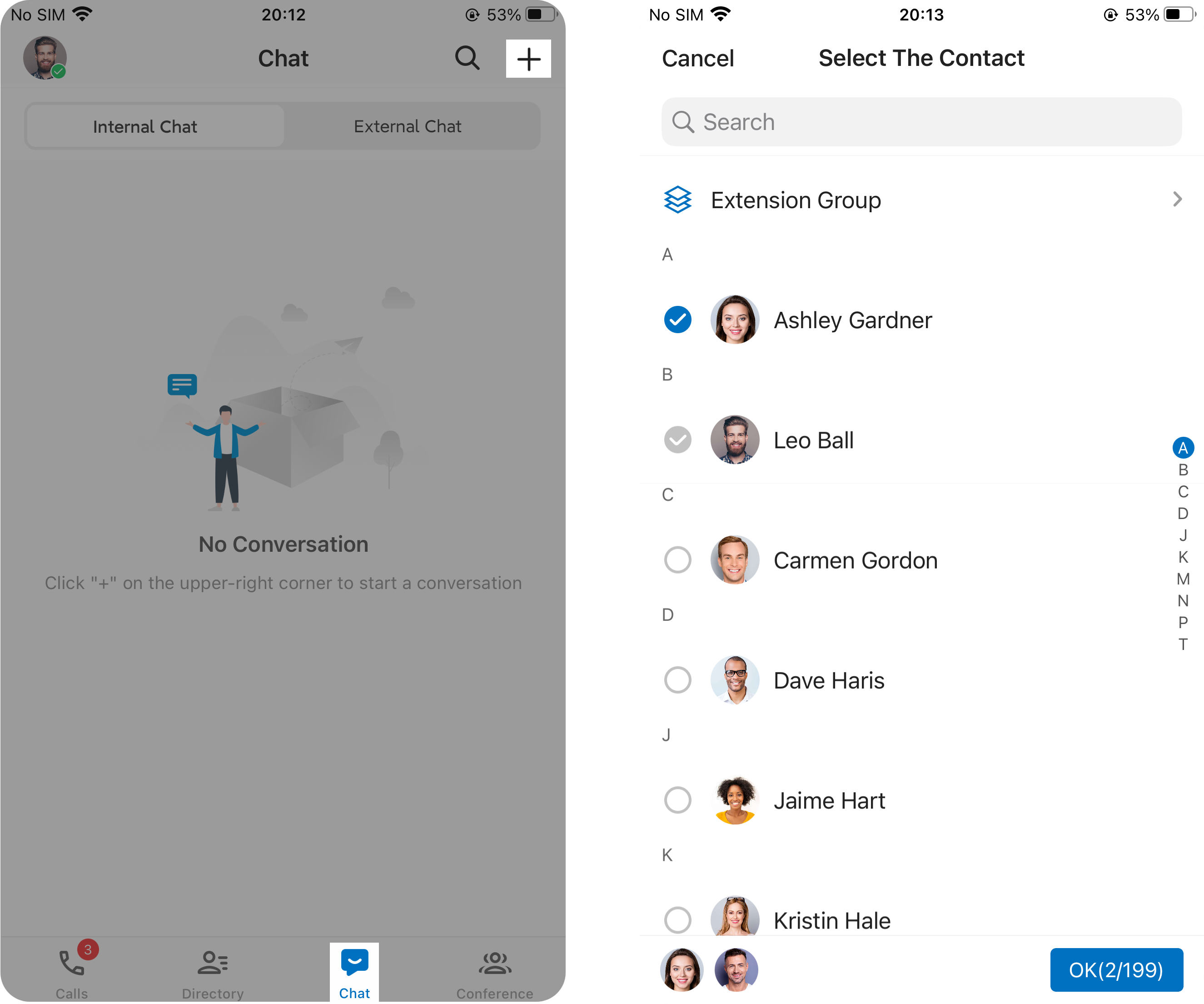
- On Linkus Mobile Client, go to .
- At the top-right corner, tap
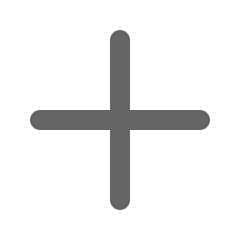 , then select Create
Group.
, then select Create
Group. - Search and select the colleague(s) to add to a chat, then tap OK.
Result
- If it is a 1:1 chat, the chat will appear on the receiver's side after you send a message.
- If it is a group chat, the chat will automatically appear in the chat list of other group chat members.