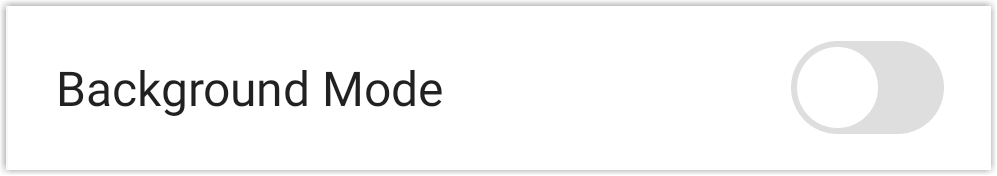Enable or Disable Background Mode
Background Mode keeps Linkus alive to receive notifications while Linkus is running in the background. You can enable or disable Background Mode as needed.
Note: This feature is supported on Linkus Android Client
only.
Enable 'Background Mode'
- At the top-left corner of Linkus, tap your account.
- Go to .
- Turn on the switch of Background Mode.
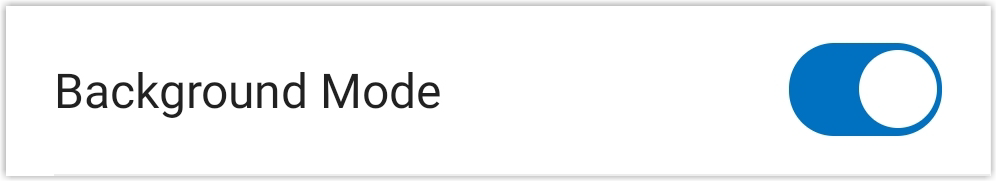
Disable 'Background Mode'
- At the top-left corner of Linkus, tap your account.
- Go to .
- Turn off the switch of Background Mode.