Change Linkus Password
This topic describes how to change Linkus login password.
Procedure
- At the top-left corner of Linkus, tap your account.
- Go to .
- In the Password Management page, do as
follows.
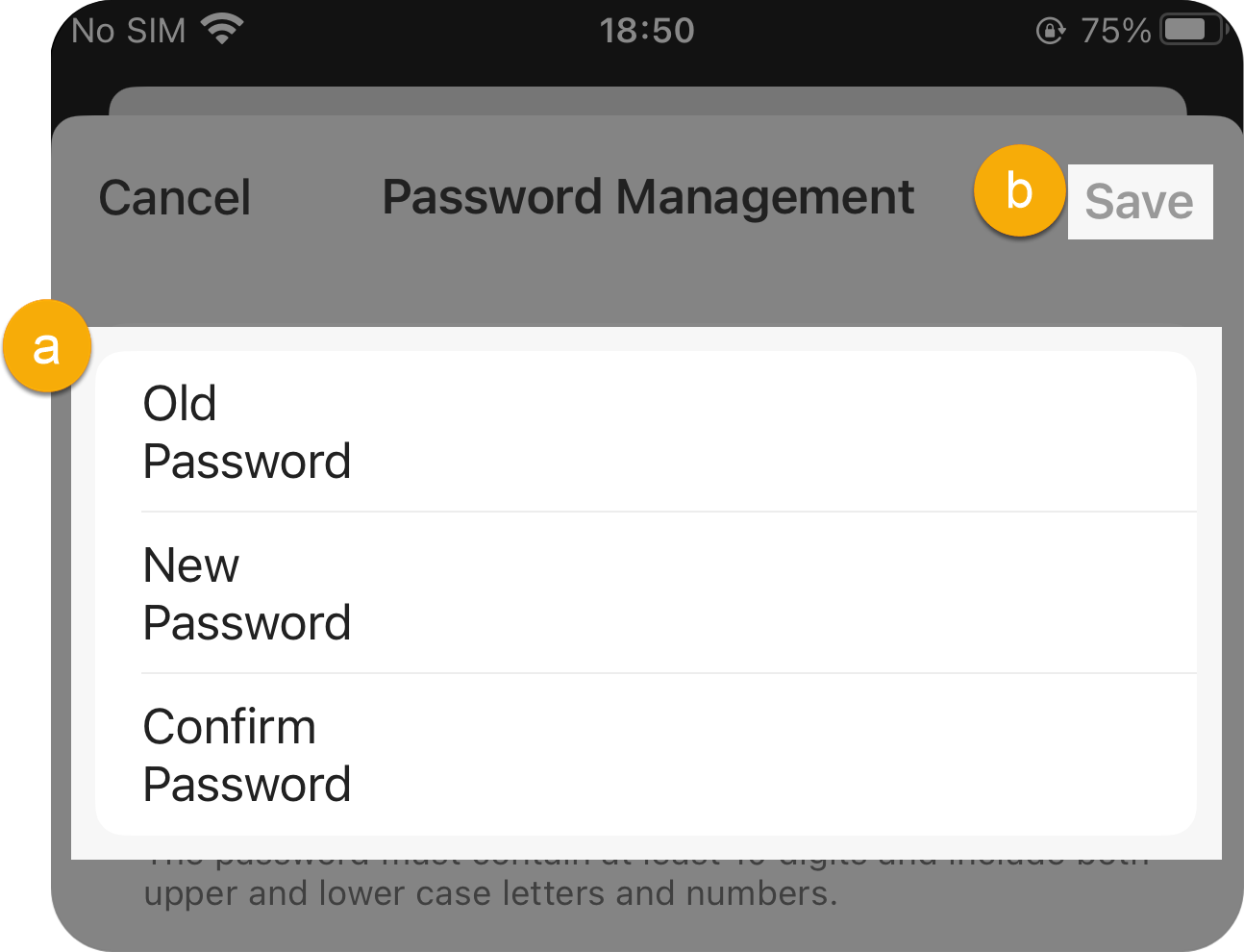
- Set the password.
- Old Password: Enter the old password.
- New Password: Enter the new password.
- Confirm Password: Enter the new password again.
- At the top-right corner, tap Save.
- Set the password.
Result
The login password is changed, and your account is automatically logged out of Linkus.
What to do next
Log in to Linkus with the new password.