Report Linkus Problems
If you encounter problems, you can report the problems on Linkus. Yeastar support team will contact you to solve the problem.
Report a problem on Linkus without logging in
If you fail to log in to Linkus with correct credentials, you can report the problem on Linkus as follows.
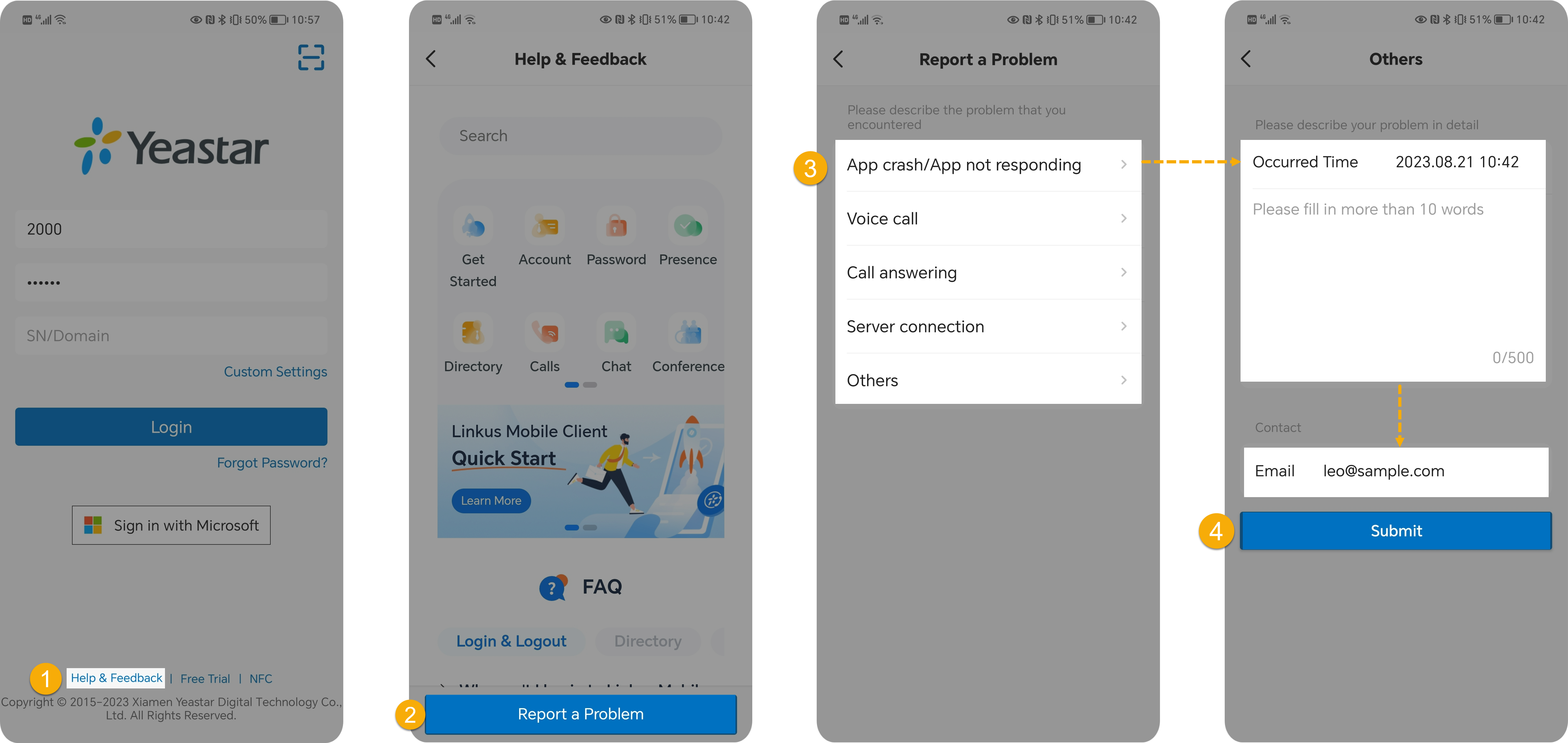
- At the bottom of Linkus login page, tap Help & Feedback.
- At the bottom of Help & Feedback page, tap Report a Problem.
- Describe the problem that you encountered.
- Select the type of the problem.Note: If you can not find the type that best describes your problem, you can select Others.
- In the Occurred Time field, select the time when the problem occurred.
- Enter a detailed description of the problem.
- In the Email field, enter your email address, so that Yeastar support team can contact you.
- Select the type of the problem.
- Tap Submit.
Report a problem on Linkus while logging in
If you encounter a problem while you have logged in, you can report the problem on Linkus as follows:
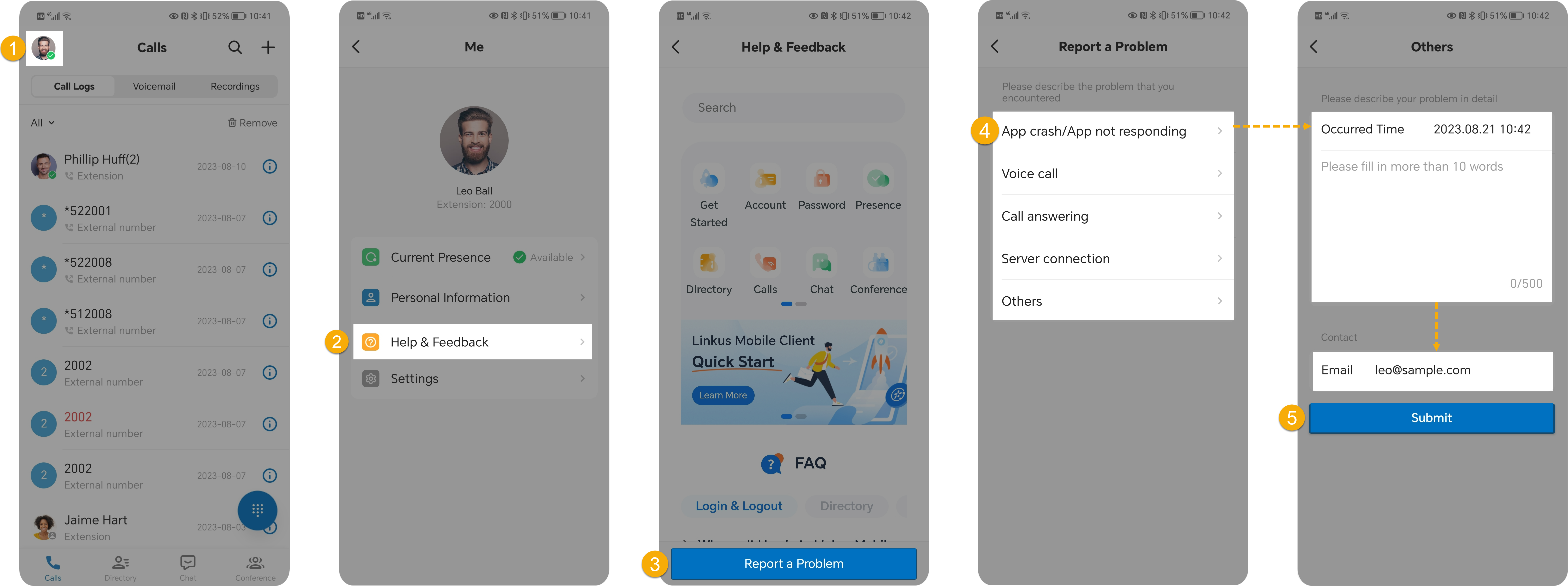
- At the top-left corner of Linkus, tap your account.
- Go to .
- Tap Report a Problem.
- Describe the problem that you encountered.
- Select the type of the problem.Note: If you can not find the type that best describes your problem, you can select Others.
- In the Occurred Time field, select the time when the problem occurred.
- Enter a detailed description of the problem.
- In the Email field, enter your email address, so that Yeastar support team can contact you.
- Select the type of the problem.
- Tap Submit.