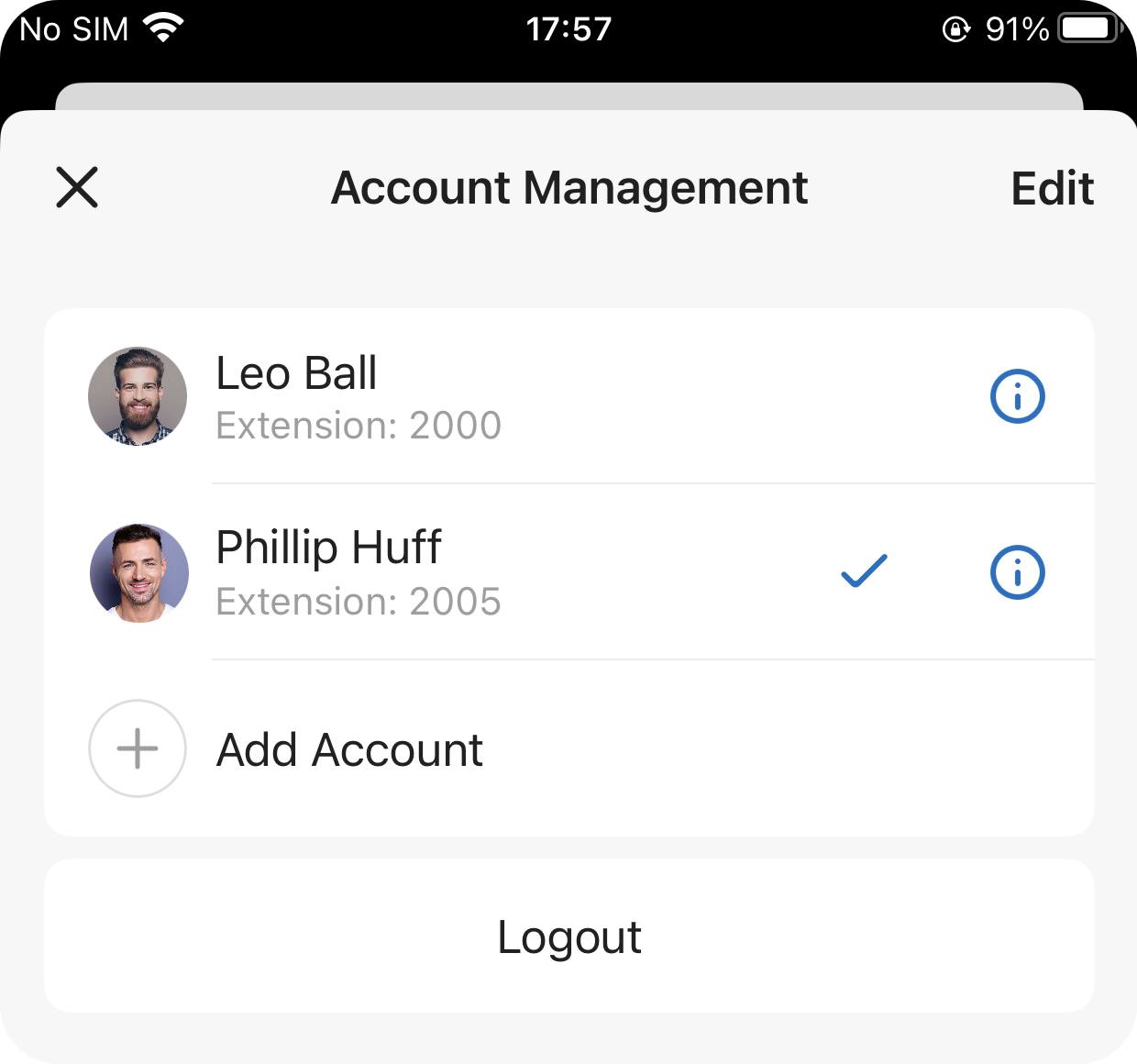Add Multiple Accounts to Linkus
If you have more than one account for work, you can add them to Linkus, so as to quickly switch between the accounts. This topic describes how to add multiple accounts to Linkus Mobile Client.
Procedure
- At the top-left corner of Linkus, tap your account.
- Go to .
- Tap Add Account.
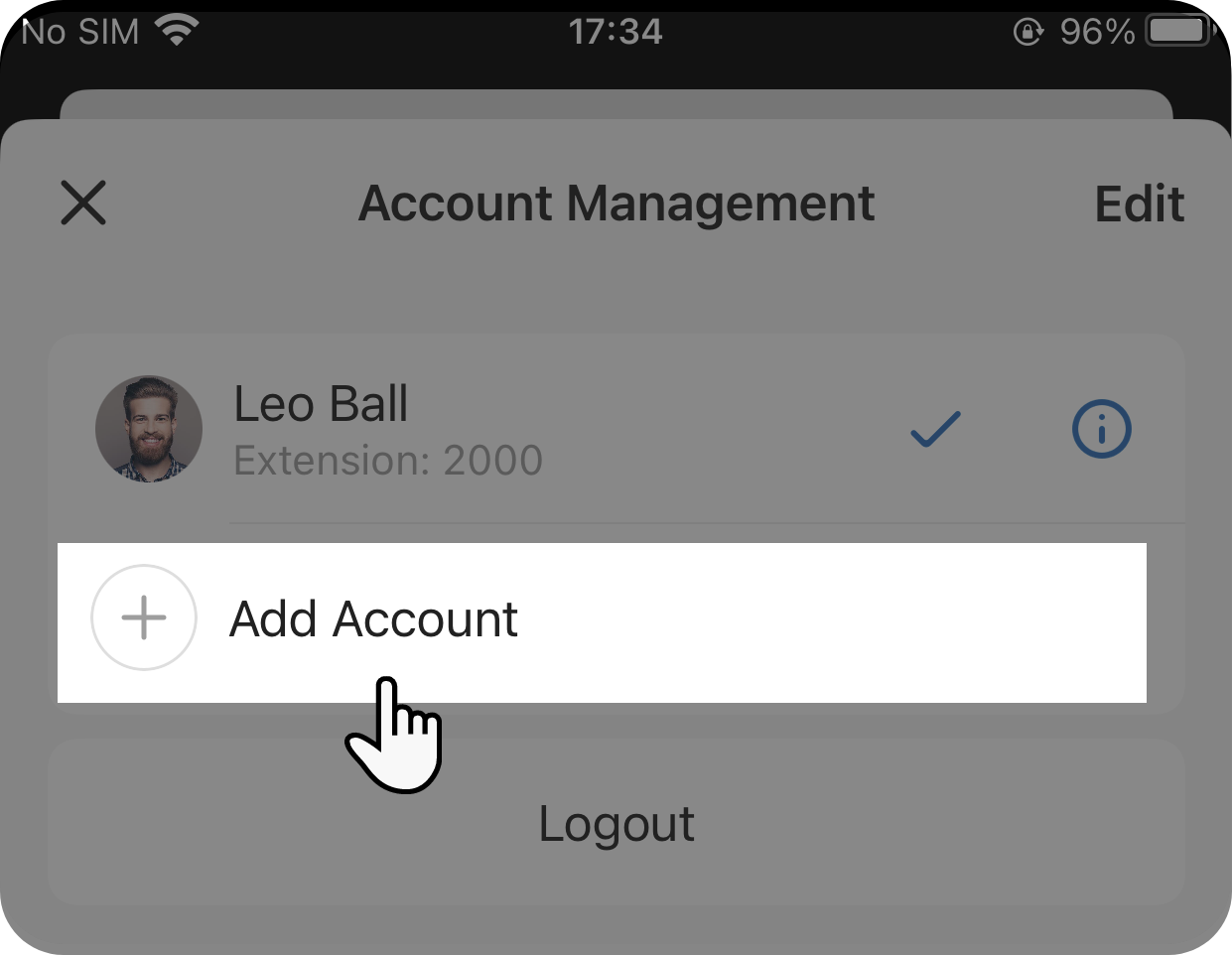
You are redirected to the Linkus login page.
- Log in to Linkus with the new account.
Result
- You are logged in to Linkus with the new account.
- The added accounts are displayed in the account list on .