Switch between Accounts on Linkus
After you add multiple accounts to Linkus Mobile Client, you can easily switch between different accounts without signing out and back in again.
Prerequisites
Procedure
- At the top-left corner of Linkus, tap your account.
- Go to .
- Tap the desired account.Tip: You can tap
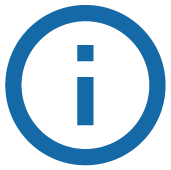 beside the account to check the
account information.
beside the account to check the
account information.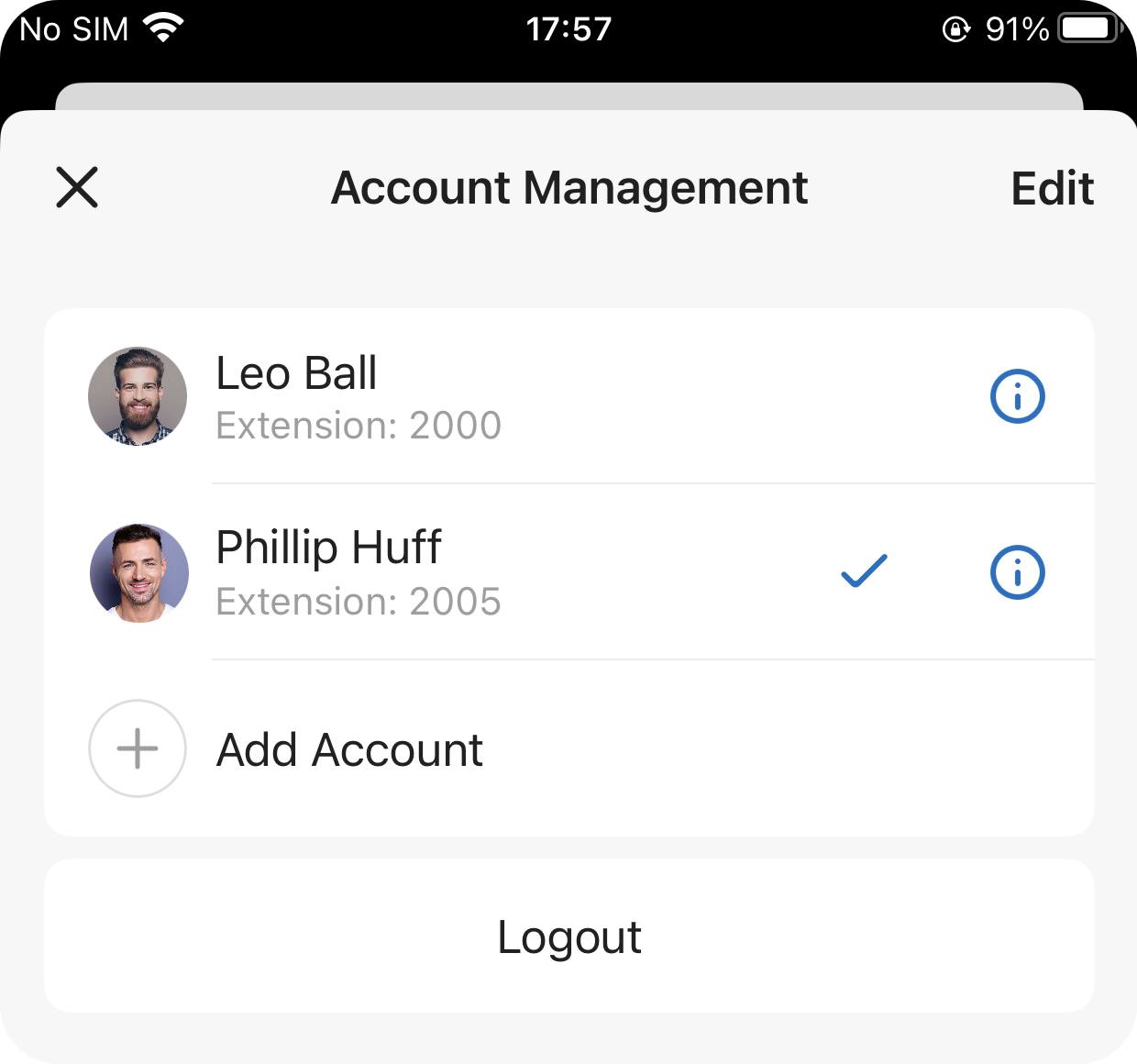
Result
You are logged in to Linkus with the selected account.