Presence Settings
Linkus provides different presence statuses to let your colleagues know if you are currently available to contact. This topic introduces the types of presence and how to configure the presence settings.
 Available
Available
 Away
Away
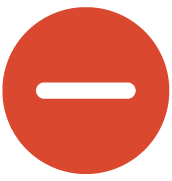 Do
Not Disturb
Do
Not Disturb
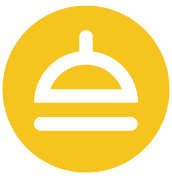 Lunch Break
Lunch Break
 Business Trip
Business Trip
 Off Work
Off Work
For each presence status, you can configure presence settings differently (Path: ). When your presence status changes, the presence settings will change accordingly.
Presence Information
| Setting | Description |
|---|---|
| Presence Information | Add a note to the presence status. Note: The information will be displayed in the extension
details. |
Call Forwarding
Call forwarding rules help you forward incoming calls to a specific destination when you are unavailable.
| Setting | Description |
|---|---|
| Types of incoming calls |
Select a call type.
|
| Forward condition | Turn on the switch of a forwarding condition, then configure
a destination.
|
Ring Strategy
- Extension Endpoint: The IP phone, analog phone, or softphone where your extension is registered.
- Linkus Mobile Client
- Linkus Desktop Client (Softphone only)
- Linkus Web Client (Web Client only)
| Setting | Description |
|---|---|
| Ring First | Set which endpoint(s) will ring first when a call reaches your extension. |
| Ring Secondly | Set which endpoint(s) will ring if the incoming call is not answered on the endpoints that are selected as Ring First. |
Ring Timeout
To prevent callers from waiting for a long time, you can configure ring timeout. If a call is not answered during the time period, it will be routed to the destination of No Answer.
| Setting | Description |
|---|---|
| Ring Timeout(s) | Set the timeout period. Note: The valid range is from 5 to 300
seconds.
|
Other Settings
- Ring Mobile Number Simultaneously
- To simultaneously ring both extension and the associated mobile number when anyone calls in your extension number, you can configure a simultaneous ring strategy.
- Accept Push Notifications
-
By default, you can receive push notifications on Linkus Mobile Client anywhere and anytime, such as missed calls, new voicemail messages and so on. If you don't want to receive notifications after work, you can disable the feature.
Setting Description Accept Push Notifications Enable or disable push notifications on Linkus Mobile Client. - Accept calls from Ring Group
-
By default, you can receive ring group calls under any presence. You can set whether to receive ring group calls under the specific presence as needed.
Setting Description Accept calls from Ring Group Enable or disable receive ring group calls under this presence.
- Agent Status Auto Switch
-
If you are a dynamic agent who needs to frequently log in to or out of a queue, you can associate your queue status with your extension presence. Your status in a queue will automatically change along with your extension presence.
Setting Description Log In Log in to a queue. Log Out Log out of a queue. Pause Pause receiving queue calls, and select a specific pause reason as needed. Do Nothing Retain current status.